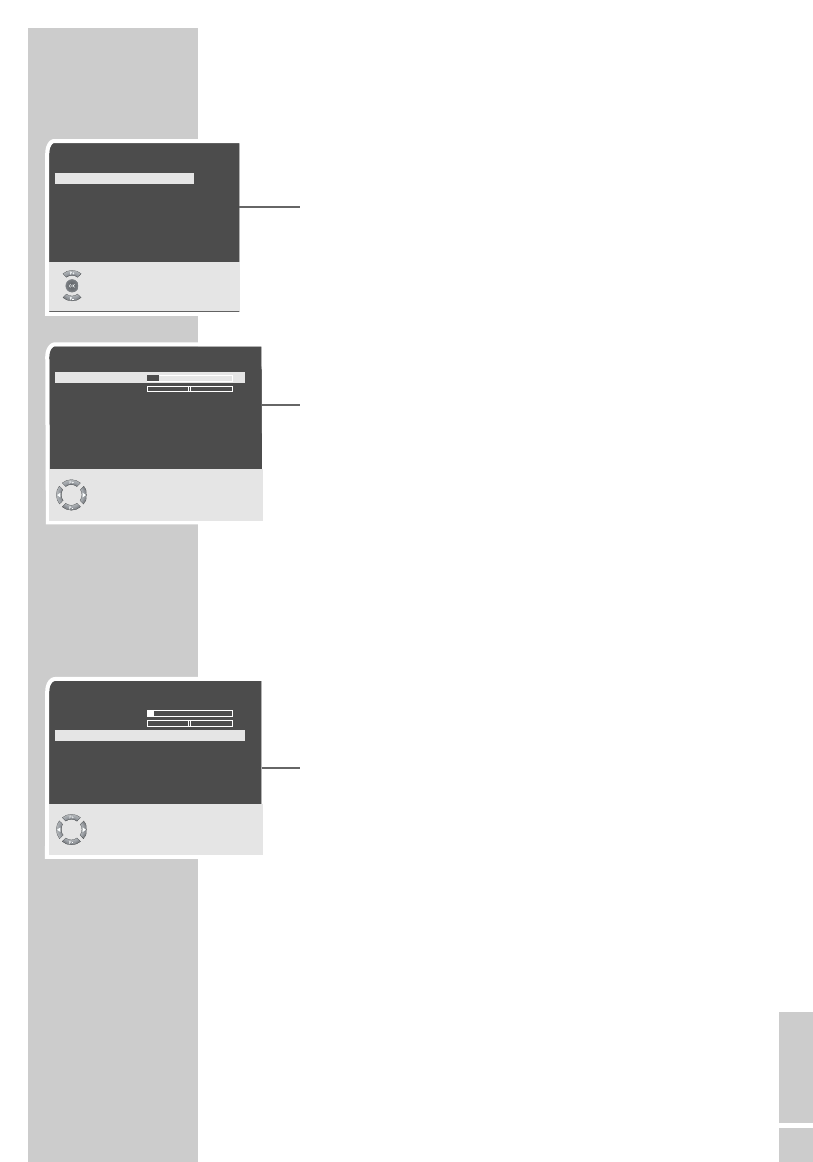
ENGLISH
15
Audio settings
1 Press »i« to open the »MENU«.
– The »MENU« appears.
2 Select »Sound« with »P+« or »P-« and confirm with »OK«.
– The »Sound« menu appears.
Note:
Further operation is explained in the following sections.
Volume
The standard volume is set here. This is the volume of the device
after switching on.
1 Select »Volume« with »P+« or »P-« and adjust the setting with
»
Ǹ
« or »
Ƿ
«.
Balance
1 Select »Balance« with »P+« or »P-« and adjust the setting with
»
Ǹ
« or »
Ƿ
«.
Stereo / two channel, mono
If the device receives two channel programmes, e.g. a film with the
original sound on sound channel B (display: »Dual II «) and the
dubbed version on sound channel A (display: »Dual I«), you can
select the sound channel you desire.
If the device receives stereo or Nicam programmes, it switches
automatically to stereo sound (display: »Stereo«).
You can switch the sound to »Mono« if the stereo reception
quality is poor.
1 Select »Sound type« with »P+« or »P-« and adjust the setting
with »
Ǹ
« or »
Ƿ
«.
Stereo width
Widens the audio output for stereo programmes and improves the
sound with mono reception.
1 Select »Sound mode« with »P+« or »P-«.
2 Press »
Ǹ
« or »
Ƿ
« to select the setting.
SETTINGS
______________________________________________
Sound
Volume
Balance
Sound type Stereo
Sound mode Normal
AVL Off
Dynamic Bass On
Equalizer
Headphone
●
F
Back
●
i
Exit
MAIN MENU
Sound
Picture
Preset list
Channel settings
Settings
Select
●
i
Exit
ǵ
Sound
Volume
Balance
Sound type Stereo
Sound mode Normal
AVL Off
Dynamic Bass On
Equalizer
Headphone
●
F
Back
●
i
Exit


















