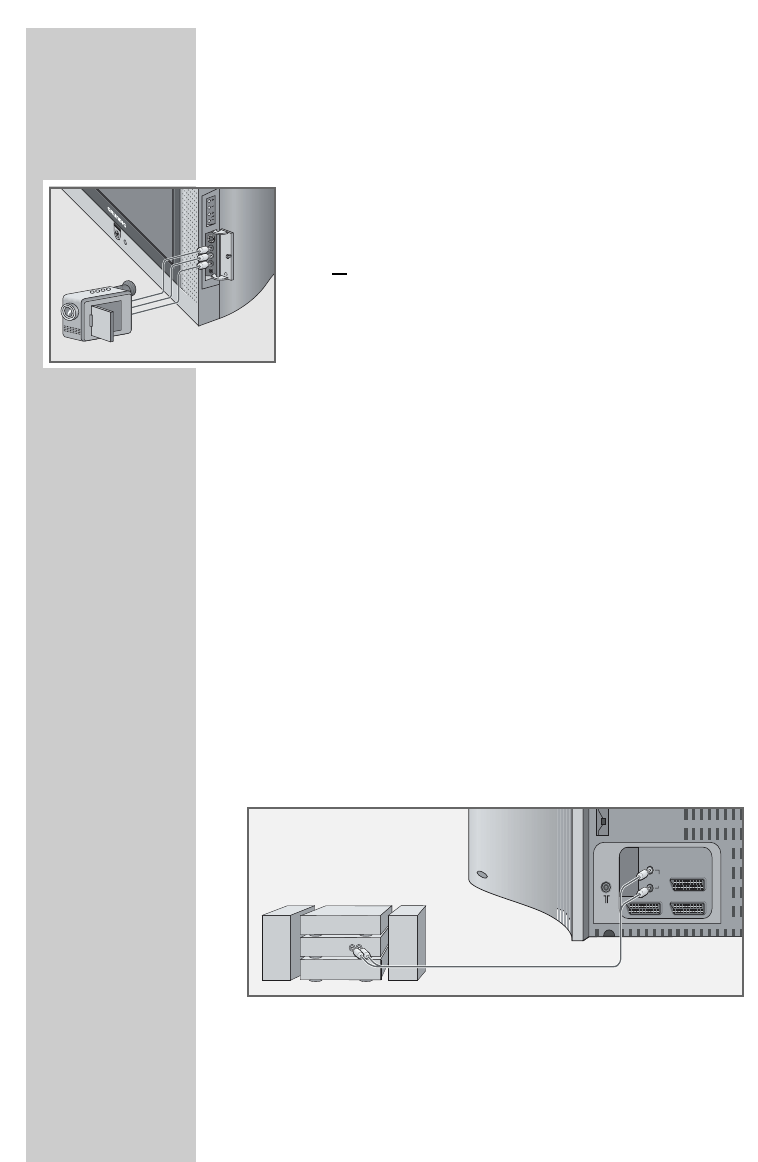
28
Camcorder
Connecting the camcorder
1 Connect the yellow socket (VIDEO – picture signal) on the tele-
vision and the corresponding socket on the camcorder (VHS,
Video 8) with a cinch cable.
or
Connect the S-VHS socket (S-VIDEO – picture signal) on the
television and the corresponding socket on the camcorder (S-
VHS, Hi 8) with a cinch cable.
2 Connect the white and red sockets (L AUDIO R – sound signal)
on the television and the corresponding sockets of the camcor-
der with a cinch cable.
Note:
If a mono camera is connected, connect the white socket (L)
of the television and the corresponding socket of the camera. Sel-
ect »Mono« in the »Sound« menu during mono operation.
Operating with a camcorder
1 Switch on the camcorder, insert a cassette and start playback.
2 Select the preset channel »AV4« (for VHS, Video 8) or »AV4-S«
(for S-VHS, Hi 8), by pressing »AV« repeatedly until »AV4« or
»AV4-S« appears in the screen.
– You will see the picture and hear the sound of the camcorder
on the television.
HiFi system
Connecting the HiFi system
1 Connect the white and red sockets »L R AUDIO OUT« on the
television and the corresponding sockets on the HiFi with a
cinch cable.
USING EXTERNAL DEVICES
_______________
P
R
S
-V
ID
E
O
AUDIO IN
R
L
VID
EO
IN
AV 1 AV 2
AV 3
L
R
AUDIO
OUT
RL
AUDIO
INPUT


















