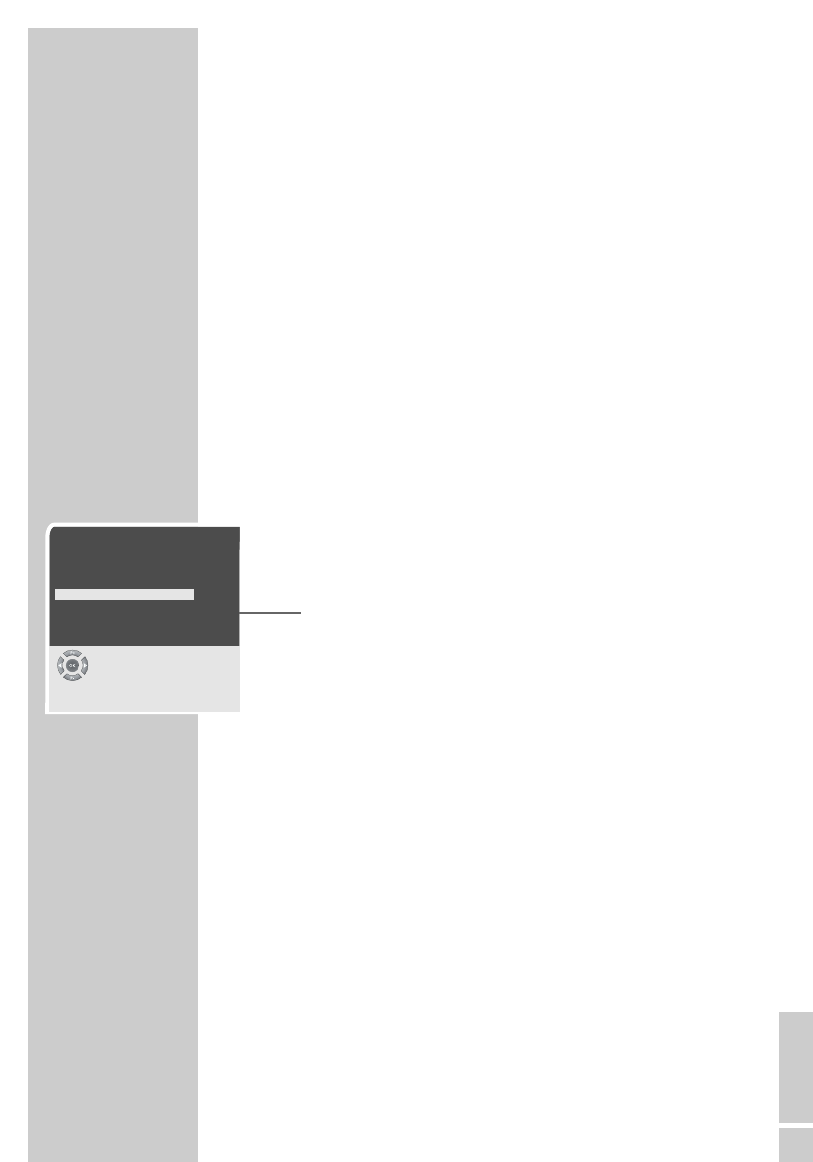
ENGLISH
35
4 Press »
Ǹ
« or »
Ƿ
« to select the channel number and press
»OK« to confirm.
– The »Channel search - Digital« menu appears and the search
begins.
– The search is finished when the message »Done« appears.
– At the end of the search, new TV or radio stations are
automatically added to the end of the station list.
5 Press »
Ȅ« (green) to quit the station search.
– The »DVB Menu« appears.
6 Press »
i« to finish the setting.
Resetting the DVB receiver to its original state
This function enables you to delete the station lists and all custom
settings.
1 Press »
i« to open the »MAIN MENU« menu.
– The »MAIN MENU« menu appears.
2 Select »Channel settings« with »P+« or »P-« and press »OK«
to confirm.
– The »DVB Menu« appears.
3 Select »Reset receiver« with »P-« or »P+« and press »OK« to
confirm.
4 Use »0« – »9« to enter the password 1234 and confirm with
»
Ȅ«.
– The »DVB Menu« appears.
5 Select »Automatic Search« with »P+« or »P-« and press
»OK« to confirm.
– The »Channel search - Digital« menu appears and the search
begins. The automatic search may last several minutes
depending on the number of television channels received.
– The search is finished when the message »Done« appears.
6 Press »
Ȅ« (green) to quit the station search.
– The »DVB Menu« appears.
7 Press »
i« to finish the setting.
SPECIAL SETTINGS ______________________________
DVB Menu
Manual Search
Automatic Search
Reset receiver
Installation
Signal Information
Select
●
F
Back
●
i
Exit


















