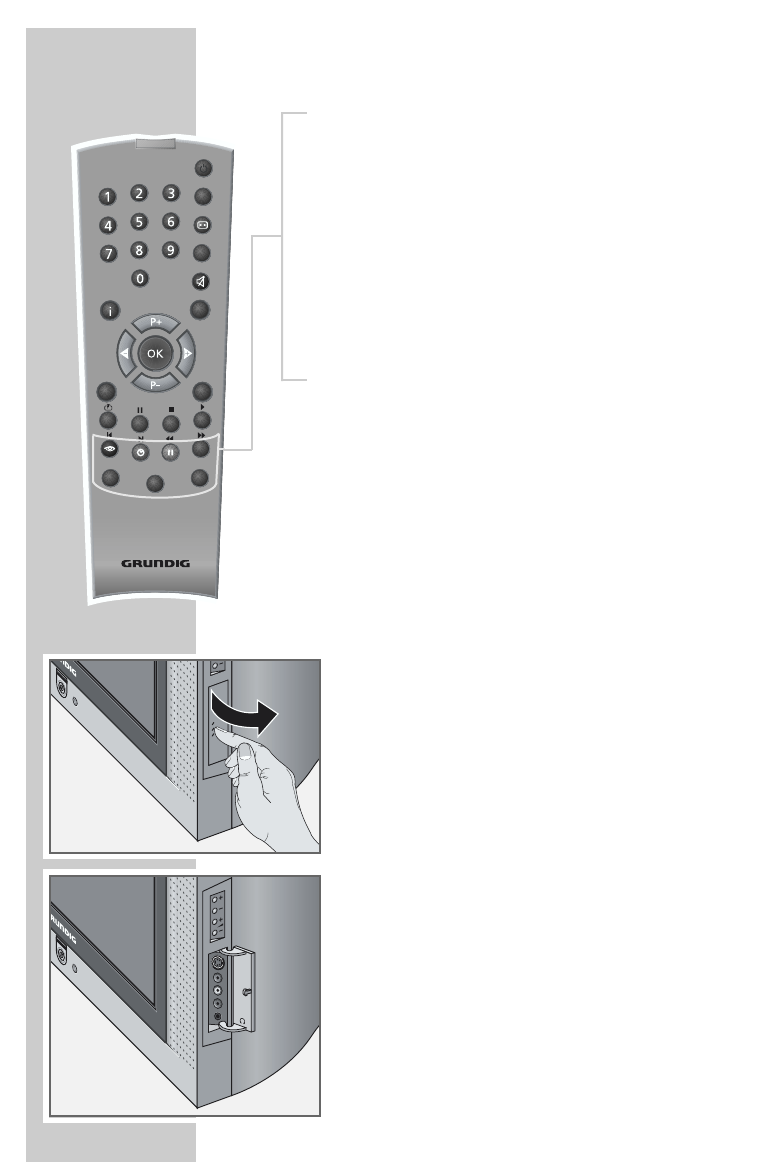
88
z
Selects various picture settings;
scrolls back a page in teletext mode.
Ȅ Time on.
Moves to the next page in teletext mode.
ǷǷ
Freeze-frame
Selects the desired chapter in teletext mode
F
Selects various audio settings;
selects the desired topic in teletext mode
VCR, SAT Switches to operating a GRUNDIG video
DVD recorder, a GRUNDIG satellite receiver or
a GRUNDIG DVD player.
Keep the relevant buttons (»VCR«, »SAT«, »DVD«)
pressed down. Then press the button you require.
Note:
The functions available to you depend on the model of
the device you are using.
Just try it out.
The front of the television set
Ȃ Switches the television into and out of
standby mode
+ PR - Channel selection
Switches the television on from stand-
by
+
z -
Adjusts the volume
S-VIDEO Video signal input for S-video
camcorders
VIDEO IN Video signal input for camcorder
L AUDIO IN R Audio signal input for camcorder
y Headphone jack (3.5 mm ø jack
plug)
OVERVIEW
____________________________________________
Tele Pilot 162 C
VCR
DVD
SAT
z
TXT
PIP
AV
P
S
PAT
SCAN
d
TV-G
PR
S
-V
ID
EO
AUDIO IN
R
L
VIDEO IN


















