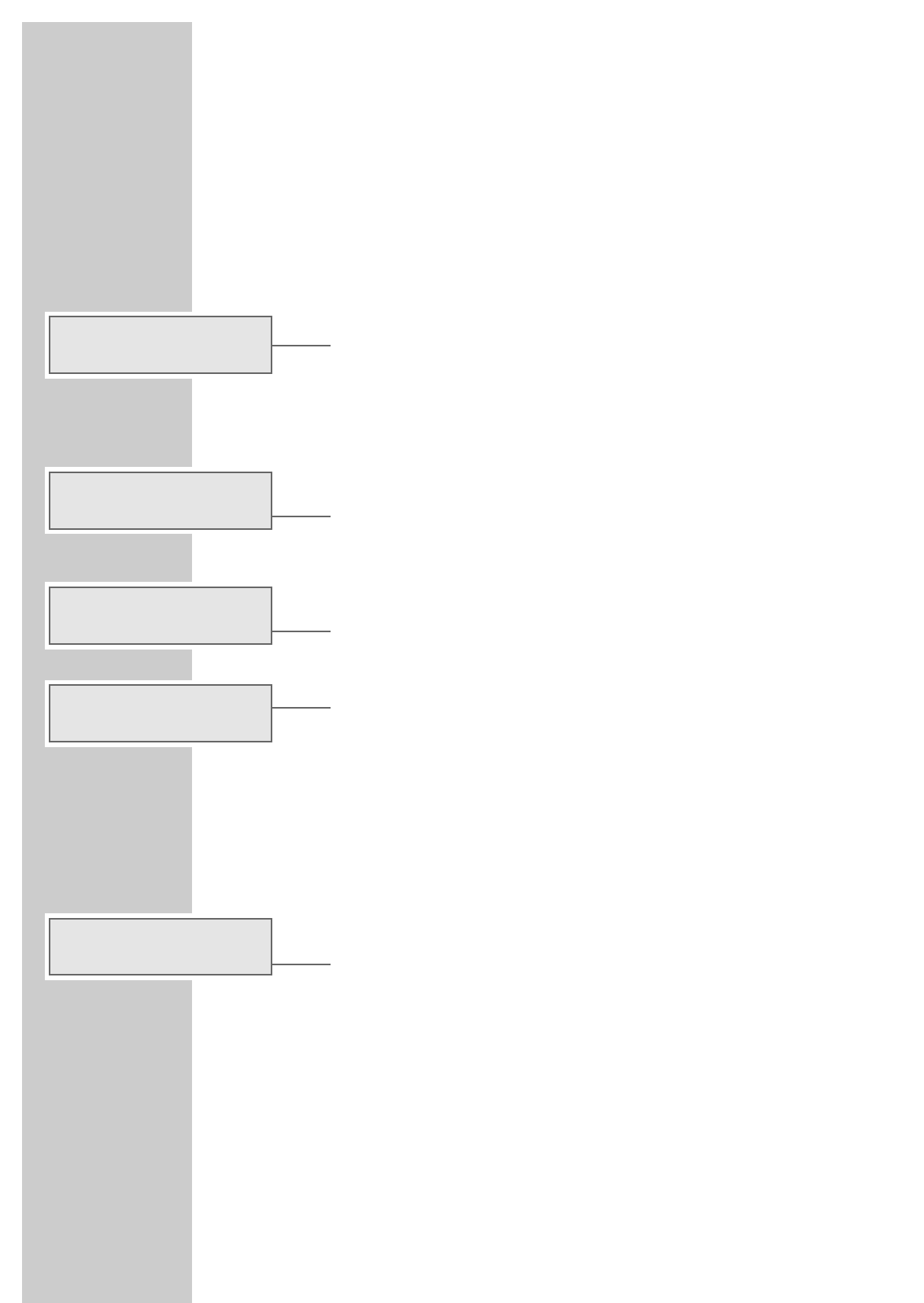
24
SETTINGS
____________________________________________________________________________________
Setting and storing radio stations
Up to 20 radio stations in the FM range and up to 10 stations in the AM range
can be stored. You can see the displays for this on the DVD Micro system.
1 Press »ON/OFF ECO
Ǽ
« to switch on the DVD Micro System from
standby mode.
– The DVD Micro System switches on with the last input source selected.
2 Use »FM TUNER AM« on the DVD Micro System or »TV AM/FM« on the
remote control to select TUNER as the input source.
– Display: e.g. »FM 87.50 MHz«.
3 Press »FM TUNER AM« on the DVD Micro System or »TV AM/FM« on
the remote control to select the desired frequency band (FM or AM).
4 To start the search, press » TUNING 3« or » TUNING 4« on the
remote control and keep them pressed down until the frequency changes to
search mode.
– The search stops when a station is found.
– Display: »SEARCH«, then »SEARCHING« in ticker text display, then
»FM 100.60 MHz« for example.
Note:
To switch through frequencies step-by-step press » TUNING
3« or
» TUNING 4« on the remote control briefly repeatedly.
– Display: the frequency in steps of 50 kHz.
5 Select the storage function by pressing »PROGRAM« on the remote
control.
– Display: »01« for the preset position flashes.
Note:
If no button is pressed within 5 seconds, the DVD Micro System automatically
quits the storage function.
6 Select the desired station position with the »DOWN PRESET UP« button.
Note:
you can enter the station position directly using the number buttons »1... 0«
on the remote control.
7 Store radio stations by pressing »PROGRAM« on the remote control
within five seconds.
– Display: briefly »STORED« as ticker text, then »1 FM 100
. 60 MHz« for
example.
FM 87.50
MHz
FM 100.60
MHz
o1
FM 100.60
MHz
1
FM 100.60
MHz
FM 98.75
MHz


















