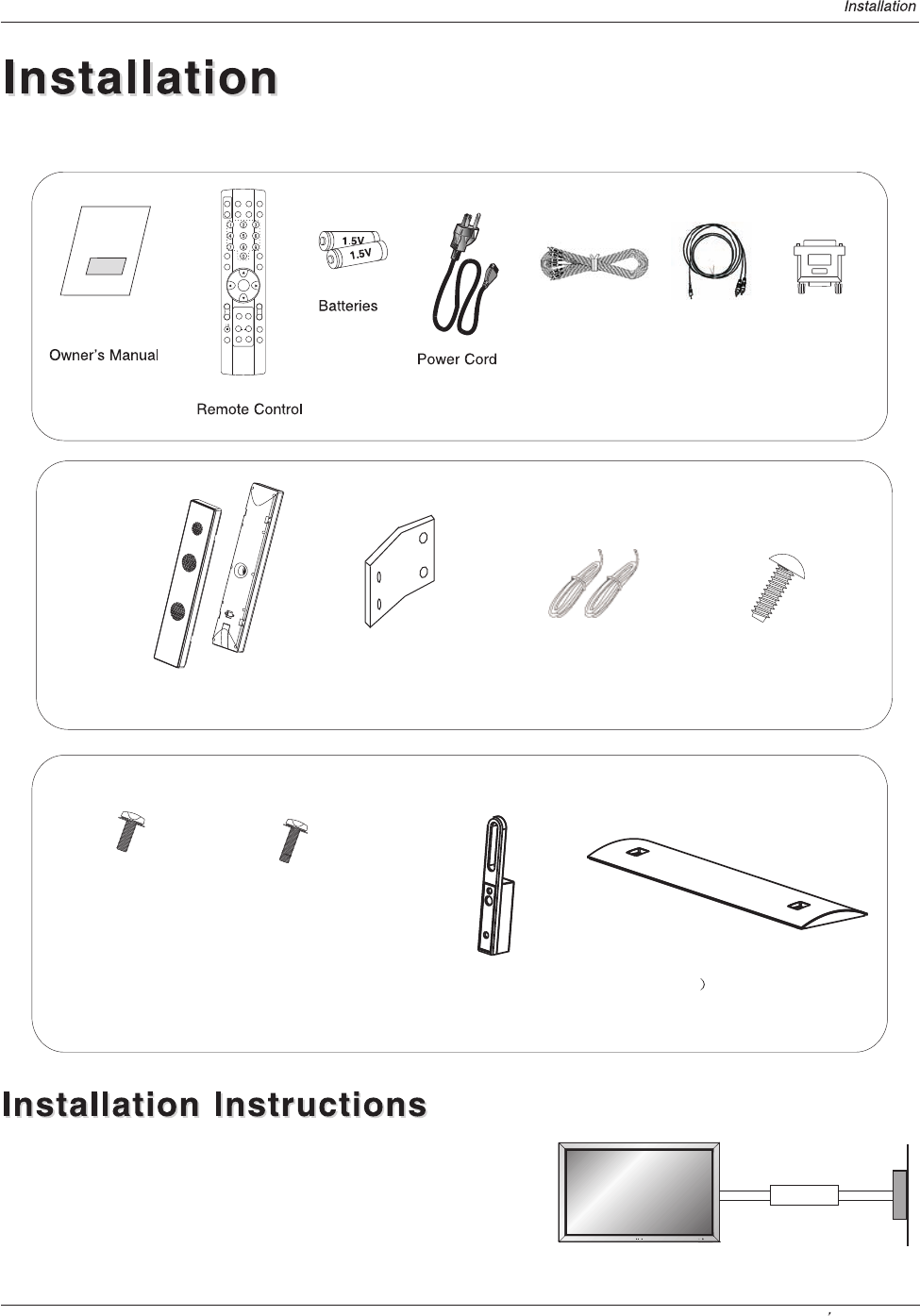
VIDEO
INPUT POWER
PC
AUTO
DVI
MUTE
EXIT
AVC
DISPLAY
DNR
MENU
/
LOCK
CALENDAR
CC
RATING
FREEZE
SURROUND
ARC
ENTER
SAVING
SLEEP
P.STD
S.STD
VOL+
VOL-
M4X12 x8Screws
4 Standx1
Brace pole x2
M5X16 x4Screws
Owner s Manual 9
GROUNDING
Ensure that you connect the earth ground wire to prevent possible electric
shock. If grounding methods are not possible, have a qualified electrician
install a separate circuit breaker. Do not try to ground the unit by connecting
it to telephone wires, lightening rods, or gas pipes.
- The TV can be installed in various ways such as on a wall, or on a desktop etc.
- The TV is designed to be mounted horizontally.
Ensure that the following accessories are included with your plasma display. If an accessory is missing, please contact the
dealer where you purchased the product.
Short-circuit
Breaker
Power
Supply
Speaker unit(X2)
(2.5MX2)
Connection cord
Connecting block X4
ST4X16
Screw(x16)
Audio/Video
Cord
HDMI to DVI
Adaptor
Audio Cord


















