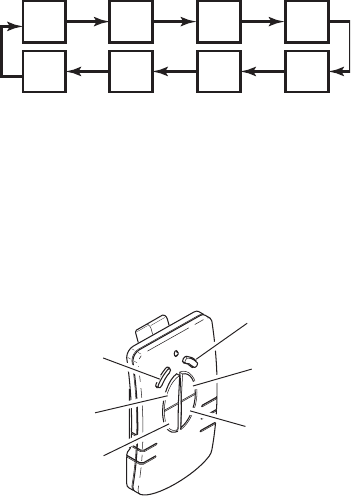
6
598-1214-03
4 5 43
1 2 32
Note: To independently operate a second receiver
unit using a single remote control, make sure the
second set of code switches (Right Side) and the
code switches on each receiver match (see Code
Settings section).
• Left Side - Set left side code switches.
• Right Side - Set right side code switches.
IMPORTANT:
Wait 1 to 2 seconds after you press
a transmitter button before you press it again to
allow the transmission to be completed.
Note: If light does not turn on or intermittently
turns on and off when transmitter buttons are
pushed, see Troubleshooting Guide.
Figure 2 - Function Controls
Left Side DIM
Left Side ON
Left Side OFF
Right Side DIM
Right Side ON
Right Side OFF
• DIM: Activates the DIM feature for any receiver
unit set to the same code as this remote control.
Note: Pressing the DIM button steps through
five brightness levels.


















