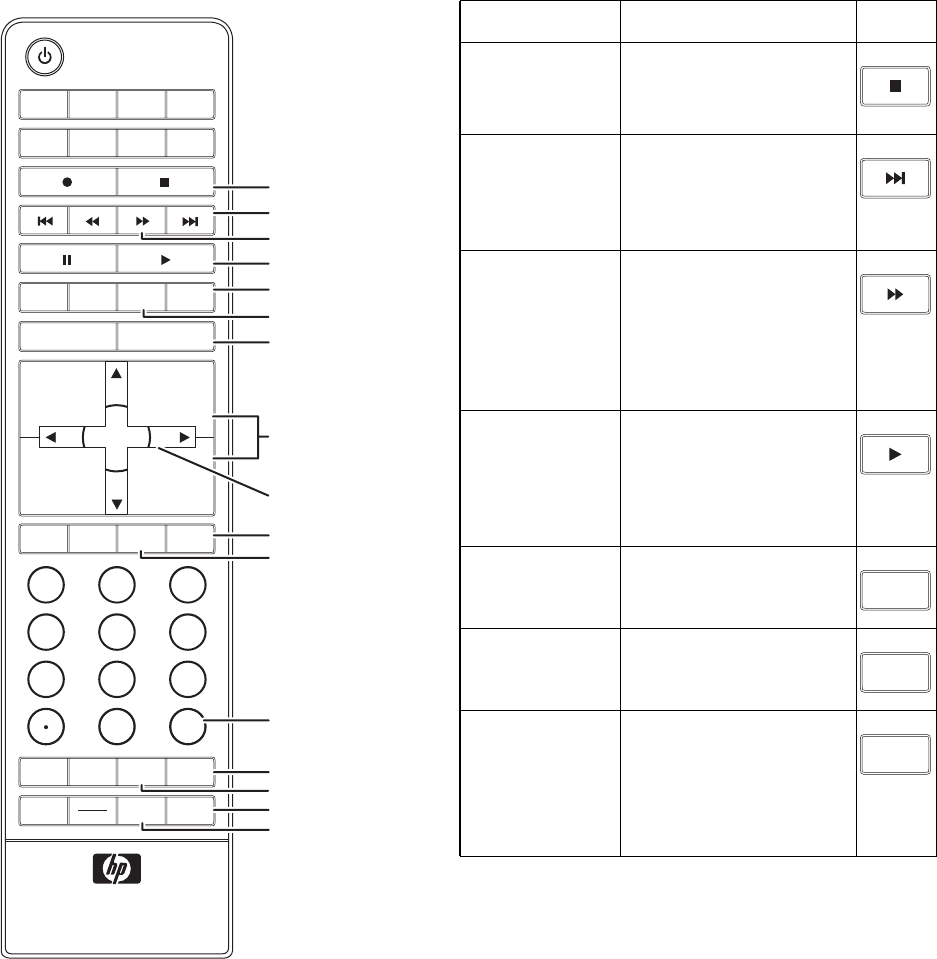
22 HP Pavilion Plasma HDTV User’s Guide
T
U
V
W
X
Z
Y
AA
AB
AC
AD
AE
AG
AF
AI
AH
TV DVD STB PVR
AUX VCR AUDIO
HP
DAY
-
RETURN
SOURCE
EXIT MENU
VOL
CH
+
+
SELECT
CH
-
-
VOL
INFOMUTE GUIDE FAV
ASPECT
SLEEP
SPLIT
SWAP
1
23
45
6
7
8 9
0
LAST
PAGE+
PAGE
-
DAY +
PHOTO
RECALL BBE
SAP
MTS
Name Description Icon
TStop Press Stop to stop the
selected home
entertainment device.
USkip
forward
Press Skip forward to
skip to the beginning
of the next chapter
(DVD).
VFast-
forward
Press Fast-forward to
fast-forward the
selected home
entertainment device
(VCR, DVD, HP MCPC,
or HP DEC).
WPlay
Press Play to start
playing the selected
home entertainment
device (VCR, DVD, HP
MCPC, or HP DEC).
XSource Press Source to display
all input sources.
Y Return Press Return to return
to the previous menu.
ZMenu Press Menu to open the
onscreen display
(OSD).
Press Menu again to
return to your display.
SOURCE
RETURN
MENU
mb5pohtv.book Page 22 Wednesday, July 6, 2005 9:52 AM


















