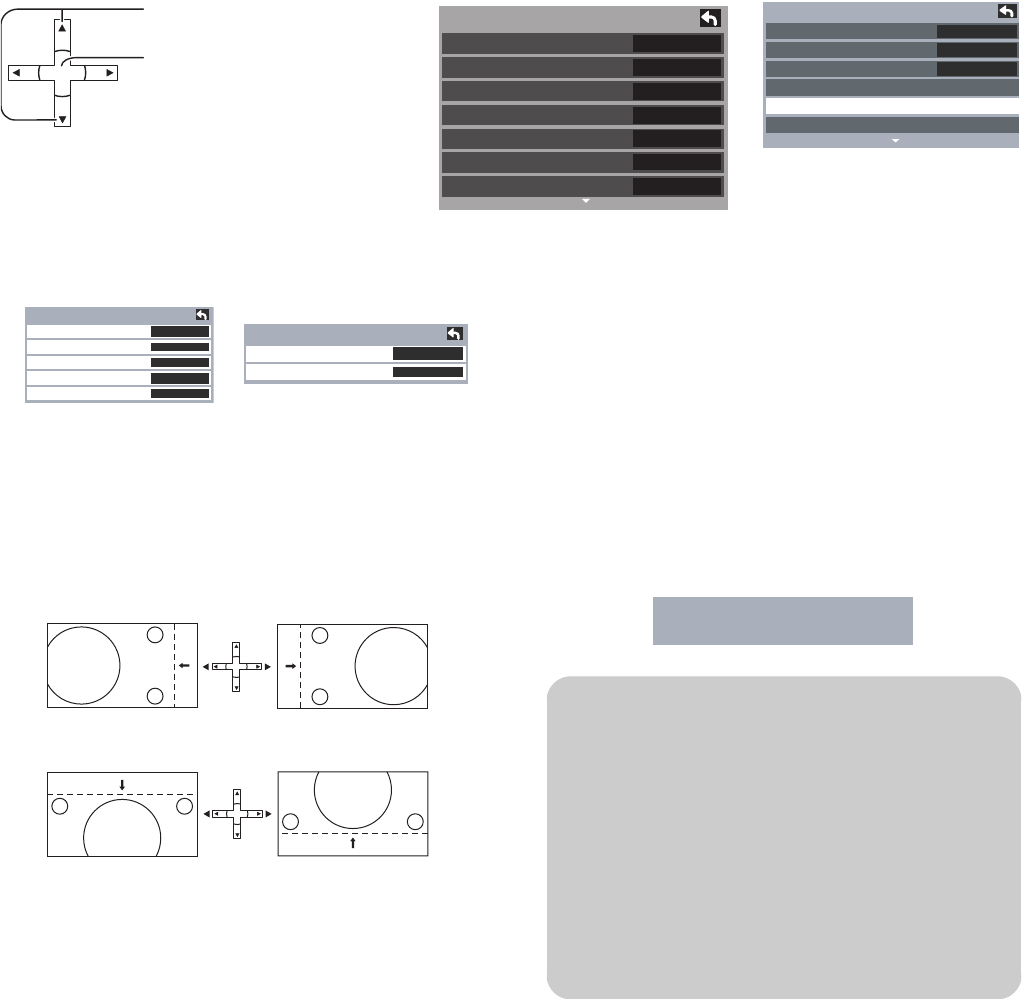
38 HP Pavilion Plasma HDTV User’s Guide
PC Adjust
During RGB / PC input signal.
■ Sync Select H & V to have the H and V sync
signals input from the HD/VD connector. Select
On G to use a synchronized signal on the Video
G signal, which is input from the G connector.
■ Dot Clock Adjusts picture if it appears vertically
striped, flickers partially, or is blurred.
H-Pos Adjust the horizontal position.
V-Pos Adjust the vertical position.
Clock Phase (RGB/PC in mode) Eliminate the
flickering and distortion.
■ Input Resolution Switches to wide display.
Input signal switched from VGA to WBGA. Input
signal switched from XGA to WXGA.
■ H-Frequency/V-Frequency (Displays the
frequencies of the PC signal currently being
adjusted)
Displays the H (Horizontal)/V (Vertical)
frequencies.
Display range: Horizontal15–110 kHz
48–120 H
Press to select
PC Adjust
.
Press to display the PC Adjust
screen.
SELECT
Cool
Off
Off
Picture 2/2
Color Temp
Color Mng.
A.L.A.
Zoom Adjust
PC Adjust
Other Adjust
Set
Standard
+30
0
0
0
+10
Picture 1/2
Default
Pic. mode
Picture
Brightness
Color
Tint
Sharpness
PC Adjust 1/2
Default
Sync
Dot Clock
H-Position
V-Position
No
On G
0
0
0
PC Adjust 2/2
Clock Phase
Input Resolution
0
VGA
SELECT
SELECT
n
Adjustment details are memorized
separately for different input signal
formats. (Adjustments for component
signals are memorized for 525 (480) / 60i ·
60p, 625 (575) / 50i · 50p, 1125 (1080) /
60i · 50i · 24p · 25p · 30p · 24sF, 1250
(1080) / 50i, 750 (720) / 60p · 50p each,
and RGB/PC/DVI signals are memorized
for each frequency.)
H-Frequency
V-Frequency
48.6
kHz
60.3
Hz
mb5pohtv.book Page 38 Wednesday, July 6, 2005 9:52 AM


















