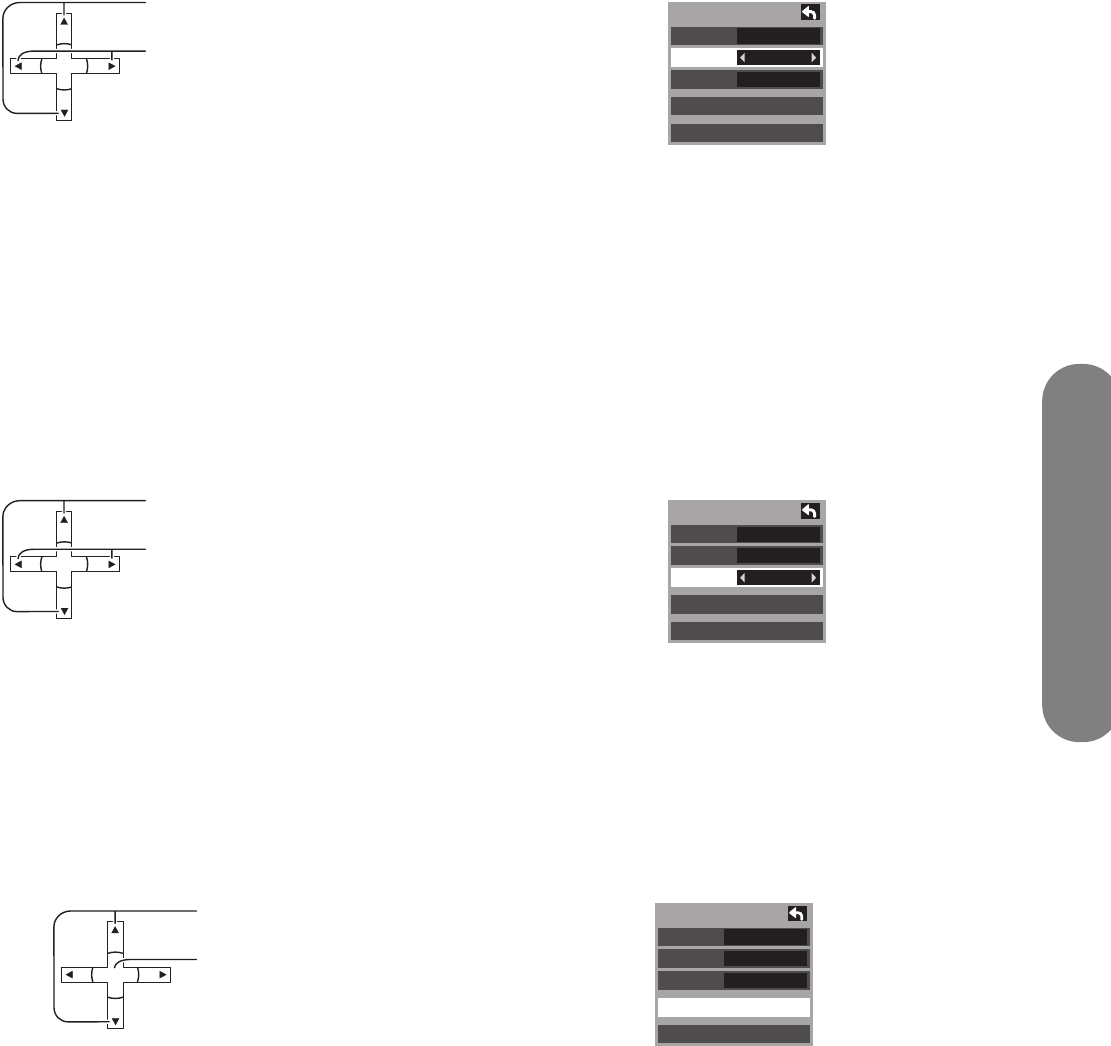
Using the Menus
Using the Menus 51
Analog
Choose the closed caption service of analog
broadcasting.
■ CC1: For video-related information that can be
displayed (up to four lines of script on the screen,
where it does not disturb the relevant parts of the
picture). Script can be in any language.
■ CC2/CC3/CC4: Other modes used for video-
related information.
■ T1: Blanks out a large portion of the picture on
the television screen and displays program guide
or any other information currently being
transmitted.
■ T2/T3/T4: Other modes that display information
and blank out a large portion of the picture of the
TV screen.
Digital
The Digital CC menu lets you configure the way you
choose to view the digital captioning.
■ Settings: Primary, Second, Service 3, Service 4,
Service 5, Service 6.
Digital setting
Selecting digital broadcast service and viewing
formats.
1
Press to select Analog.
Press to select the setting.
SELECT
CC
Mode
Analog
Digital
Digital setting
CC reset
Off
CC1
Primary
Press to select Digital.
Press to select the setting.
SELECT
CC
Mode
Analog
Digital
Digital setting
CC reset
Off
CC1
Primary
Press to select Digital setting.
Press to enter the Digital setting menu.
SELECT
CC
Mode
Analog
Digital
Digital setting
CC reset
Off
CC1
Primary
mb5pohtv.book Page 51 Wednesday, July 6, 2005 9:52 AM


















