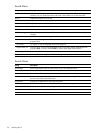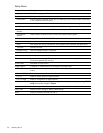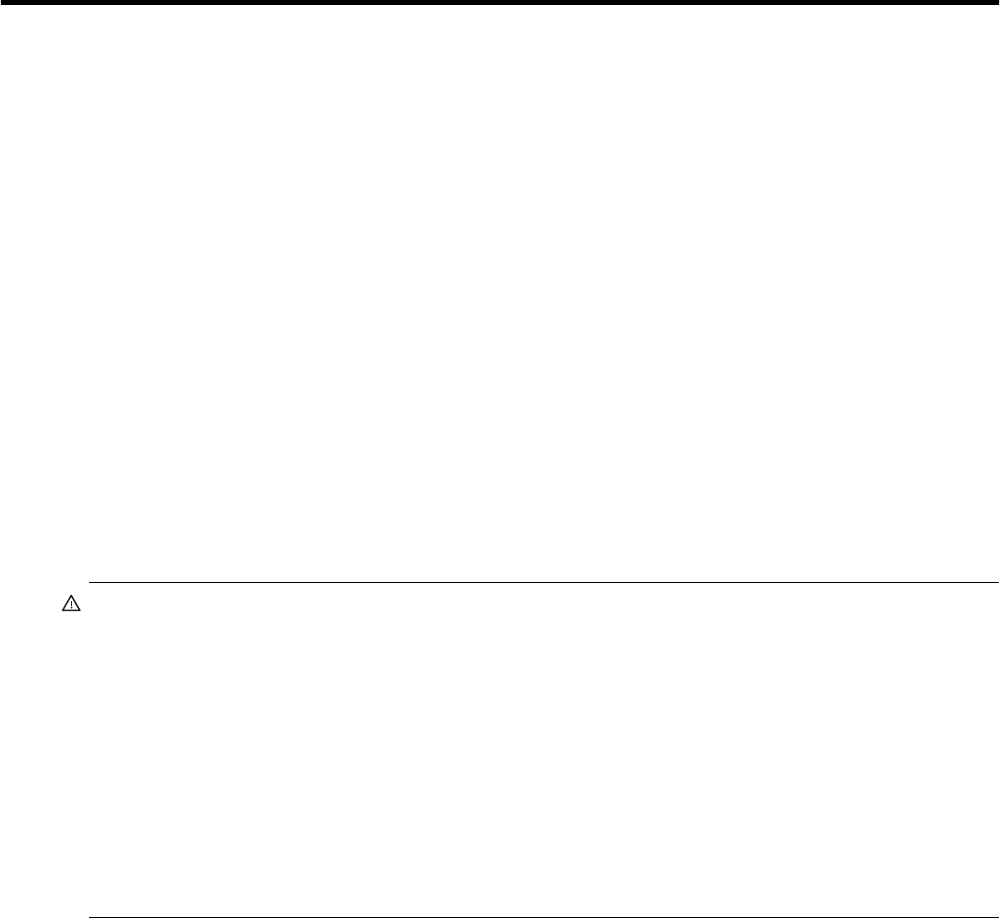
Maintaining the TV 57
5Fixing Problems
Maintaining the TV
The TV is designed to require very little maintenance. For best performance, keep the TV clean and replace
the lamp module when you see a warning message.
Cleaning the TV
You can keep the TV clean using the following recommendations.
• Use the TV in an area that is free from excessive dust and dirt. You cannot clean any of the internal
surfaces.
• Wipe the screen and case with a soft, dry cloth. Do not use water, polish, solvent, or other
substances.
• Use a vacuum cleaner to clean dust from the air vents on the back and sides of the TV. Do this at least
yearly or more often if there is visible accumulation.
Replacing the Lamp Module
As the TV operates over time, the brightness of the TV lamp module gradually decreases and the lamp
module becomes more susceptible to breakage. You can install a new lamp module at any time to bring the
TV up to factory-fresh brightness. We recommend replacing the lamp module if a warning message displays.
HP replacement lamp: L2114A
WARNING! Replacing the lamp module requires special consideration:
• To reduce the risk of injury, be careful when removing the lamp module because broken
glass might be present.
• The lamp contains a small amount of mercury. If the lamp breaks, adequately ventilate the
area where the breakage occurred, discard any nearby food and drink, and thoroughly
clean the table surface around the TV. Wash your hands after cleaning the area or
handling a broken lamp. Disposal of this lamp might be regulated because of
environmental considerations. For disposal or recycling information, contact your local
authorities or the Electronic Industries Alliance at www.eiae.org. You can find safety
information about the lamp at www.hp.com/hpinfo/globalcitizenship/environment/
productdata.
• Because the lamp assembly operates at a very high temperature, turn off the TV and wait
30 minutes before removing the lamp module.