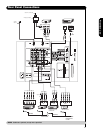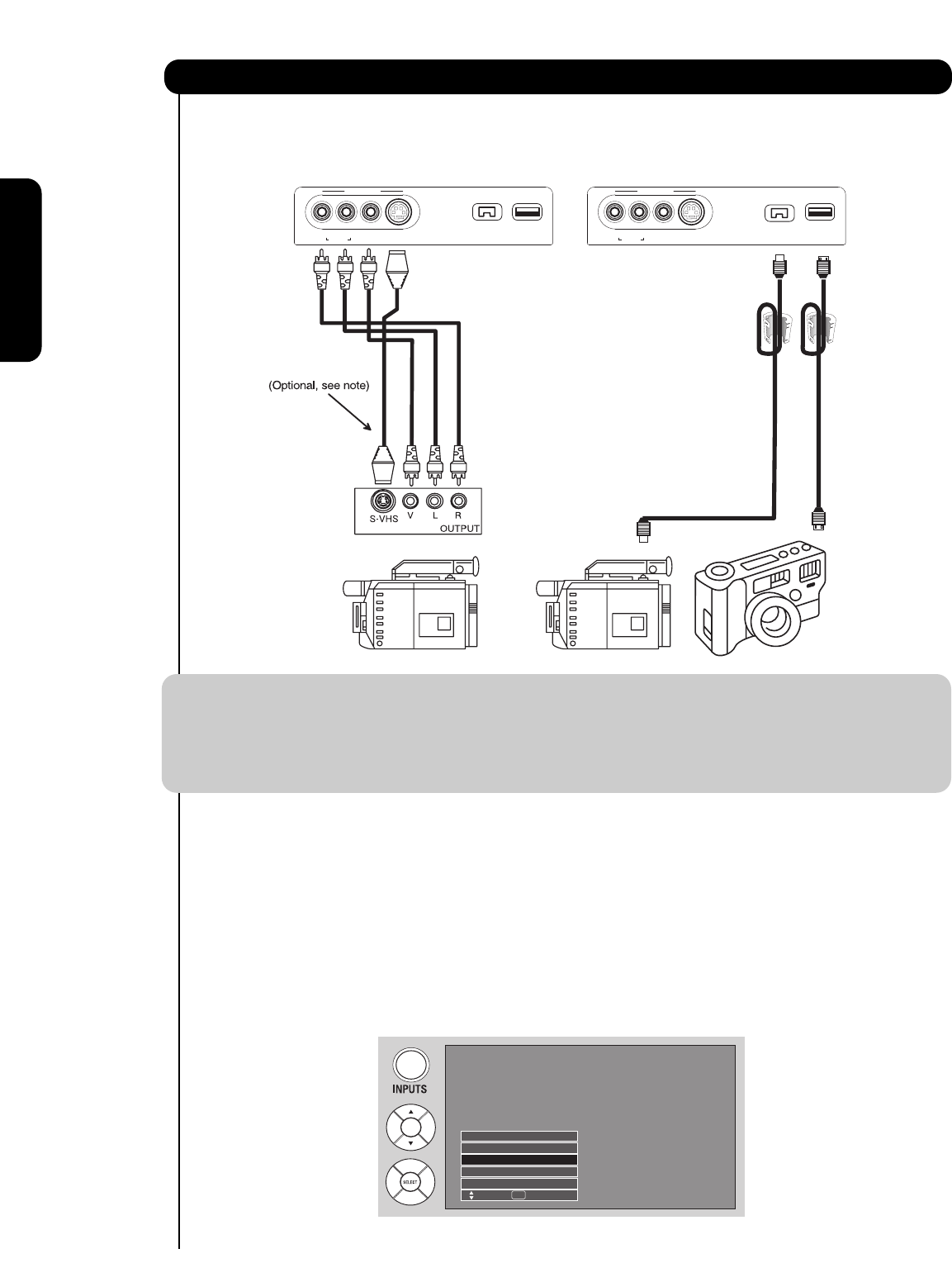
14
First time use
The front panel jacks are provided as a convenience to allow you to easily connect your video camcorder, digital
camera or Digital Video Camcorder as shown in the following examples:
NOTE: 1. Completely insert connection cord plugs when connecting to left side panel jacks. If you do not, the
played back picture may be abnormal.
2. If you have a S-VHS VCR, use the S-INPUT cable in place of the standard video cable.
3. If you have a mono VCR, insert the audio cable into the left audio jack of your TV.
4. S-VIDEO input takes priority over VIDEO input.
5. If you have a VHS or 8mm camcorder, use the S-VIDEO cable in place of the VIDEO cable.
The exact arrangement you use to connect the VCR, camcorder, laserdisc player, DVD player, or HDTV Set
Top Box to your Plasma TV is dependent on the model and features of each component. Check the
owner’s manual of each component for the location of video and audio inputs and outputs.
The following connection diagrams are offered as suggestions. However, you may need to modify them to
accommodate your particular assortment of components and features. For best performance, video and
audio cables should be made from coaxial shielded wire.
Before Operating External Video Source
Connect an external source to one of the INPUT terminals, then press the INPUTS button to show the
INPUTS menu. Use the CURSOR PAD (̆ and ̄) to select the Antenna or Input of your choice. Then press
the SELECT button or the CURSOR PAD ̈ to confirm your choice (see page 27).
Connecting External Video Sources
Photo Input
IEEE 1394
Cable
Air
Input 1
Move SEL Sel.
Left Side Panel Left Side Panel
̆
R
AUDIO
L/MONO
VIDEO
S-VIDEO
INPUTINPUT
PHOTOPHOTO
INPUT 5INPUT 5
̆
R
AUDIO
L/MONO
VIDEO
S-VIDEO
INPUTINPUT
PHOTOPHOTO
INPUT 5INPUT 5
IEEE1394IEEE1394
DV INPUTDV INPUT
IEEE1394IEEE1394
DV INPUTDV INPUT
IEEE 1394IEEE 1394
CableCable
Video CameraVideo Camera
Digital Video CamcorderDigital Video Camcorder
Digital CameraDigital Camera
Ferrite Ferrite
CoreCore
Ferrite Ferrite
CoreCore
USBUSB
CableCable
1. Wrap once the USB cable or IEEE
1394 cable (not supplied) on the
ferrite core near the Photo Input
or IEEE 1394 Input as shown.
S-Video cable
2. Fold and close the ferrite core
while being careful not to pinch
the cable.
Ferrite Core Instructions:Ferrite Core Instructions: