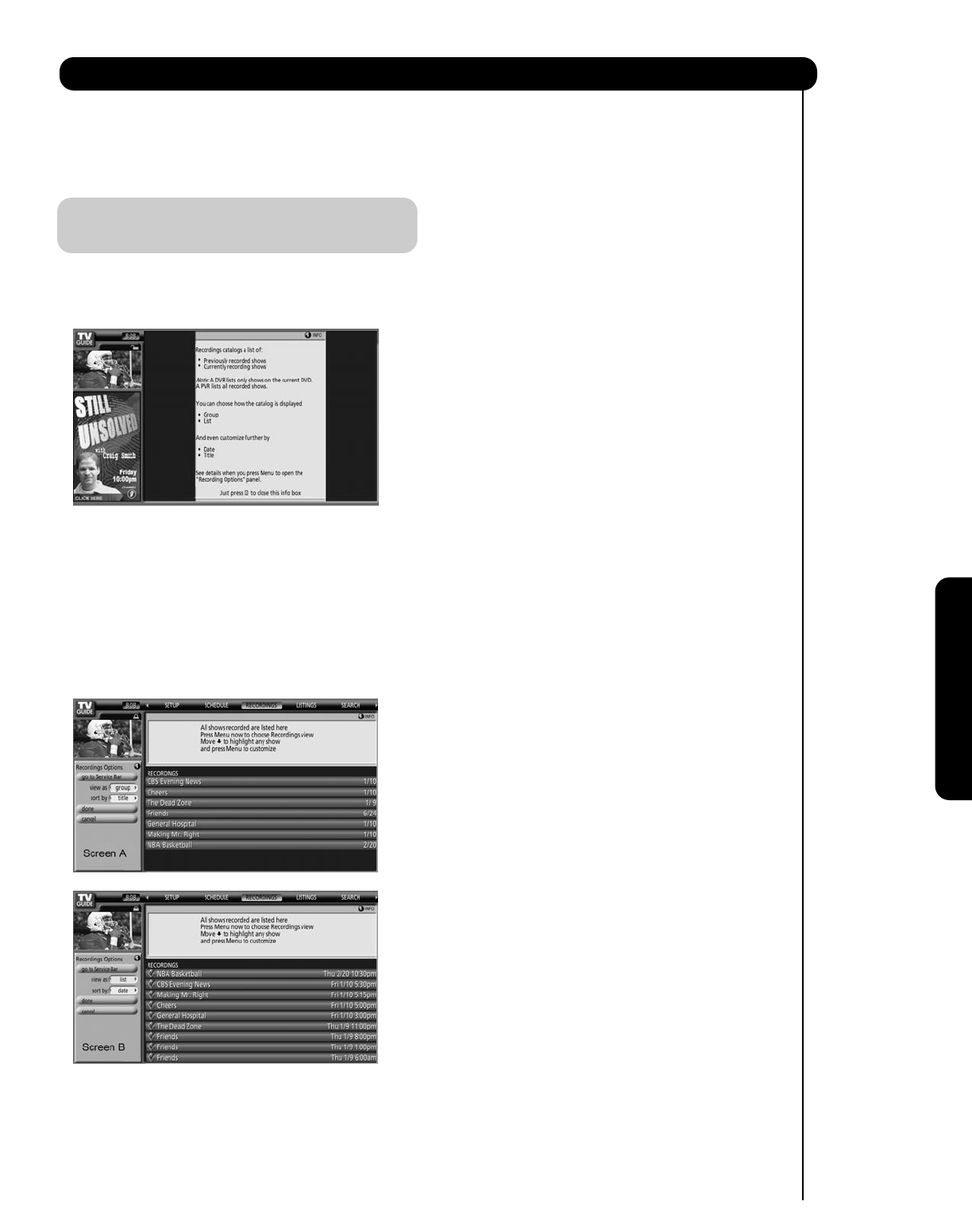
On-Screen Display
63
RECORDINGS:
The RECORDINGS Service screen displays a list of
previously recorded or currently recording programs on
an IEEE1394 recording device connected to the TV.
NOTE: The RECORDINGS Service will only appear in
the Service Bar if an IEEE1394 recording
device is connected to the TV (see page 20).
Press the INFO button while the RECORDINGS Service
is highlighted on the Service Bar to display a Help
screen.
To choose the way recordings are displayed:
1. Use the CURSOR PAD ̇ or ̈ to highlight
RECORDINGS on the Service Bar, and then press
the MENU button to access the Recording Options
Panel Menu.
2. Use the CURSOR PAD ̆ or ̄ to choose between
View As and Sort By.
View As:
Use the CURSOR PAD ̇ or ̈ to select between List
View and Group View.
• Group – Select to display recorded programs
without listing every recorded episode. (Example:
Screen A) Highlight a program, and then press the
SELECT button to view a summary of all recorded
programs.
• List – Select to display every recorded episode for
a program. (Example: Screen B) Highlight an
episode to display an Info Box with program
information. Press the MENU button to display the
Episode Options Panel Menu.
Sort By:
Use the CURSOR PAD ̇ or ̈ to select between Title
and Date.
• Title – Select to display recorded programs in
alphabetical order. (Example: Screen A)
• Date – Select to display recorded programs by
Date and Time. (Example: Screen B)
3. Press the SELECT button to highlight DONE, and
then press the SELECT button again to exit the
Panel Menu.
To view a recording:
1. Use the CURSOR PAD ̆ or ̄ to highlight an
episode and press the SELECT button to view it
now. If viewed previously, the episode will resume
from where it was stopped.
2. Use the CURSOR PAD ̆ or ̄ to highlight an
episode, and then press the MENU button to
display the Episode Options Panel Menu.
GO TO SERVICE BAR:
Select to highlight the Service Bar from the Recordings
Screen.
RESUME:
Select to start from the beginning or from where it was
stopped.
PLAY FROM BEGINNING:
Select to always start from the beginning.
DELETE EPISODE:
Select to delete the episode from the Recordings list
and from the IEEE1394 recording device. A
confirmation Panel Menu will display. Select YES to
delete or NO to exit the Panel Menu.
CANCEL:
Select to exit the Panel Menu.
TV Guide On Screen


















