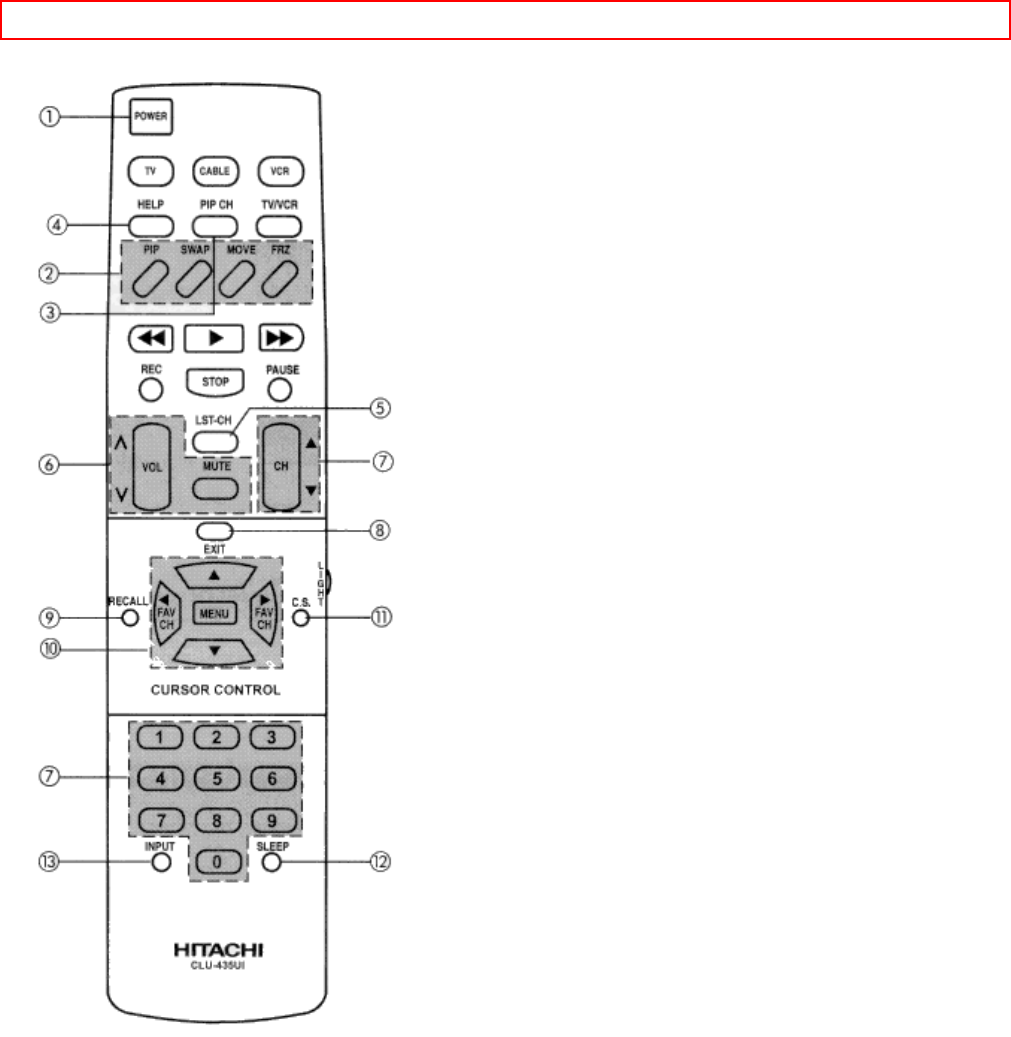
HOW TO USE THE GENIUS REMOTE TO CONTROL YOUR TV - 21 -
(1) POWER Button
Press this button to turn the TV set on or off when the remote is in TV mode. If a Special Event Reminder is set, it will be
displayed when the TV is first turned on. (See page 52).
(2) PICTURE-IN-PICTURE buttons
See separate section on pages 22 for a description.
(3) PIP CH Button
Use the PIP CH button to select between main picture and sub-picture tuning. The channel number which is green indicates
which channel is being controlled.
(4) HELP Button
Press this button when a menu is displayed to view HELP text, which gives a description of the displayed menu. The HELP
text will be displayed every time a MENU is displayed, until this button is pressed again.


















