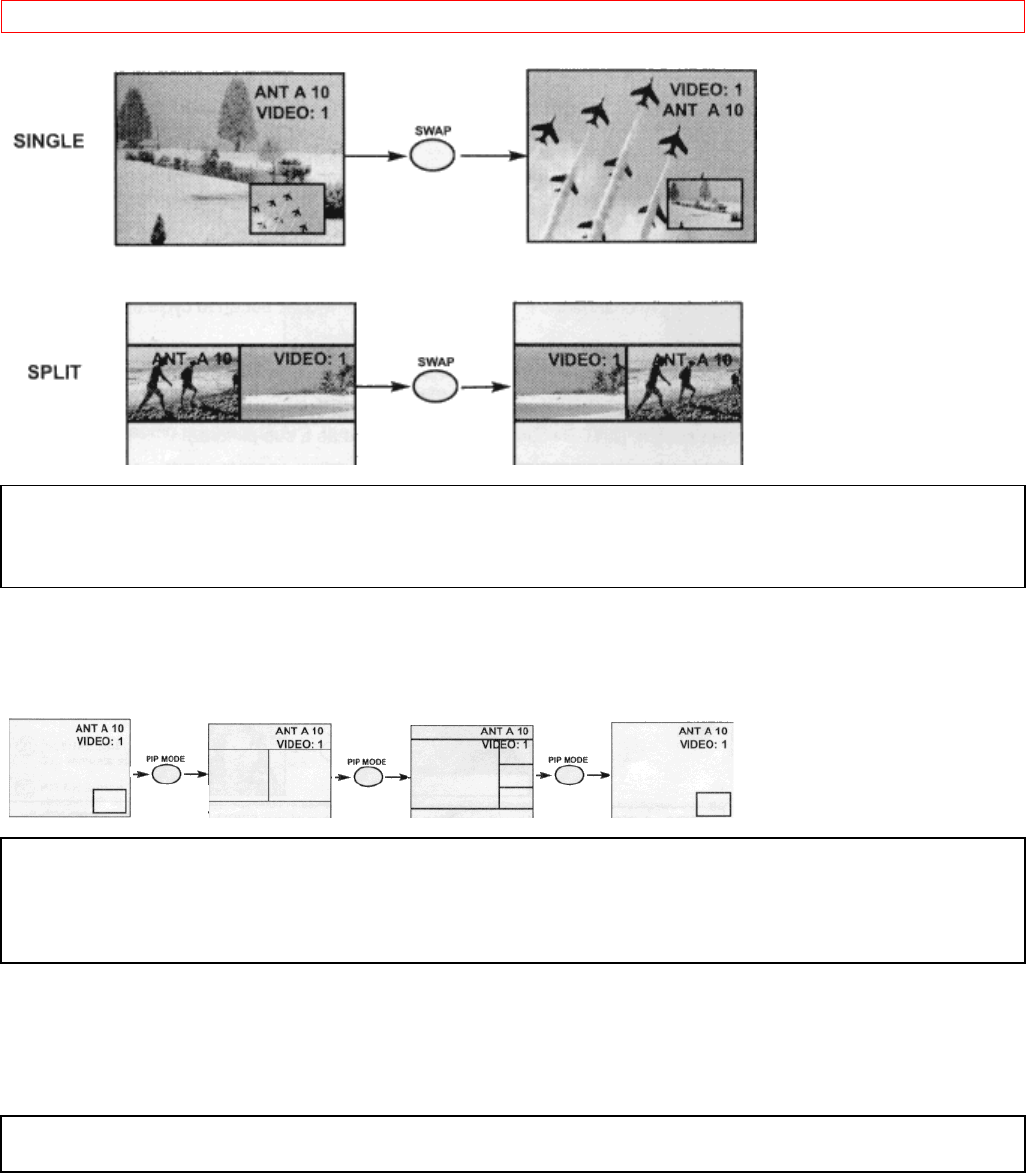
PICTURE-IN-PICTURE (PIP)
39
NOTES:
1. The SWAP button will only operate when SINGLE PIP mode or SPLIT PIP mode is chosen.
2. The SWAP function will not operate if ANT B input is set as the main channel (ANT B input cannot be displayed
as a sub-picture.
(3) PIP MODE button
To change between the three different PIP modes (SINGLE, SPLIT, or SURF) press the PIP MODE button when
PIP is ON. Each press of this button will change PIP to a different mode. Pressing this button three times will
cycle through all three different PIP modes.
NOTES:
1. When main channel is COMPONENT: Y-PB-PR input, only SPLIT PIP mode will be allowed. If sub-picture is
changed to a COMPONENT: Y-PB-PR using the PIP CH button, the PIP mode will automatically change to SPLIT
mode.
2. SURF mode PIP is only allowed when ANT A is the main picture.
(4) FREEZE button (With PIP ON)
If you wish to freeze the sub-picture, press the FREEZE button. This is convenient when trying to write down the
address for a mail order company, recording statistics for a sporting event, etc. To return the picture to motion,
press the FREEZE button again.
NOTE:
The FREEZE function will only operate when SINGLE PIP or SPLIT PIP mode is chosen.
(5) FREEZE button (With PIP OFF)
Press the FREEZE button to freeze the picture depending on the mode selected (SINGLE, SPLIT or STROBE).
To change FREEZE modes, use the PIP MODE button to cycle through the three different modes.


















