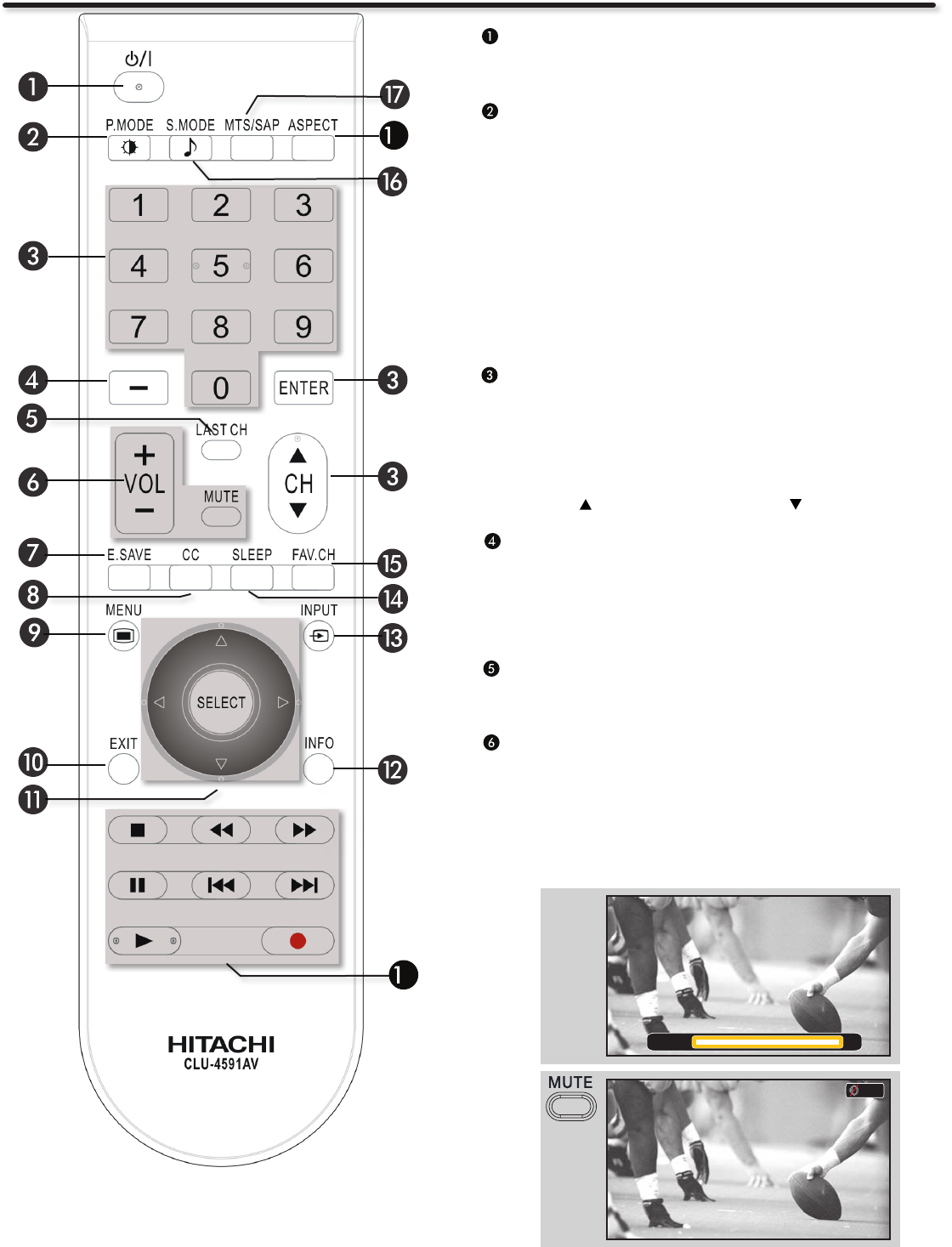
18
The Remote Control
POWER button
Press this button to turn the TV set on or off.
Picture mode button
Press this button to toggle between Dynamic, Standard,
Movie, Custom and Game picture mode settings.
Select Dynamic for automatic brightness and contrast
adjustment. Select Standard for day time viewing with
more brightness and contrast to compete with room
light. Select Movie for viewing with less brightness and
contrast for a more detailed picture. Select Custom for
viewing with your own brightness and contrast picture
settings. Game for automatic brightness and contrast
adjustment when playing video games.(see page 24 for
settings changes).
CHANNEL SELECTOR / ENTER buttons
The CHANNEL SELECTOR buttons are used to select channels,
lock access code, etc. Use the CHANNEL SELECTOR buttons
to enter one, two, or three numbers to select channels. Enter 0
rst for channels 1 to 9, or simply press the single digit channel
you wish to tune then press the ENTER button for the TV to
tune. Channel selection may also be performed by CHANNEL
(CH) UP ( ) or CHANNEL (CH) DOWN ( ).
(-) DASH /Sleep Button
Use the (-) DASH button with the CHANNEL SELECTOR
buttons to enter Digital Channels that have subchannel
numbers indicated by (-) DASH (example 15-1). Also press to
Set the Sleep Timer from 5 minutes to 4 hours.
LAST CHANNEL button
Press this button to toggle between the current and last channel
viewed.
VOLUME (VOL), MUTE button
Press the VOLUME button (+ or -) until you obtain the desired
sound level.
Press the MUTE button to turn the sound off completely (MUTE).
To restore the sound, press the MUTE button one more time,
or VOL UP (+).
Mute
Volume 10
8
9


















