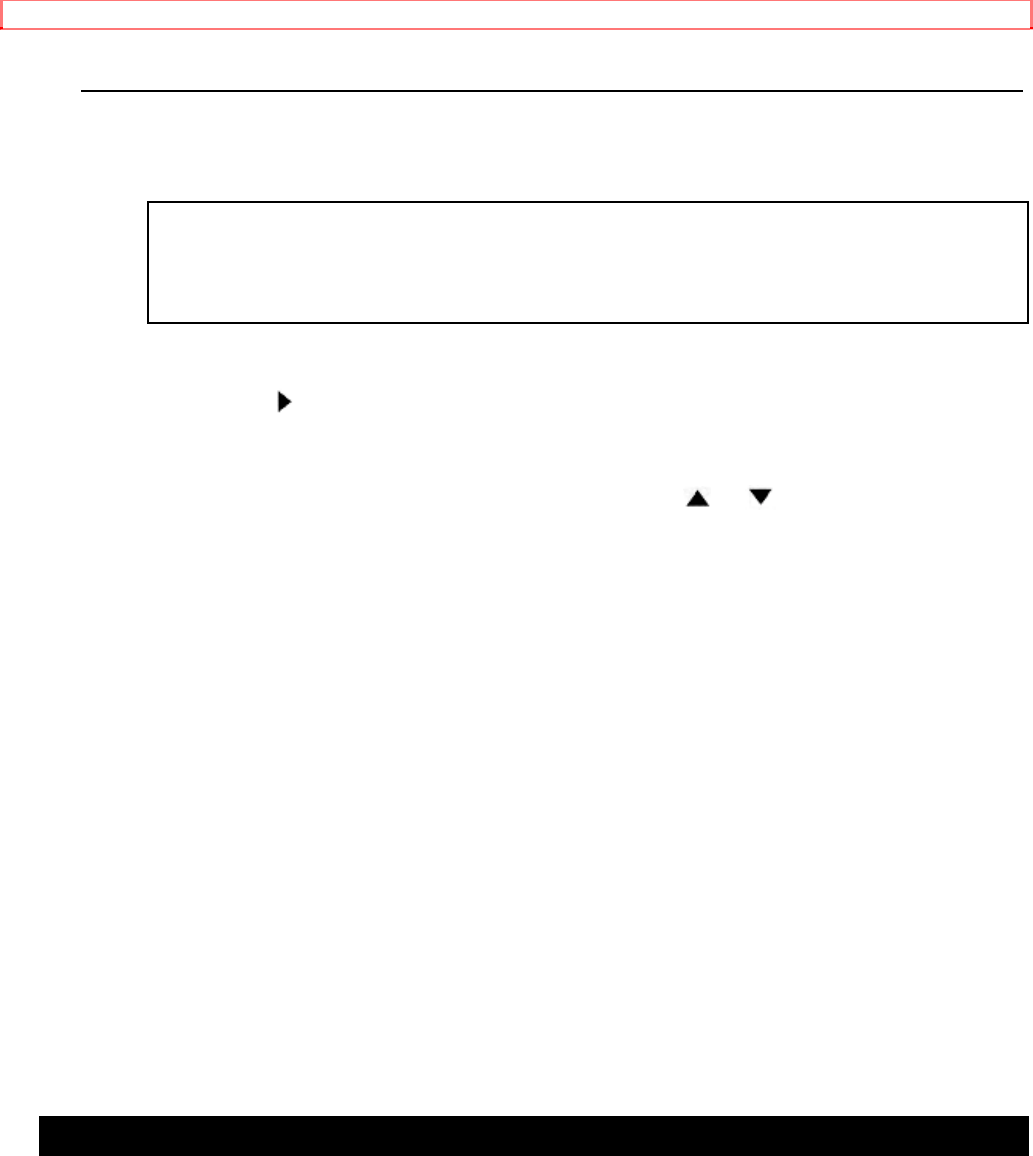
SET UP FOR USE
29
• The VCR distinguishes between standard TV channels and cable channels.
6 After scanning
The tuner stops on the lowest memorized channel. The TV screen returns to TV mode.
CH 01
• If "TUNER SET UP" appears on the TV screen again, check the cable connections.
Press the F.FWD/ button once again and the VCR will begin preset again.
TO SELECT A DESIRED CHANNEL
You can select the desired channel by using CHANNEL
or button or directly
pressing the number buttons on the remote control.
Note for using number buttons:
• When selecting cable channels which are higher than 99, press +100 button first, then
press the last two digits. (Example: to select channel 125, first press the "+100" button
then press "2" and "5").
• You must precede single-digit channel numbers with a zero (For example: 02, 03, 04
and so on).
CLOCK SET UP
Set the clock accurately for proper automatic timer recording. We suggest that you use
a TV or radio station as your time source.
In the example below, the clock is to be set to:
DATE 1st March, 1999
SETTING TIME 5:40PM


















