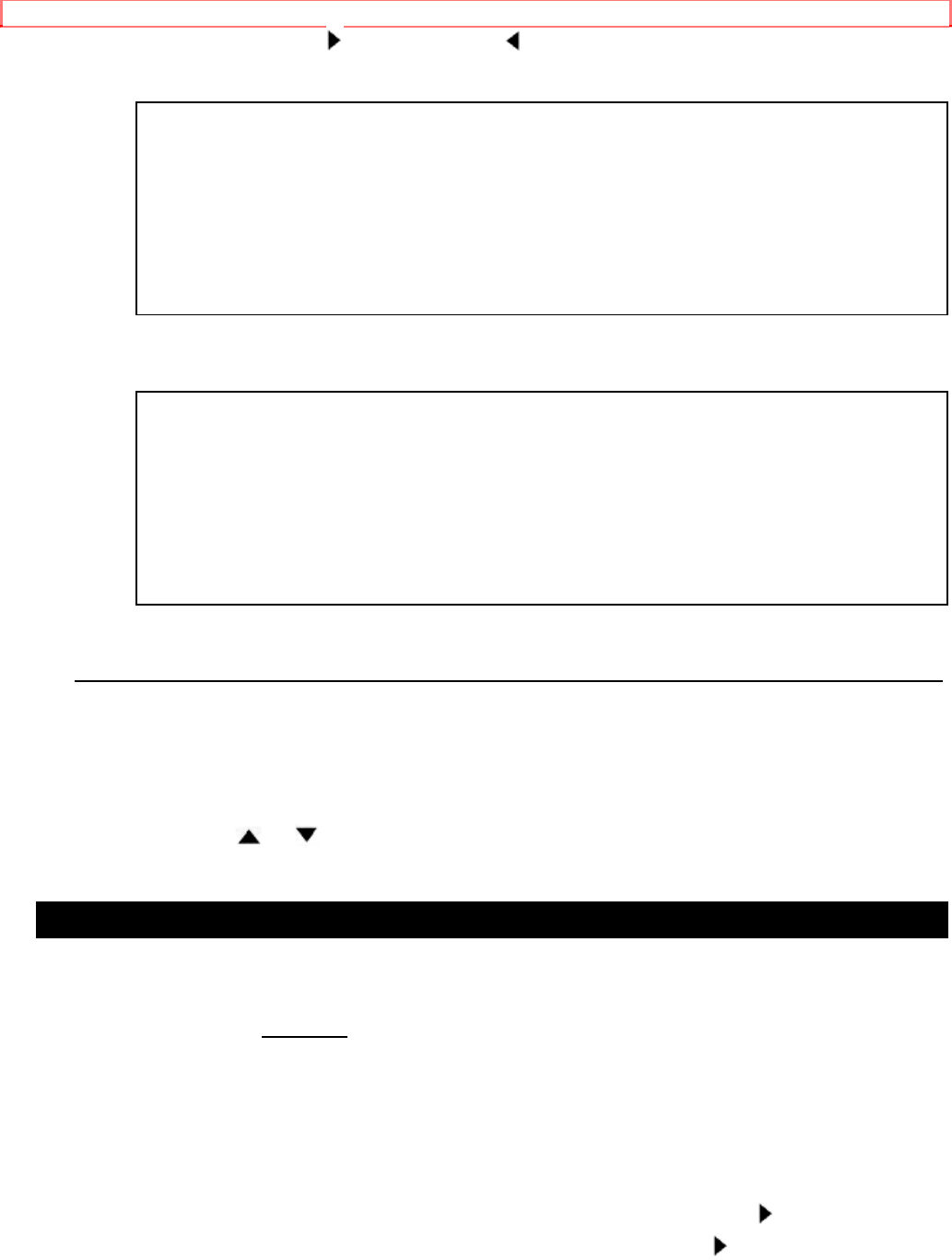
SET UP FOR USE
35
• If you press the F.FWD/ button or REW/ button again, the channel is memorized
again.
ADD/DELETE CH
02 (TV)
-DELETED-
ADD/DELETE CH
02 (TV)
-MEMORIZED-
6 Exit the preset mode
Press the RESET/EXIT button to return to TV mode.
NOTE: To confirm that channel(s) has been deleted or added, press the
CHANNEL(CH)
or button.
CHANNEL SET UP AGAIN
Remember: If your cable box or satellite box is connected as in Fig 4 on page 11 or Fig
5 on page 12, you DO NOT
have to set up the channels. Just select the TV and VCR to
channel 3 or 4 and also have the CH3/CH4 switch on the back of the VCR to match the
channel you selected (CH3 or CH4). Now select the Box to the channel you wish to
view or record.
• Use the remote control for this procedure.
1) Press MENU button until the INITIALIZE menu appears.
2) Confirm "CHANNEL SET UP" is pointed to, then press the F.FWD/
button.
3)Confirm "AUTO TUNING" is pointed to, then press the F.FWD/
button. After
scanning, the tuner stops at the lowest memorized channel.


















