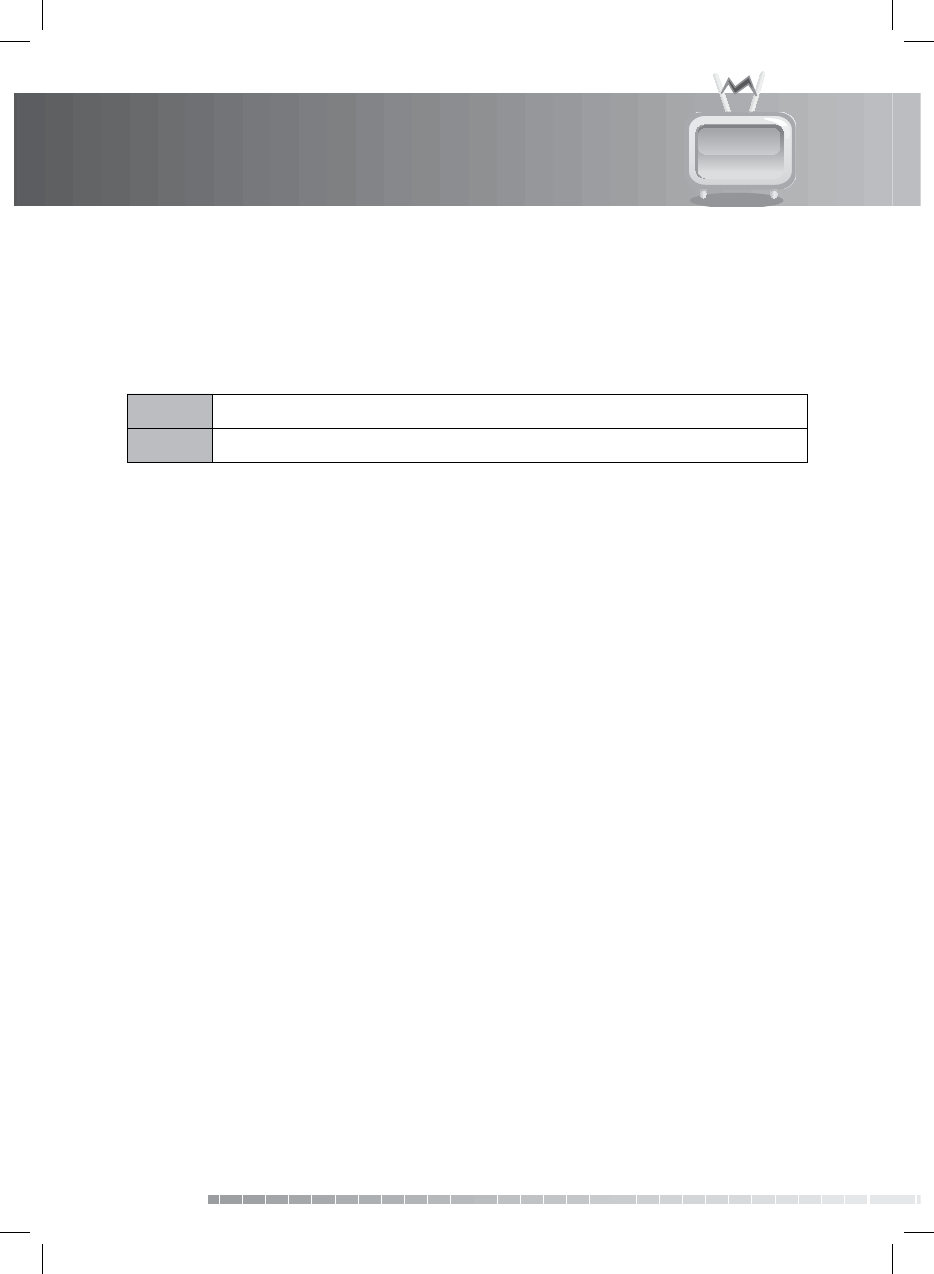
GB52
User’s Manual
7. Installation
4. Select LNB Frequency using the / button and press the OK or button to select an option. If
the required value does not exist, select User De ne and enter the LNB frequency directly using the
NUMERIC(0-9) buttons.
Note: If you select Universal, the 22kHz Tone value is set to Disable.
5. Select 22kHz Tone using the / button and press the OK or button to select Enable/Disable.
Enable Dual LNB is used or two antennas are connected to the 22KHz tone switch box.
Disable 22KHz is not in use.
6. Select DiSEqC Input using the
/ button and press the OK or button to select an option.
7. Select SCD Setting using the / button and press the OK or button. Select Single Cable System
using the / button and press the OK or button to select a user band you want to use. Select
Band Frequency using the
/ button and press the OK or button to select an option. If the
required value does not exist, select User De ne and enter the band frequency directly using the
NUMERIC(0-9) button.
8. Select Satellite Position using the / button and press the OK or button to select an option.
Note: When only the satellite antenna you have supports the single cable system, set the single cable
system and band frequency. For more information about the single cable system, refer to the
satellite antenna manual.


















