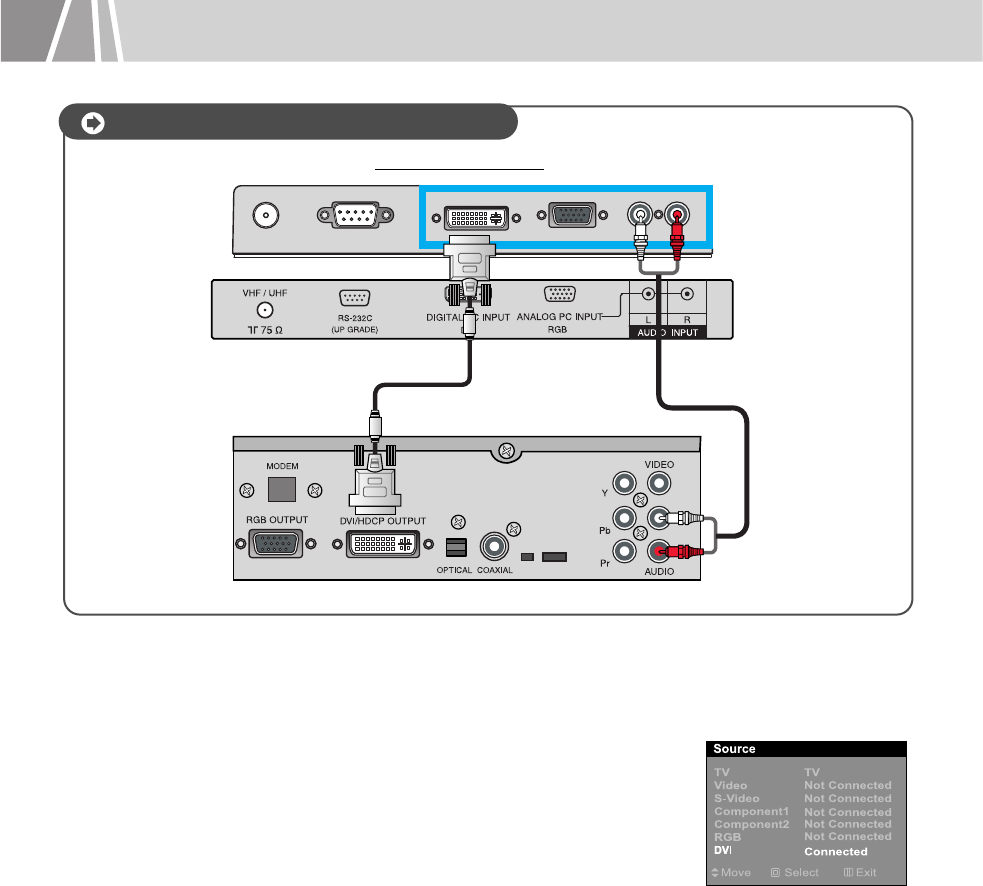
14
Connecting a DTV receiver( DVI )
1. Connect a DVI cable(not supplied) to the DIGITAL PC INPUT jack on the LCD TV and DVI with
HDCP OUTPUT jack on the digital Set-Top Box.
2. Connect audio cables(not supplied) to the AUDIO INPUT jacks on the LCD TV and audio output jacks
on the digital Set-Top Box.
To Watch DTV :
1. Turn on the your Digital Set-Top-Box.
2. Turn on LCD TV and press the SOURCE button to select DVI
3. Adjust the DVI screen.
Connection
Rear of the LCD TV
DVI-I 29pin Cable
Audio Cable
Digital Set-Top Box


















