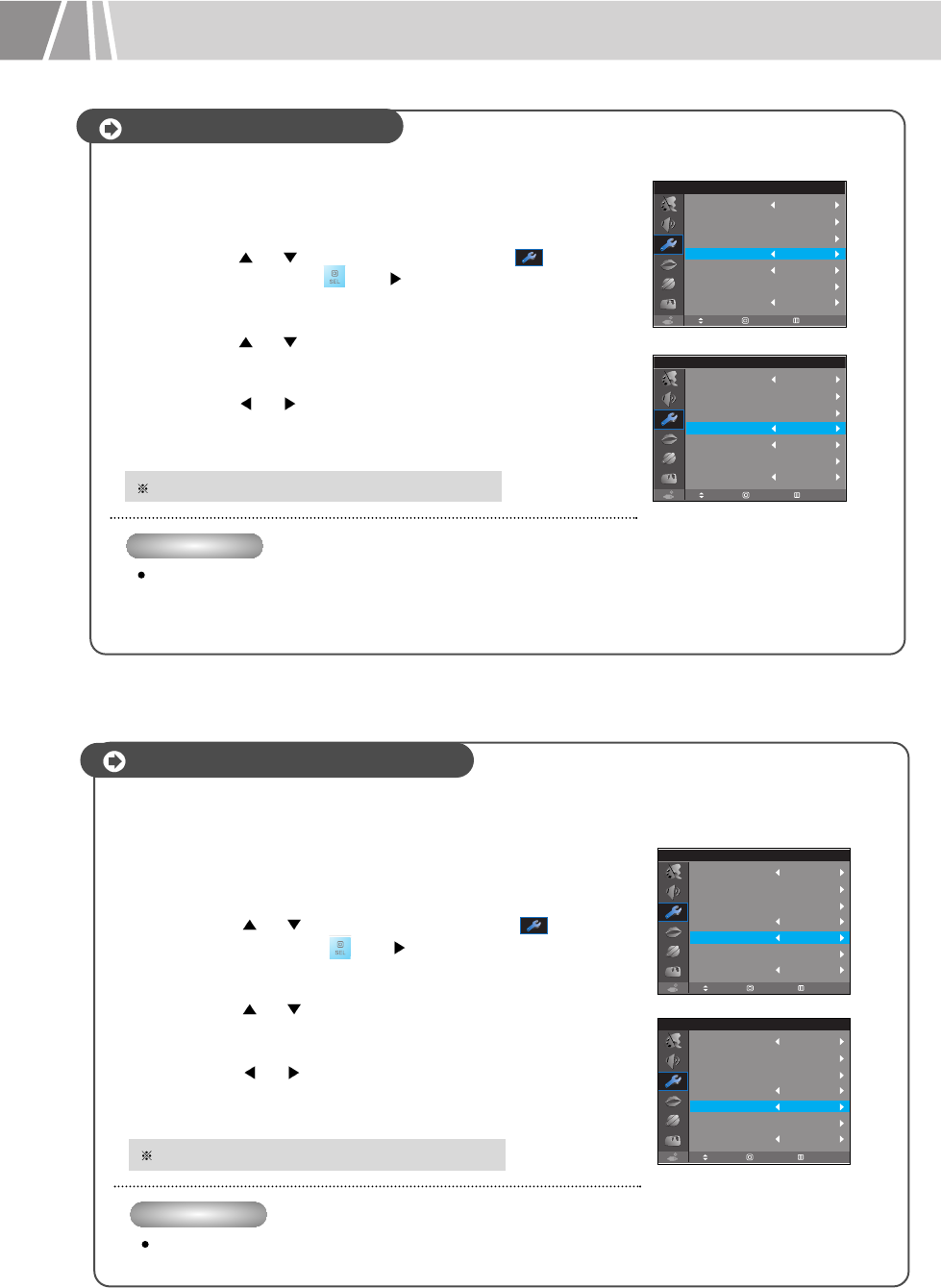
37
Setup
Press the MENU button.
Press the
or button to select the Setup ( ) icon;
then press the SEL ( ) or
button.
Press the
or buttons to select Sleep Timer.
Press the
or button to select the preset time interval for
the LCD TV to stay on.
The interval ranges from 5 to 120 minutes.
1
2
3
Setting the Sleep Timer
4
OK
Setup
Aspect Ratio
Wide
Long Life
Sleep Timer
Pro.
120 Min.
Caption
Off
V-CHIP
Pro.
Time
Pro.
Reset
Move Select Exit
Setup
Aspect Ratio
Wide
Long Life
Sleep Timer
Pro.
Off
Caption
Off
V-CHIP
Pro.
Time
Pro.
Reset
OK
Move Select Exit
After adjustment: Press the MENU button to exit.
Quick Way
Press the SLEEP button on the remote control.
Press the MENU button.
Press the
or button to select the Setup ( ) icon;
then press the SEL ( ) or
button.
Press the or buttons to select Caption.
Press the
or button to select Off, CCD1, CCD2, TEXT1,
or TEXT2 .
1
2
3
Viewing the Closed Captions
4
Setup
Aspect Ratio
Wide
Long Life
Sleep Timer
Pro.
Off
Caption
CCD1
V-CHIP
Pro.
Time
Pro.
Reset
OK
Move Select Exit
Setup
Aspect Ratio
Wide
Long Life
Sleep Timer
Pro.
Off
Caption
Off
V-CHIP
Pro.
Time
Pro.
Reset
OK
Move Select Exit
After adjustment: Press the MENU button to exit.
Your LCD TV decodes and displays the closed captions that are broadcast with certain TV
shows.
Quick Way
Press the CAPTION button on the remote control.


















