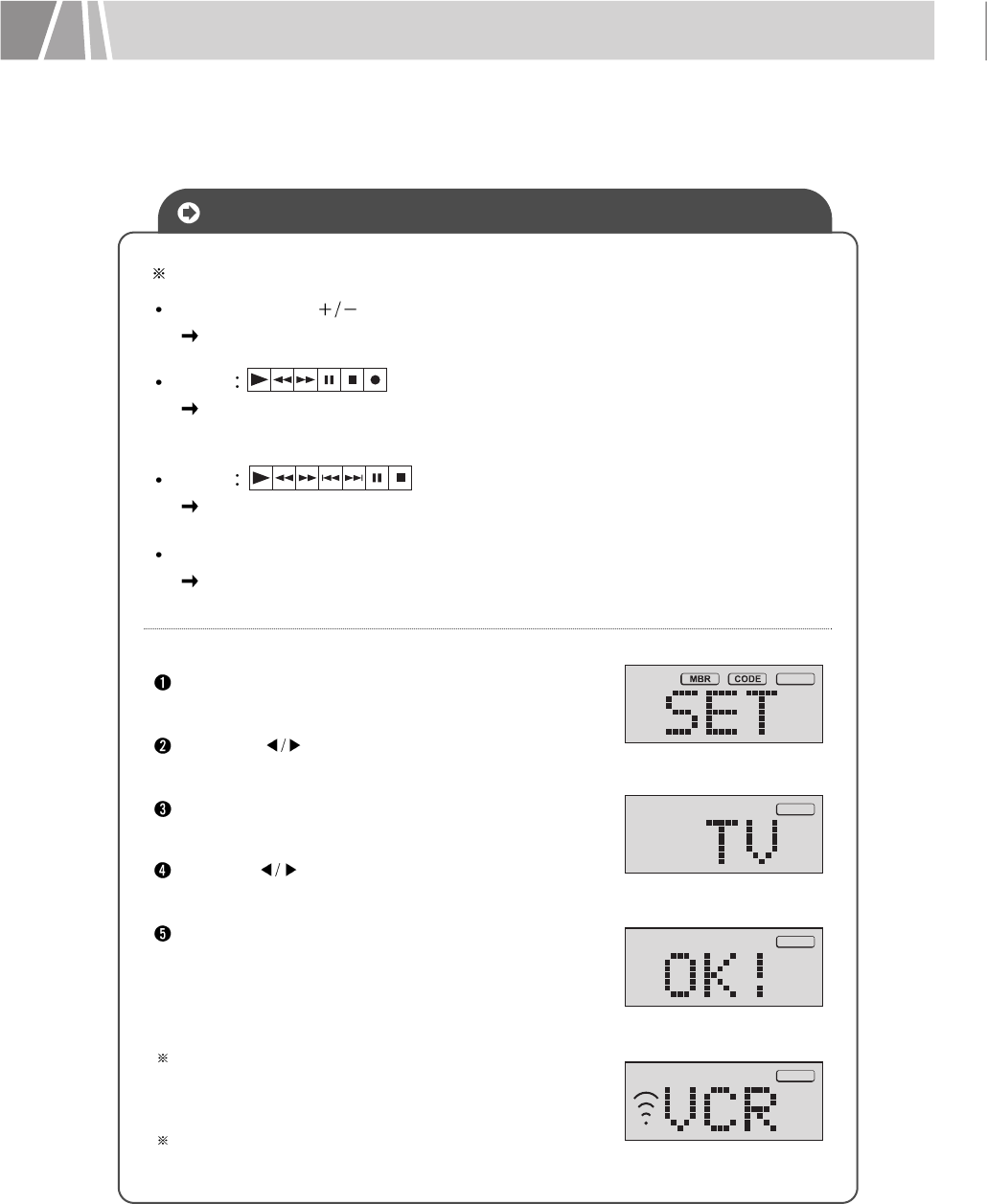
22
PUNCH Buttons
How to Set Up the Fixed Buttons - PUNCH Buttons
Types of PUNCH Button.
TV :
VOLUME ( ) , MUTE
If you select the TV PUNCH, these buttons are operated only on the TV.
VCR
If you select the VCR PUNCH, these buttons are operated only on the VCR.
DVD
If you select the DVD PUNCH, these buttons are operated only on the DVD.
DEL
Cancel the PUNCH setting.
Press the MENU + SEL buttons simultaneously for 2
seconds (until the function icons appear).
Using the
buttons, select the PUNCH icon and
press the SEL button.
The word TV will appear in the product indication
window.
Using the Using the buttons, select the PUNCH
mode from among TV, VCR, DVD, and DEL.
Press the SEL button. The OK! sign will appear and
the PUNCH mode is saved.
The process automatically returns to step 3.
If you don't want to set another PUNCH mode, press
the CANCEL button.
When you press the buttons you have set to PUNCH
mode, the product name will show along with the
PUNCH icon in the product indication window.
To stop the PUNCH setup process, press the
CANCEL button.
PUNCH
PUNCH
PUNCH
PUNCH


















