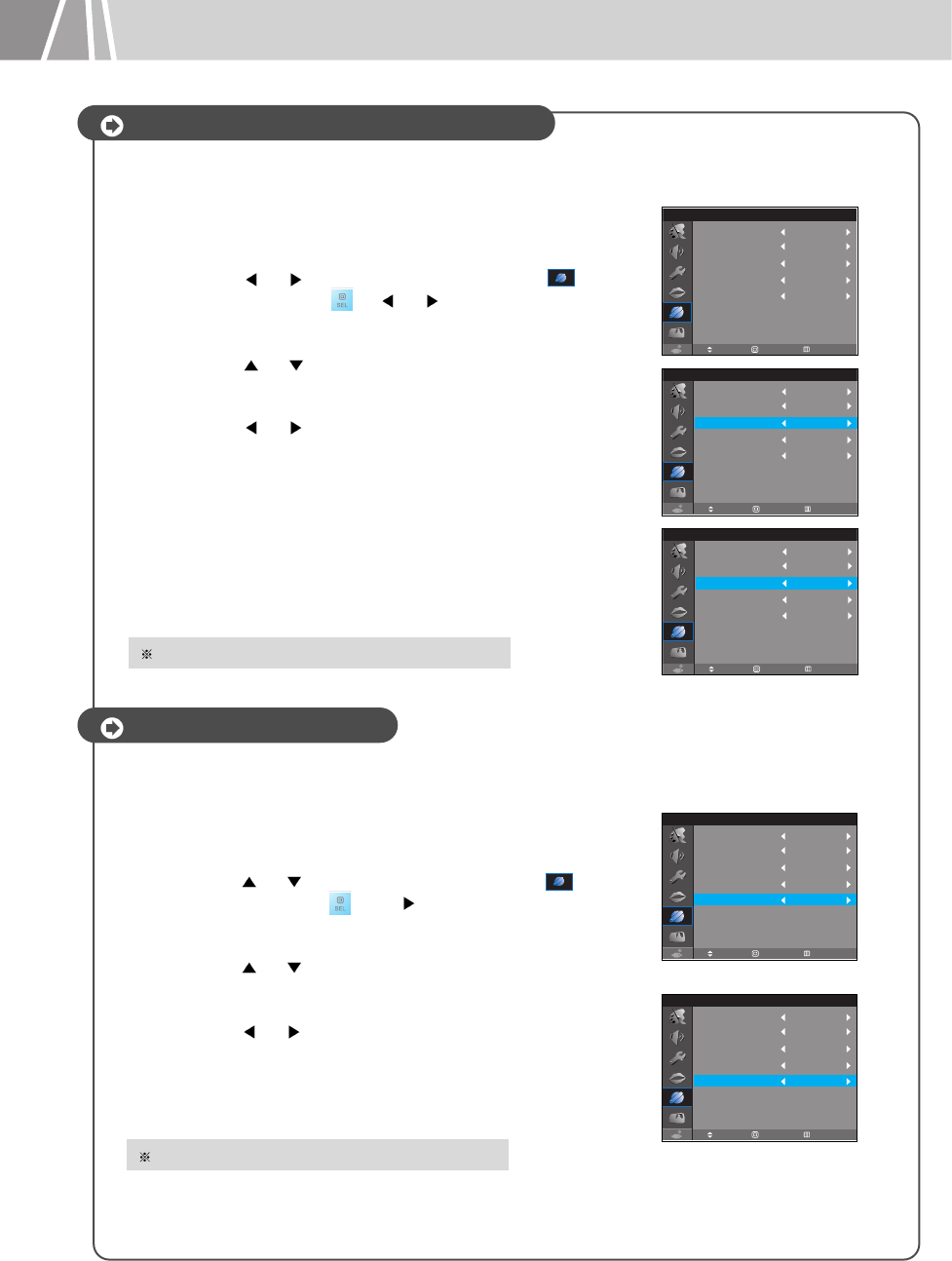
27
Channel
After adjustment: Press the MENU button to exit.
Using the LNA(Low Noise Amplifier)
Press the MENU button.
Press the
or
button to select the Channel ( ) icon;
then press the SEL ( )
or button.
Press the
or button to select to the LNA.
Press the or button to select On or Off.
1
2
If the LCD TV is operating in a weak-signal area, sometimes the LNA function can improve
the reception.
3
4
Channel
Channel Mode
Auto Program
TV
LNA
Channel Memory
Pro
Off
Added
Fine Tune
0
Move Exit
Select
Press the MENU button.
Press the or button to select the Channel ( ) icon;
then press the SEL ( ) or
button.
Press the
or button to select the Fine Tune.
Press the
or button to adjust the Fine Tuning.
Fine Tuning Channels
Channel
Channel Mode
Auto Program
TV
LNA
Channel Memory
Pro
Off
Added
Fine Tune
16
Move Exit
Select
Channel
Channel Mode
Auto Program
TV
LNA
Channel Memory
Pro
Off
Added
Fine Tune
0
Move Exit
Select
After adjustment: Press the MENU button to exit.
If the reception signal is weak or distorted, you can adjust channel to manually using the
fine tuning.
1
2
3
4
Channel
Channel Mode
Auto Program
TV
LNA
Channel Memory
Pro
Off
Added
Fine Tune
0
Move Exit
Select
Channel
Channel Mode
Auto Program
TV
LNA
Channel Memory
Pro
On
Added
Fine Tune
0
Move Exit
Select


















