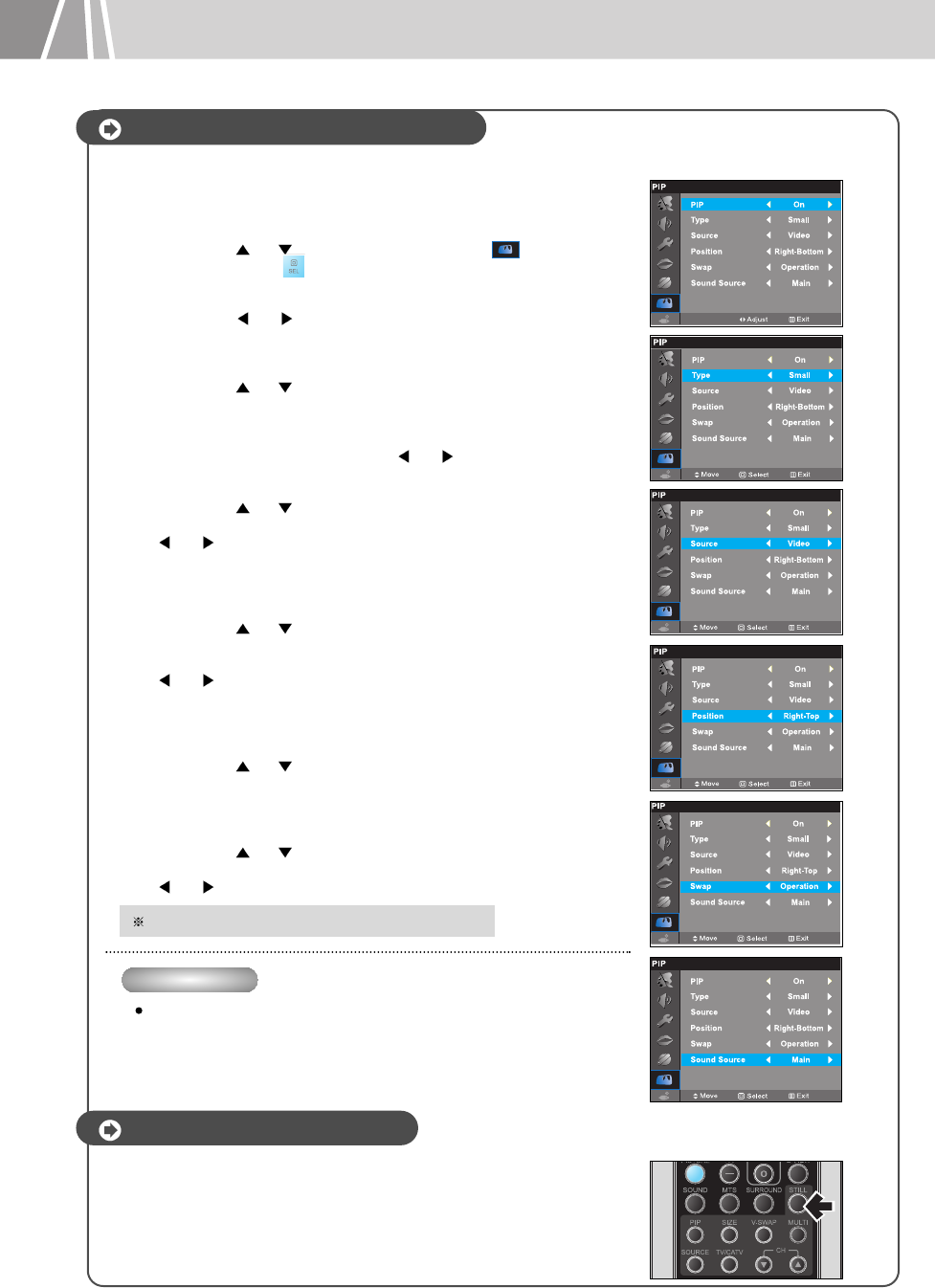
39
PIP(Picture In Picture)
Press the MENU button.
Press the or
button to select the PIP( ) icon; then
press the SEL ( ) button.
Press the
or
button to select On.
When the PIP is on, the Sub-menu is activated.
Press the
or button to select Type.
Select a Type (Small, Double1, Double2, or Large) of
the sub picture by pressing the or button.
Press the or button to select Source.
Select a Source of the sub picture by pressing the
or button.
Only the sources that are connected to LCD TV
can be displayed.
Press the
or button to select position.
Select a Position (Right-Top, Left-Top, Left-Bottom,
and Right-Bottom) of the Sub picture by pressing the
or
button.
When the mode of sub picture is set to Double,
this feature does not work.
Press the or button to select Swap.
The main picture and the sub picture are
interchanged.
Press the or button to select Sound Source.
Select a Sound Source (Main or Sub) by pressing the
or button.
1
2
3
Viewing the Picture In Picture
4
5
6
7
8
9
After adjustment: Press the MENU button to exit.
Quick Way
Press the PIP buttons on the remote control.
Press the STILL button on the remote control.
To return to normal viewing, press it again.
1
2
Freezing the Sub-Picture


















