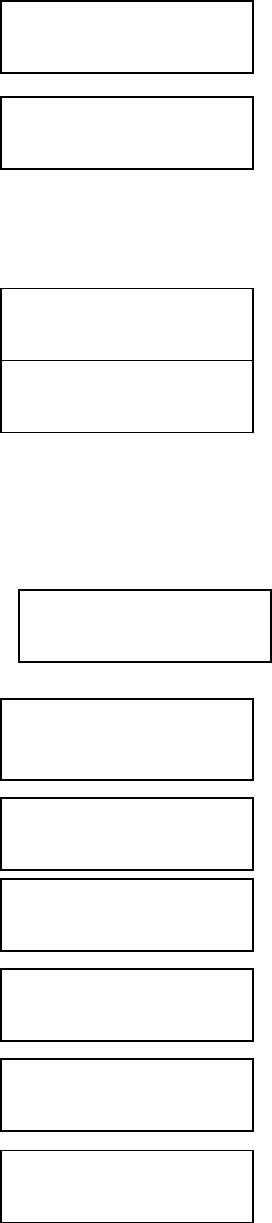
Copyright©2005 ILY Enterprise, Inc. All rights reserved.
22
.
Press the ENT button to enter Burn Mode.
Use the arrow button to change TAO or DAO
mode setting. Then press ENT or press ESC
to return to the 11-11 menu.
4.11.12 Button Sound
This setting allows you to control the sound when you press it.
Press the ENT button to enter Button Sound.
Use the arrow button to change On or Off
setting. Then press ENT or press ESC to return to the
11-12 menu.
4.11.13 Device Info
This function shows the information of the DVD-ROM and any DVD writer you have installed.
Press the ENT button to enter the device information.
Use the arrow button to select the device or press
ESC to go back 11-13 menu.
Press the ENT button to see the device information
and ESC to return to the 11-13 menu.
Use the arrow button to select another device or
press ESC to return to the 11-13 menu.
Press the ENT button to see the device information
and ESC to return to the 11-13 menu.
Use the arrow button to select another device or
press ESC to return to the 11-13 menu.
Press the ENT button to see the device information
and ESC to return to the 11-13 menu.
Use the arrow button to select another device or
11-11. Setup
Burn Mode
Burn Mode
DAO
11-12. Setup
Button Sound
Button Sound
On
11-13. Setup
Device Info
00 IDE0 Master
CD-ROMTEAC
CD-540E
3.0A
01 IDE1 Master
DVD+RW
CD-R PX-W2410A
1.01
02 IDE2 Master
DVD+RW
CD-R PX-W2410A
1.01


















