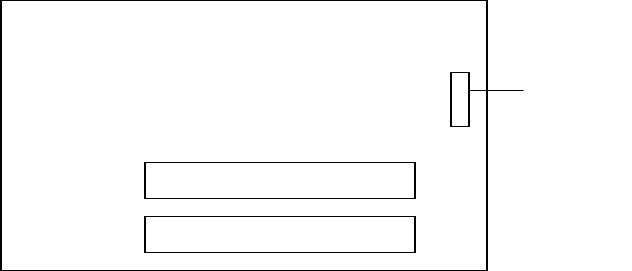
Copyright©2005 ILY Enterprise, Inc. All rights reserved.
5
Writing mode - Auto Detect (DAO, TAO)
Supported DVD-ROM Drive* - EPO, TEAC
Supported DVD-RW Drive* - Plextor, TEAC, Lite-On, Asus, SONY
Chapter 2 Installation Procedure
When you purchase the CoolCopyD DVD Duplicator, the package may be packaged in the
following ways: controller only, whole duplicator without writer installed or a complete duplication
system.
2.1 Controller only
1. Before the installation, please prepare the necessary devices as following:
• DVD-ROM drive
• DVD-R/RW drive
• IDE case (2~10-bay chassis suggested).
• Hard drive and mobile rack (IDE-bus hard drive-Option)
• Switching power supply (300W suggested).
2. After the preparation as above and make sure:
• All IDE devices must be in master mode.
2.2 Whole duplicator without writer installed
• Unpack the duplicator.
• Prepare the DVD-R/RW writers according to the recommendation list. Please check with
the supplier about compatibility issues regarding unlisted DVD-R/RW drives.
• Assemble the duplicator according to your need.
• Make sure that the voltage setting is correct.
2.3 Completed duplication system
• Take the duplication system out of the package.
• Check the entire unit to see if there are any problems.
• Make sure that the voltage setting is correct.
• The hard drive is optional.
Hardware Connection of CoolCopyD1AL (DVD-Backup) without a HDD
CoolCopy1AL (CD-Backup)
DVD
-
ROM
DVD+/
-
RW
Power


















