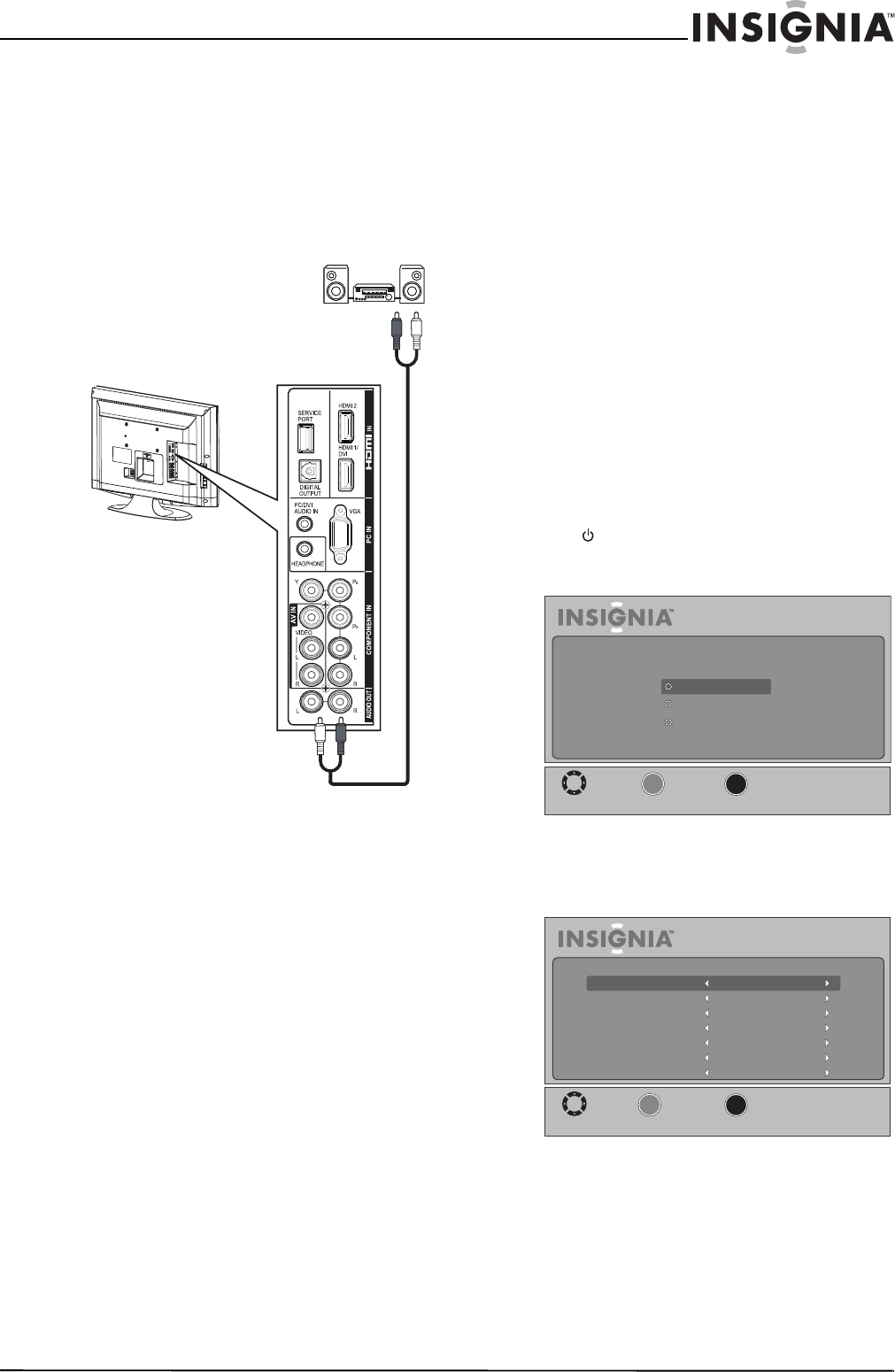
17
Insignia 32" LCD TV 720p
www.insigniaproducts.com
Connecting an analog sound system
To connect an analog sound system:
1 Make sure that your TV’s power cord is
unplugged and the analog sound system is
turned off.
2 Connect an audio cable (provided) to the
AUDIO OUT L/R jacks on the back of your TV
and to the AUDIO IN jacks on the sound system.
To play audio from an analog audio device:
1 Turn on your TV.
2 Make sure that the Speakers option on the
Advanced Audio sub-menu is set to External. For
more information, see “Adjusting sound
settings” on page 23.
3 Turn on the analog audio device and set it to the
correct output mode. See the audio device’s
user guide for more information.
Turning on your T V for the
first time
The first time you turn on your TV, the Setup Wizard
opens. The Setup Wizard guides you through
setting up basic settings including the menu
language, date and time, picture mode, and TV
signal source.
To set up your TV:
1 Make sure that you have:
• Installed the remote control batteries. For
more information, see “Installing remote
control batteries” on page 7.
• Connected the antenna, cable TV, or satellite
TV. For more information, see “Connecting an
antenna or cable TV without a cable box” on
page 13 or “Connecting a cable or satellite TV
box” on page 13.
• Connected the power cord. For more
information, see “Connecting power” on
page 13.
2 Press (power), then wait several seconds. The
power LED on the front of your TV turns off and
the Choose your menu Language screen opens.
3 Press
S or T to highlight a language, then press
OK/ENTER. The Time screen opens with Mode
highlighted.
Analog audio system
MOVE
MENU
PREVIOUS
SELECT
OK
Setup Wizard
Choose your menu Language
English
Français
Español
ENTER
_____
MOVE
MENU
PREVIOUS
SELECT
Setup Wizard
Time
Time Zone
Daylight Savings
Year
Month
Day
Time
Eastern
Off
2010
May
31
12 : 00 AM
Mode
Auto
OK
ENTER
_____


















