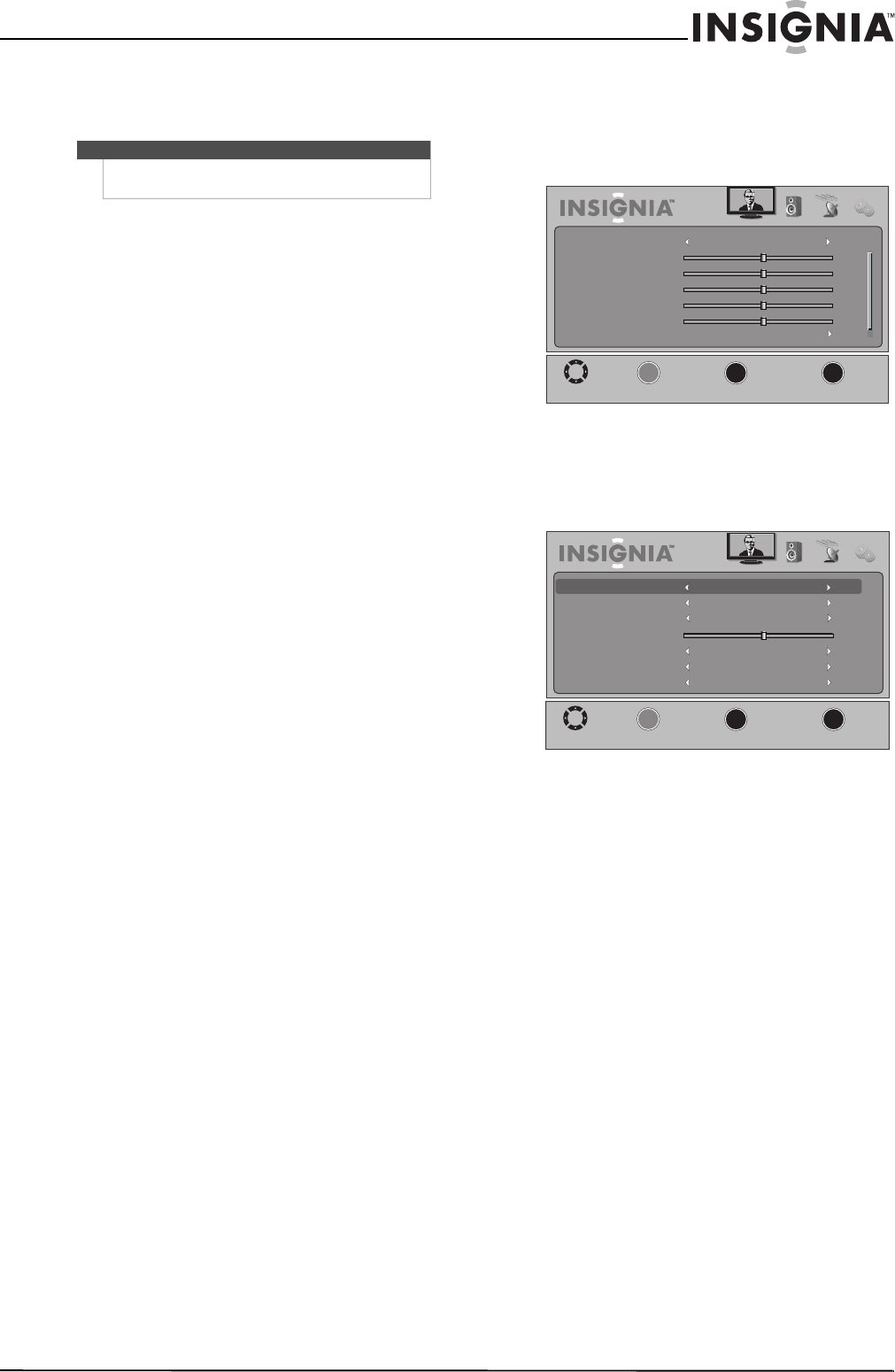
21
Insignia 32" LCD TV 720p
www.insigniaproducts.com
• Aspect Ratio—Changes the display
format. For more information, see
“Selecting the aspect ratio” on page 21.
• Overscan—Extends part of the display
past the visible area of the screen. The
resulting picture zooms on the image
center. You can select On or Off.
• Color Temperature—Adjusts the level of
white balance in the display. You can
select:
• Cool—Pictures appear with a bluish
tint.
• Normal—Pictures appear more
white.
• Warm—Pictures appear more
reddish.
• Backlight—Sets the overall brilliance of
the screen.
• Noise Reduction—Improves the picture
quality by filtering out unstable data
(noise) from video signals. You can select
Low, Middle, High, or Off.
• Adaptive Contrast—Enhances the
contrast between the light and dark areas
of the picture. This feature enables
automatic contrast adjustment, based on
the picture brightness. You can select On
or Off.
• DCR—Automatically adjusts the backlight
level based on the dark areas of the
picture. You can select On or Off.
• Reset Picture Settings—Resets all picture
settings to factory defaults.
4 Press EXIT to close the on-screen menu.
Selecting the aspect ratio
To select the aspect ratio:
1 Press MENU. The on-screen menu opens with
the Picture menu displayed.
2 Press
T or OK/ENTER to access the menu.
3 Press
S or T to highlight Advanced Video, then
press OK/ENTER. The Advanced Video sub-menu
opens.
4 Press
S or T to highlight Aspect Ratio, then
press W or X to select the aspect ratio you want.
You can select:
• Auto—The picture display is adjusted to the
correct aspect ratio automatically (TV mode
only). This setting is only active when Auto
Zoom in the Channel menu must be set to On.
• Normal—The picture is displayed in a 4:3
aspect ratio.
• Zoom—The picture is displayed to cover the
entire screen.
• Wide—The picture uses a widescreen aspect
ratio.
• Cinema—The picture is displayed in a 21:9
aspect ratio.
5 Press EXIT to close the on-screen menu.
Note
You can also press ZOOM repeatedly to select the
aspect ratio.
Picture Audio Channel Settings
MOVE
MENU
PREVIOUS
SELECT
OK
EXIT
EXIT
Mode
Brightness
Contrast
Color
Tint
Sharpness
Advanced Video
Standard
50
0
50
50
50
ENTER
_____
Picture Audio Channel Settings
MOVE
MENU
PREVIOUS
SELECT
OK
EXIT
EXIT
Off
Normal
Middle
Off
Off
50
ENTER
______
Aspect Ratio
Overscan
Color Temperature
Backlight
Noise Reduction
Adaptive Contrast
DCR
Normal


















