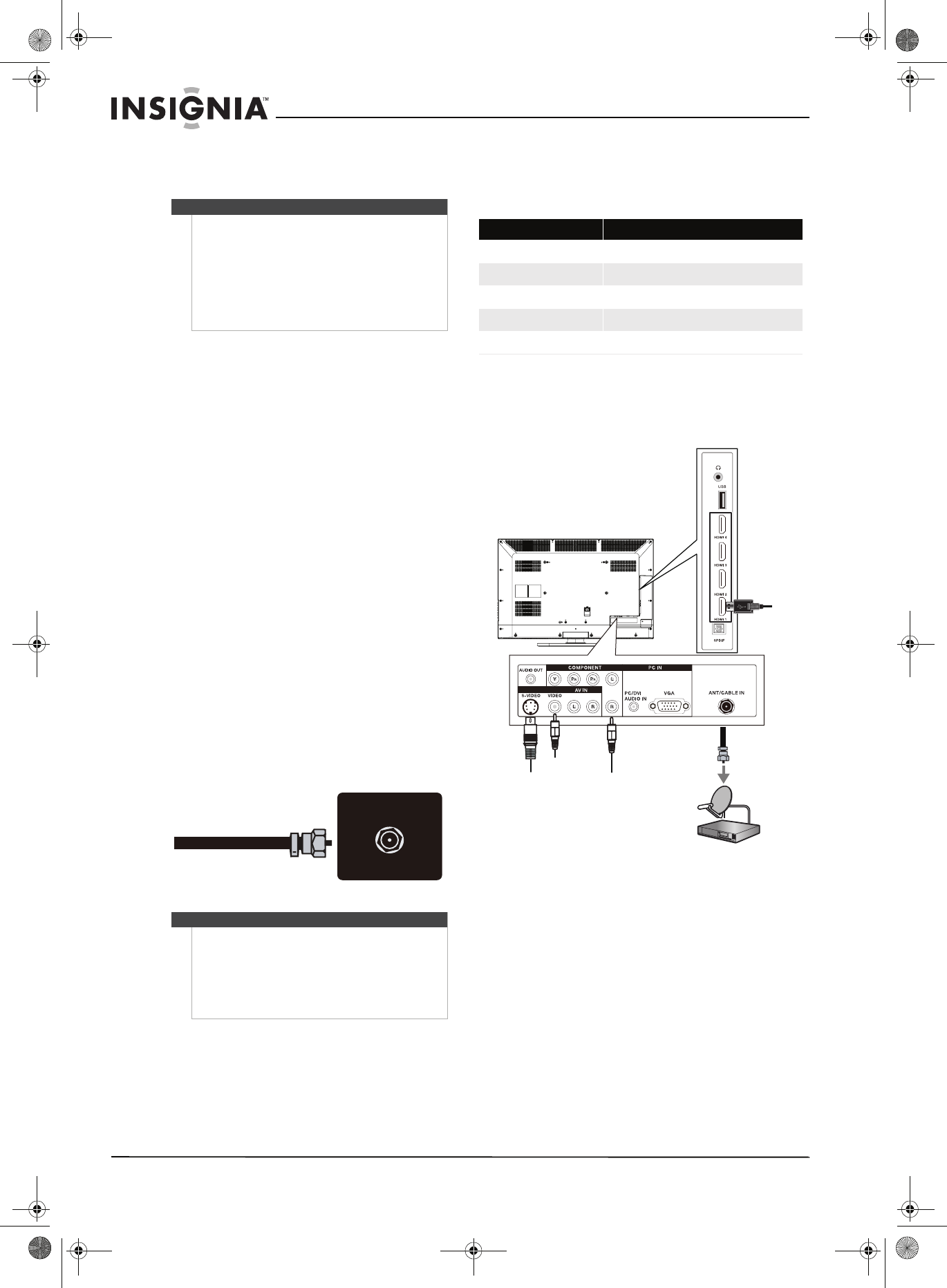
14
NS-32L550A11/NS-37L550A11/NS-42L550A11 32"/37"/42" LCD, 120 Hz 1080p
www.insigniaproducts.com
2 Follow your universal remote control’s
instructions to enter the TV code you found in
Step 1.
3 If all else fails, you must use a different universal
remote control that can operate both your
set-top box and your TV. Four such remotes are
listed on the chart, but many other compatible
models are available in the market.
For more help, go to insigniaproducts.com or
call technical support for your universal remote
control or set-top box manufacturer, or call the
Insignia Customer Care Center. For US and
Canada markets, call 1-877-467-4289. For
Mexico markets, call 01 800-926-3000.
Making connections
Connecting the power
To connect the power:
• Plug the power cord into the AC IN jack on the
back of your TV, then plug the other end of the
cord into a power outlet.
Connecting an antenna or cable TV (no box)
To connect an antenna or cable TV (no box):
1 Turn off your TV and all connected equipment.
2 Connect a coaxial cable to the ANT/CABLE IN
jack on the back of your TV and to the antenna
or cable TV wall jack.
Connecting a cable or satellite box
Many cable or satellite TV boxes have more than
one connection type. To get the best video, you
should use the best connection type available.
To connect a cable or satellite box:
1 Connect the incoming cable from the cable TV
or satellite TV wall jack to the cable-in jack on
the cable box.
2 Depending on the jacks available on the cable
or satellite TV box, connect a cable from the
outgoing jacks on the cable or satellite TV box
to the corresponding jacks on the back or side
of your TV. The connection can be to an HDMI
jack, COMPONENT Y/P
B/PR jacks, AV IN
S-VIDEO, or AV IN VIDEO jack.
Tips
• If your universal remote control has a code
search feature, run a code search to identify a
code that matches your TV. See your universal
remote control’s instructions for details.
• If your universal remote control has a “Learn”
feature, you can manually program it using the
Insignia TV remote to “teach” the commands
one at a time. See your universal remote
control’s instructions for details.
Notes
• Use a coaxial cable to eliminate interference and
noise from radio waves.
• Do not bundle the coaxial cable with the power
cord or other cables.
• If the antenna is not installed correctly, contact
qualified service personnel to correct the
problem.
ANT/CABLE IN
Connection type Video quality
HDMI Best
Component Better than composite, S-Video, or coaxial
S-Video Better than composite or coaxial
Composite Better than coaxial
Coaxial Good
HDMI
S-Video Component
Composite
NS-32L_37L_42L550A11_09-1120_MAN_V2_English.book Page 14 Thursday, January 21, 2010 10:20 AM


















