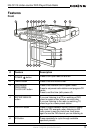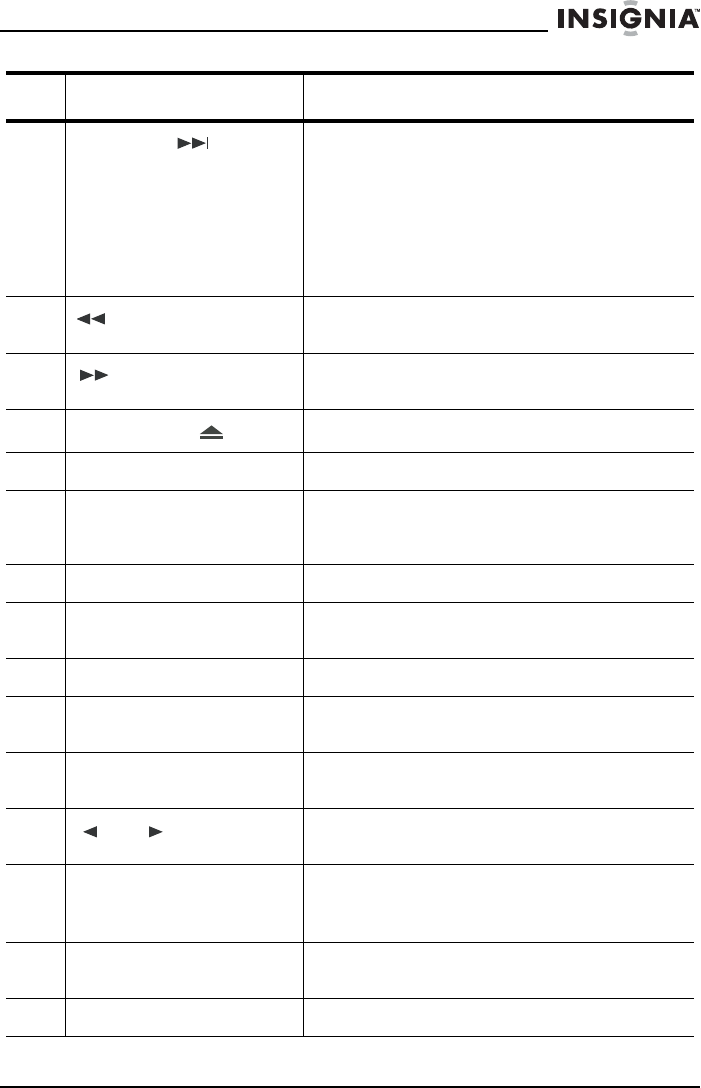
7
NS-C2115 Under-counter DVD Player/Clock Radio
www.insignia-products.com
12
SKIP/TUNE
If you are listening to a CD, press to go to the
next track.
If you are watching a DVD, press to skip to the
next chapter.
If you are setting the kitchen timer, press to
add minutes.
If you are listening to the radio, press to go to
a higher frequency.
13
(fast backward)
Press to fast backward a DVD, or to backward
search a CD track.
14
(fast forward)
Press to fast forward a DVD, or to forward
search a CD track.
15
OPEN/CLOSE
button
Press to open and close the disc tray.
16 TIMER Press to set the kitchen timer.
17 AUDIO Press to select the audio channel settings in
DVD mode. (Some DVDs may not have this
option.)
18 TITLE Press to turn on or turn off the DVD title.
19 ANGLE Press to select DVD viewing angle options.
(Some DVDs may not have this option.)
20 SETUP Press to open the TV or DVD setup menu.
21 SUBTITLE Press to select DVD subtitle options. (Some
DVDs may not have this option.)
22 TV MENU Press to go to the TV menu (while in TV
mode).
23
and
Press to scroll to left or right in a DVD
sub-menu.
24 NAV/ENTER Press to navigate through the sub menus (in
TV menus).
Press to confirm a setting (in DVD menus).
25 ZOOM Press to zoom into or out of a DVD picture.
(Some DVDs may not have this option.)
26 SLOW Press to go to slow motion (in DVD mode).
Button Description