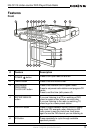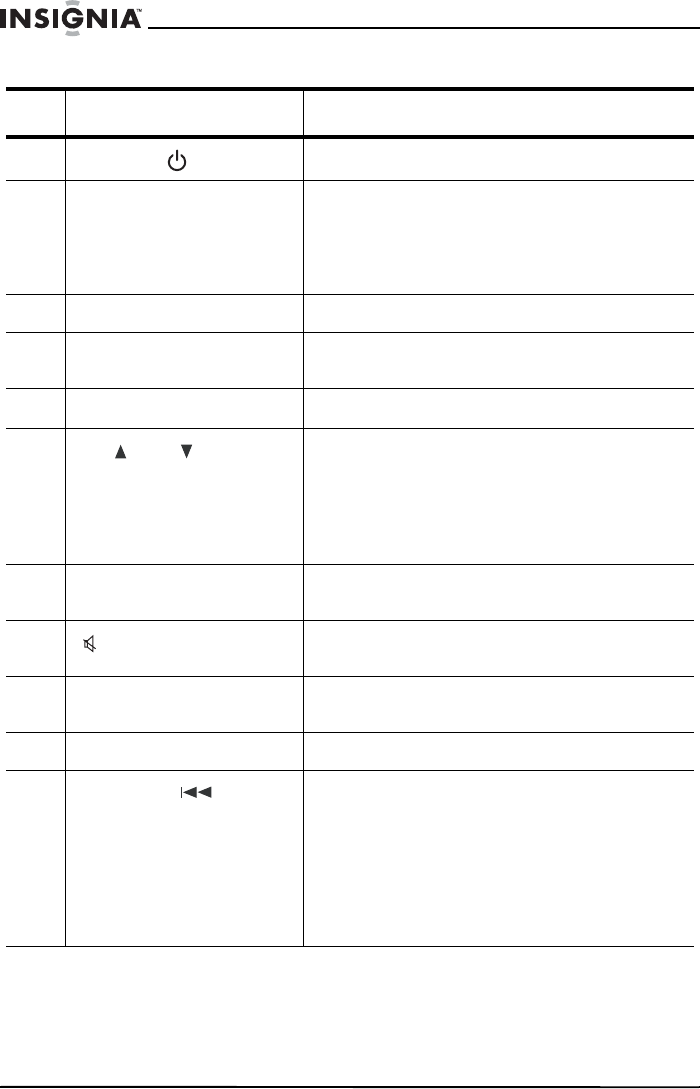
6
NS-C2115 Under-counter DVD Player/Clock Radio
www.insignia-products.com
Button Description
1
STANDBY
Press to turn your radio on and off.
2 FUNCTION Press to select the play mode. You can select:
• TUNER–Radio
•TV–Television
• DVD–DVD and CD player
• AUX–External audio/video device
3 Number buttons Press to directly select a TV channel.
4 DVD MENU Press to go to DVD Setup Menu (while in DVD
mode).
5
VOL
+ or –
Press to increase or decrease the volume.
6
CH /CH
In TV mode, press to go to the next higher or
next lower channel.
In a TV menu, press to increase or decrease a
setting.
In DVD setup mode, press to scroll the
submenu up or down.
7 EQ Press to select the equalizer mode. You can
select CLASSIC, JAZZ, ROCK, or POP.
8
(mute symbol)
Press to mute the volume. Press again to
unmute the volume.
9 PBC Press to turn on and turn off Play Back
Control for VCD discs.
10 GOTO Press to go to a different DVD chapter.
11
SKIP/TUNE
If you are listening to a CD, press to go to the
previous track.
If you are watching a DVD, press to skip to the
previous chapter.
If you are setting the kitchen timer, press to
subtract minutes.
If you are listening to the radio, press to go to
a lower frequency.