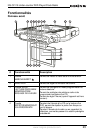17
NS-C2115 Under-counter DVD Player/Clock Radio
www.insignia-products.com
Setting the kitchen timer
You can use your clock radio as a kitchen timer.
To set the kitchen timer:
1 Press the TIMER button one or more times to select a length of
time in minutes. The initial time is 240 minutes. Each time you
press the TIMER button, the length of time decreases by
10 minutes.
2 To increase or decrease the length of time from one to nine
minutes, press one of the SKIP/CLOCK/TUNING buttons (up or
down) one or more times. Each time you press a SKIP/CLOCK/
TUNING button, the length of time increases or decreases
(depending on which button you push) by one minute.
3 When the alarm sounds, press the TIMER button for five seconds
to turn off the alarm.
4 To check the number of minutes remaining, turn on your radio,
then press the TIMER button.
5 To cancel the timer, press the TIMER button for five seconds.
Maintaining
Cleaning the exterior
To clean the exterior
• Use a soft cloth dampened with only luke-warm water.
Caring for discs
A dirty, scratched, or warped disc may cause skipping or noise.
To care for discs:
• Hold discs by their edges.
• Never touch the shiny sides of discs.
• Do not bend discs.
• Store discs in their cases when you are not using them.
• Do not expose discs to direct sunlight, high humidity, high
temperature, or dust. Prolonged exposure to extreme
temperatures can warp discs.
• Do not put labels or tape on discs.
Caution
Make sure that you do not drip water into your radio.
Do not use solvents, such as benzene, because they may damage
the finish.