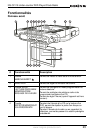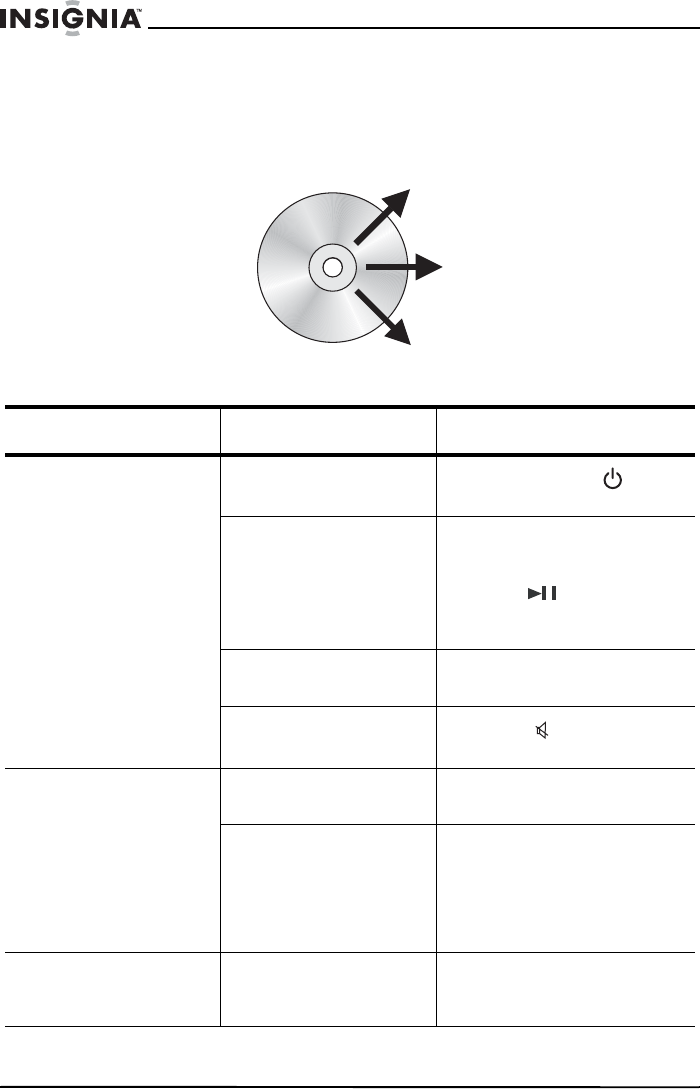
18
NS-C2115 Under-counter DVD Player/Clock Radio
www.insignia-products.com
Cleaning discs
To clean a disc:
• With a soft cloth, wipe the disc from the center to the outer
edge.
Troubleshooting
Problem Cause Solution
No sound. The power is turned off.
Press the POWER
button
to turn the power on.
Playback is paused. Press the
PLAY/PAUSE/MEM UP
button on the radio, or the
MEM-UP button on the
remote control to resume disc
playback.
Volume is set too low.
Press the
VOL + button to
increase the volume.
Sound is muted.
Press the
(mute) button
to unmute the sound.
Snowy picture and bad
sound.
The station is not tuned
in correctly.
Fine-tune the channel. See
“Tuning the TV” on page 14.
The antenna connection
or adjustment is bad.
• Make sure that the
antenna is securely
connected.
• Adjust the antenna.
• Connect to an external
antenna.
Dotted lines or stripes
on the screen.
Local interference, such
as cars, neon signs,
and hair dryers.
• Adjust the antenna.
• Connect to an external
antenna.