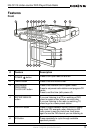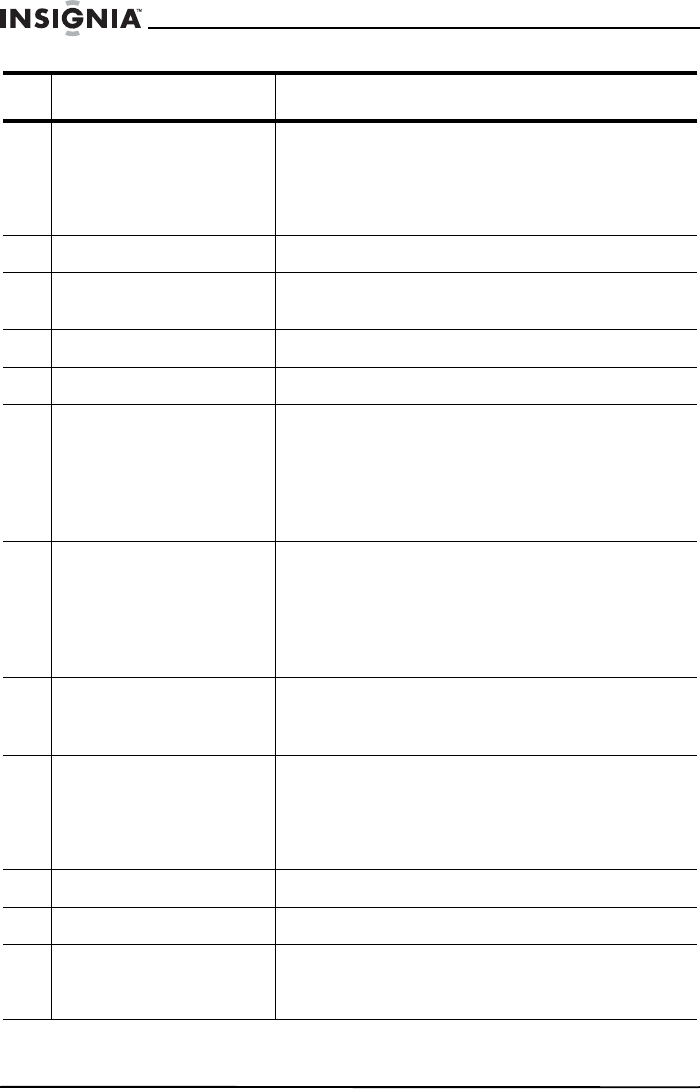
4
NS-C2115 Under-counter DVD Player/Clock Radio
www.insignia-products.com
7 FUNCTION button Press to select the play mode. You can select:
• TUNER–Radio
• TV–Television
• DVD–DVD and CD player
• AUX–External audio/video device
8 OPEN/CLOSE button Press to open and close the disc tray.
9 Mounting bracket Use this bracket to mount your radio under a
cabinet.
10 VOL + button Press to increase the volume.
11 VOL – button Press to decrease the volume.
12 SKIP/CLOCK/TUNING
DOWN button
If you are listening to a CD, press to go to the
previous track.
If you are setting the kitchen timer, press to
remove minutes.
If you are listening to the radio, press to go to a
lower frequency.
13 SKIP/CLOCK/TUNING
UP button
If you are listening to a CD, press to go to the next
track.
If you are setting the kitchen timer, press to add
additional minutes.
If you are listening to the radio, press to go to a
higher frequency.
14 STOP/BAND button If you are playing a disc, press to stop playback.
If you are listening to the radio, press to select the
AM or FM band.
15 PLAY/PAUSE/MEM UP
button
If you are listening to a CD or watching a DVD,
press to pause disc playback. Press again to
resume playback.
If you are listening to the radio or watching TV,
press to go to a higher preset station.
16 NAVIGATION button Press to go to a submenu.
17 MENU button Press to access the TV or DVD setup menu.
18 TV CHANNEL DOWN
button
Press to go to a lower TV channel. With an
on-screen menu open, press to adjust the
selected option downward.
#Feature Description