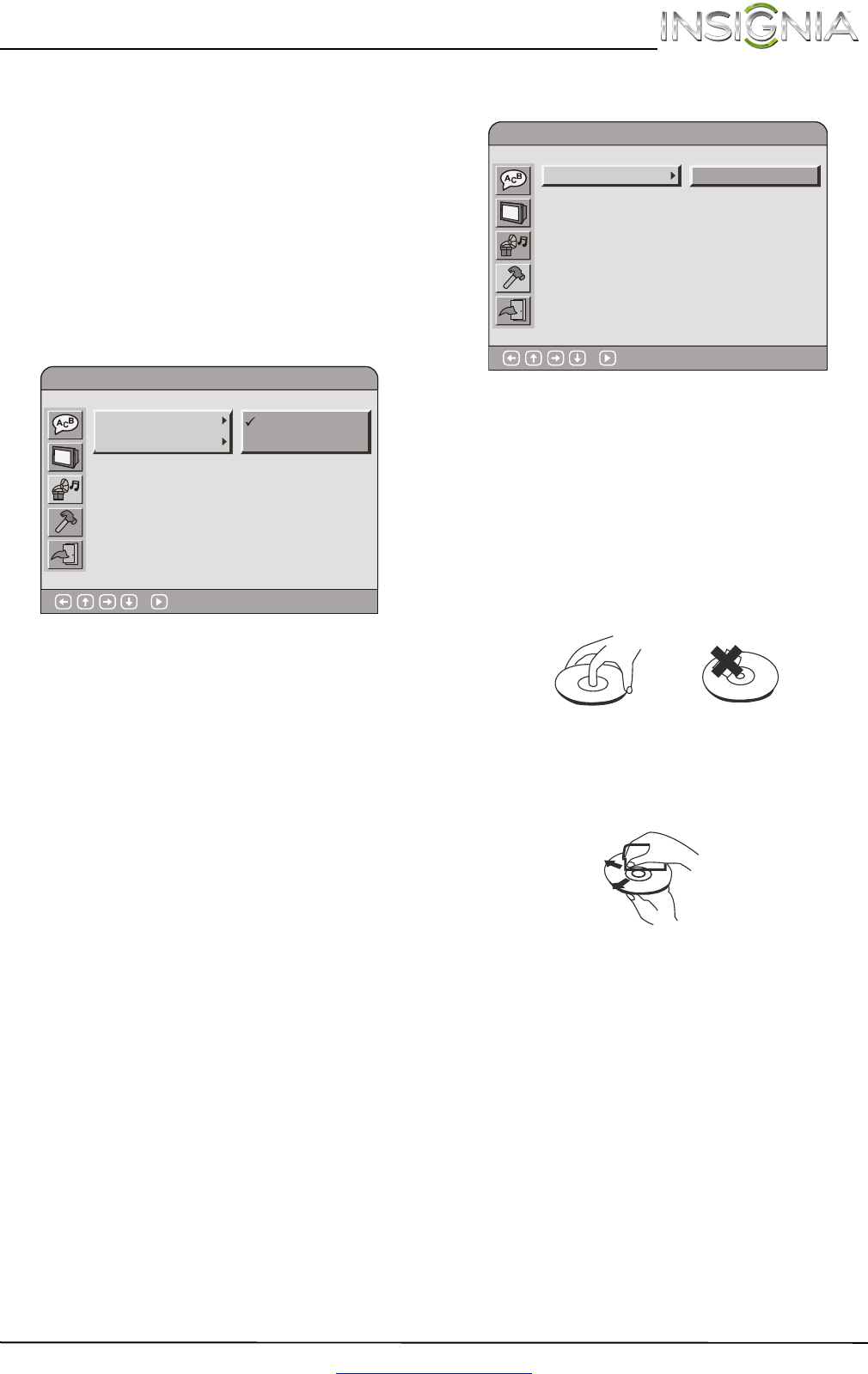
15
Insignia DVD Player
www.insigniaproducts.com
• Screen Saver—Turns Screen Saver On or Off.
When the screen saver is turned on and your DVD
player is idle for about 30 minutes, an animated
picture appears on the screen.
• Progressive Scan—Turns Progressive Scan On
or Off. The progressive scan feature adjusts the TV
screen resolution to provide a smoother, more
theater-like image.
• Playback Memory—Turns Playback Memory
On or Off. When the playback memory feature is
turned on and you remove a DVD from the disc
tray, then re-insert it, the DVD starts playing
where it was stopped.
Audio Setup menu
• Digital Audio output—Selects the audio output
mode. You can select:
• Bitstream—Outputs the movie soundtrack
without any processing. This option requires a
receiver or TV that supports the movie
soundtrack format.
• PCM—Outputs the signal as processed audio
ready for any receiver. Use this when your
receiver or TV cannot decode the movie
soundtrack on the disc.
• Dynamic Range—Turns Dynamic Range On or
Off.
When the dynamic range feature is turned Off,
movie soundtracks are played with the standard
dynamic range.
When movie soundtracks are played at low
volume or from smaller speakers, you can turn On
the dynamic range feature. Your DVD player
applies appropriate compression to make
low-level content more intelligible and prevent
dramatic passages from getting too loud.
Default Settings menu
• Defaults—Resets your DVD player’s settings to
the factory defaults. Select this option, then press
OK.
Maintenance
Handling discs
• To keep a disc clean, do not touch the play side
(non-label side) of the disc.
• Do not attach paper or tape to the disc.
Cleaning discs
• Before playback, wipe the disc outwards from the
center (not in a circle) with a clean cloth.
• If you cannot clean the disc with a dry cloth, wipe
the disc with a slightly moistened, soft cloth, then
dry it with a soft cloth.
• Do not use any solvents, such as paint thinner,
benzine, commercially available cleaners, or
anti-static spray designed for vinyl records.
Bitstream
PCM
Audio S
etup
: Se
lect
Digital Audio outp
ut
Dynamic Range
Reset
Defaults
: Select
Default Settings


















