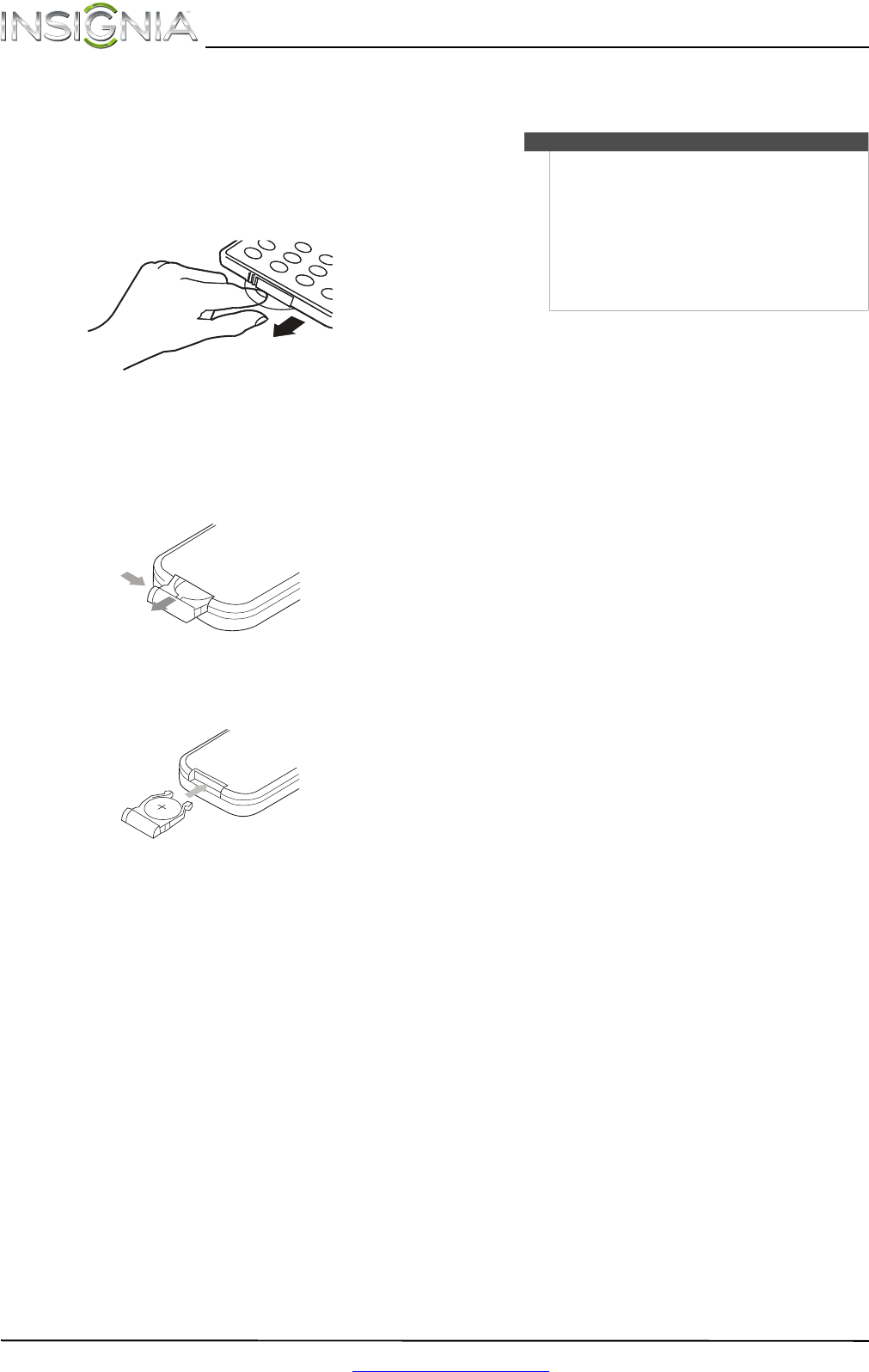
8
NS-D150A13 Insignia DVD Player
www.insigniaproducts.com
Using the remote control
Using the remote control for the first time
To use the remote control for the first time:
• Remove the plastic protective sheet that covers
the battery.
Replacing the battery
To replace the battery:
1 Press and hold the battery tray release tab while
you pull the battery tray out of the remote
control.
2 Remove the old battery, then insert a CR2025
battery into the battery tray. Make sure that the
+ symbol on the battery faces up.
3 Slide the battery tray back into the remote
control.
Cautions
• Make sure that you insert the battery correctly.
• Do not heat, open, or short-circuit the battery.
• Do not throw the battery into a fire.
• Replace the battery with a battery of the same
or equivalent type (CR2025 battery). Using the
wrong type battery could cause an explosion or
damage the remote control.
• If the remote control does not function correctly
or if the operating range becomes reduced,
replace the battery with a CR2025 battery.


















