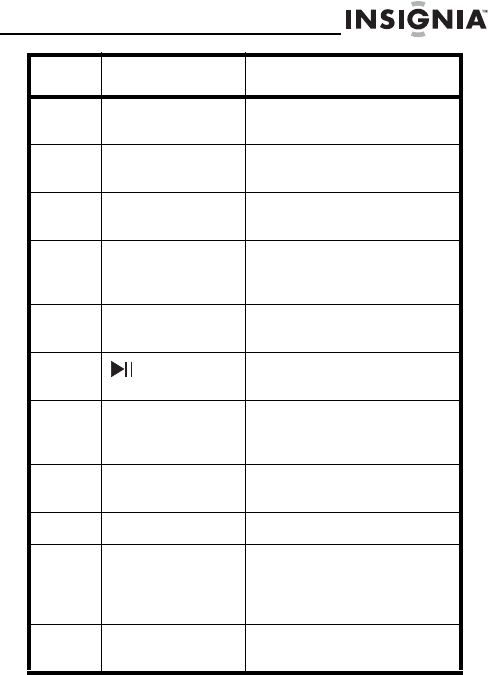
NS-D9500 Overhead Video Player
13
www.insignia-products.com
20 ZOOM Press to enlarge an area on
the screen.
21 AUDIO Press to select the audio
output.
22 SLOW Press to play slowly. Audio is
muted when playing slowly.
23 FF Press to go fast-forward on a
disc. Audio is muted when
going backward.
24 NEXT Press to go to the next
chapter or track.
25 PLAY/PAUSE Press to start and pause
playback.
26 PBC (playback
control)
When you are playing a VCD
2.0 disc, press to display the
disc’s root menu.
27 NTSC/PAL Press to select the video
signal type.
28 +10 Not used.
29 ANGLE Press to view alternate
viewing angles if the DVD
was recorded with multiple
viewing angles.
30 VOL+/VOL– Press to increase or
decrease the volume.
No. Button Description


















