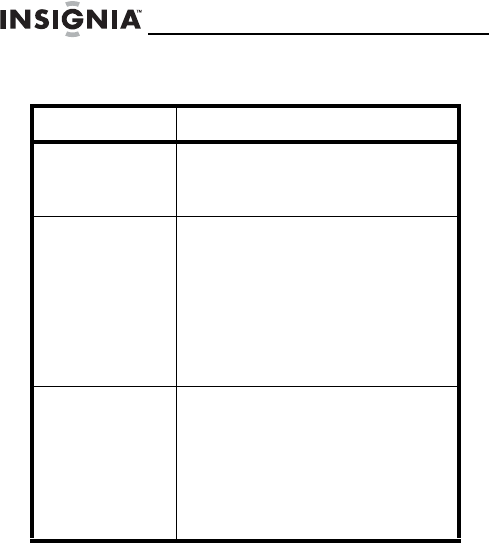
44
NS-D9500 Overhead Video Player
www.insignia-products.com
Troubleshooting
Problem Solution
Buttons do not
work
• Make sure that your player is
turned on.
• Check the vehicle battery
capacity.
No sound • Select the correct input mode for
the audio receiver.
• Make sure that the audio cable is
connected correctly and
securely.
• Turn on the monitor connected
to the audio cable.
• Set the Digital Audio Output to
the correct position, then turn
your player on.
Remote control
does not work
• Point the remote control toward
the remote sensor on your
player.
• Make sure that you are within 16
feet (5 m) of the remote sensor.
• Make sure that there are no
obstacles between the remote
control and the remote sensor.
• Replace the batteries.


















