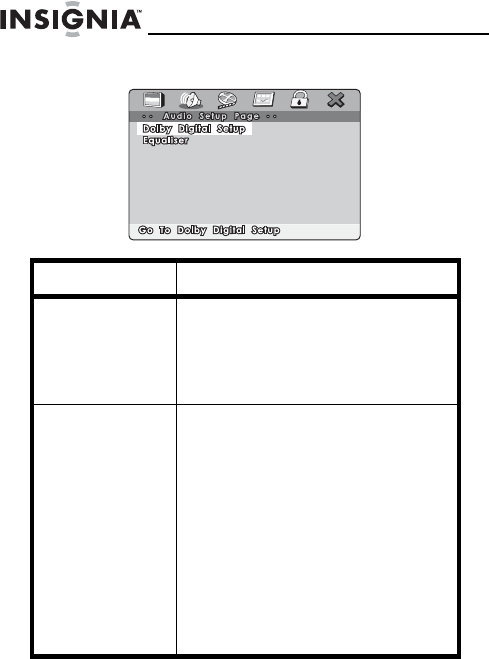
40
NS-D9500 Overhead Video Player
www.insignia-products.com
Audio Setup Page
Option Description
Dolby Digital Setup Selects the audio mode. You can
select:
• Dual Mono, then select Stereo,
L-Mono, R-Mono, or Mix-Mono.
• Dynamic to manually adjust the
audio.
Equalizer Adjusts the sound levels. You can
select:
• EQ Type, then select None,
Rock, Pop, Live, Dance, Techno,
Classic, or Soft.
• Bass Boost to enhance low
levels without distorting other
levels.
• Super Boost to enhance low
levels even more than Bass
Boost without distorting other
levels.
• Treble Boost to enhance high
levels without distorting other
levels.


















