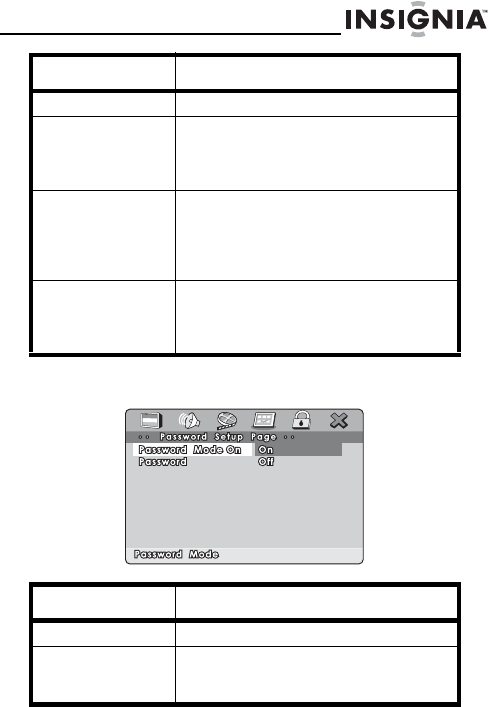
NS-D9500 Overhead Video Player
43
www.insignia-products.com
Password Setup Page
Disc Menu Selects the DVD disc menu language.
Parental Selects the movie ratings you want to
block. The options you can select
depend on the Country Region you
select.
Country Region Selects the country or area of the world
you want to use when setting parental
controls. Changing the Country Region
changes the rating options in the
Parental option.
Default Resets all the values in the Setup
Menu to the factory defaults except
Parental level, Country Region, and
Password.
Option Description
Password Mode Turns the password option on and off.
Password Lets you create or change the parental
controls password. The default
password is 000000.
Option Description


















