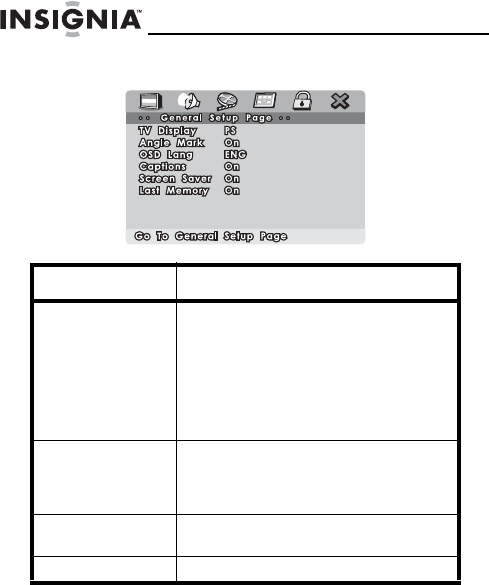
38
NS-D9500 Overhead Video Player
www.insignia-products.com
General Setup Page
Option Description
TV Display Selects the aspect ratio. You can
select:
• Normal/PS–The display image
fills the entire screen.
• Normal/LB–The DVD plays at its
original aspect ratio.
• Wide–The DVD plays in
widescreen (16:9) aspect ratio.
Angle Mark Turns angle marks on and off. When
this option is turned on and the DVD
has multiple viewing angles, an angle
icon appears on the screen.
OSD Lang Selects the language for the Setup
menu.
Captions Turns closed captioning on and off.


















