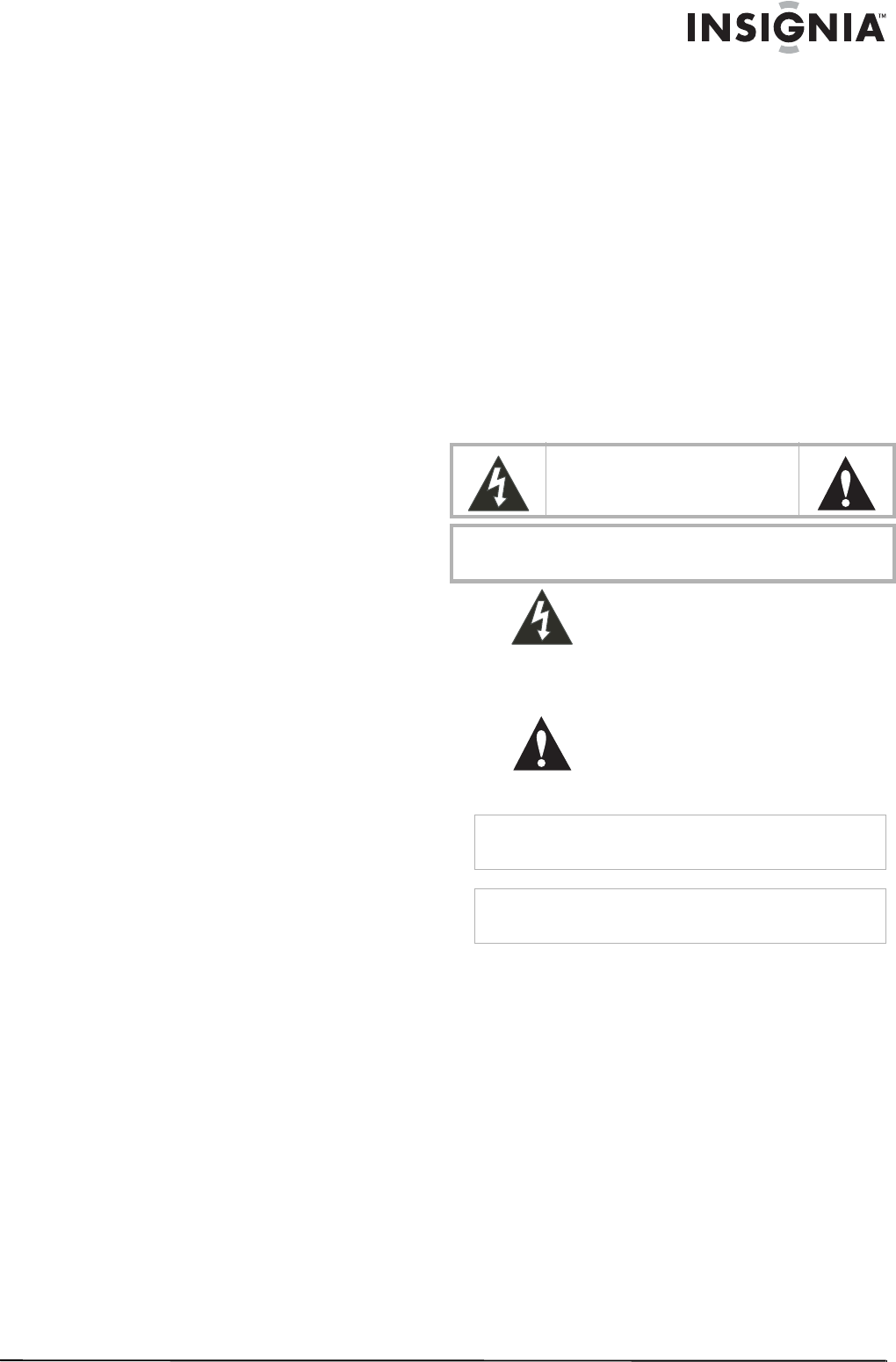
1
www.insignia-products.com
Insignia
NS-DXA1-APT
Coupon Eligible
Converter Box with
Analog Pass
Through
Converter Box with Analog Pass Through
Contents
Welcome . . . . . . . . . . . . . . . . . . . . . . . . . . . . . . . .1
TV Converter Box Coupon Program. . . . . . . . . . . . . 1
Safety information . . . . . . . . . . . . . . . . . . . . . . . . .1
Introduction to digital TV . . . . . . . . . . . . . . . . . . . .2
How do I watch channels still broadcast in analog?. 2
Features. . . . . . . . . . . . . . . . . . . . . . . . . . . . . . . . .3
Package contents. . . . . . . . . . . . . . . . . . . . . . . . . . . 3
Front . . . . . . . . . . . . . . . . . . . . . . . . . . . . . . . . . . . . . 3
Back . . . . . . . . . . . . . . . . . . . . . . . . . . . . . . . . . . . . . 3
Remote control. . . . . . . . . . . . . . . . . . . . . . . . . . . . . 4
Setting up your converter box . . . . . . . . . . . . . . . .5
Connecting an antenna . . . . . . . . . . . . . . . . . . . . . . 5
Connecting to a VCR or DVD player. . . . . . . . . . . . . 5
Setting basic options . . . . . . . . . . . . . . . . . . . . . . . . 5
Using your converter box . . . . . . . . . . . . . . . . . . . .6
Turning your converter box on or off. . . . . . . . . . . . . 6
Setting the output channel . . . . . . . . . . . . . . . . . . . . 6
Changing channels. . . . . . . . . . . . . . . . . . . . . . . . . . 7
Adjusting the volume . . . . . . . . . . . . . . . . . . . . . . . . 7
Searching for channels. . . . . . . . . . . . . . . . . . . . . . . 7
Adding new channels to the channel list . . . . . . . . . 7
Editing the memorized channel list. . . . . . . . . . . . . . 8
Creating a Favorites list . . . . . . . . . . . . . . . . . . . . . . 8
Manually adding channels . . . . . . . . . . . . . . . . . . . . 8
Selecting the TV type . . . . . . . . . . . . . . . . . . . . . . . . 9
Selecting the TV program aspect ratio . . . . . . . . . . . 9
Setting the Sleep timer. . . . . . . . . . . . . . . . . . . . . . 10
Displaying the channel banner . . . . . . . . . . . . . . . . 10
Using the Simple Guide . . . . . . . . . . . . . . . . . . . . . 10
Viewing TV program information . . . . . . . . . . . . . . 10
Controlling closed captions . . . . . . . . . . . . . . . . . . 11
Controlling closed captions . . . . . . . . . . . . . . . . . . 11
Turning the lock system on or off . . . . . . . . . . . . . . 11
Changing the password . . . . . . . . . . . . . . . . . . . . . 11
Blocking channels. . . . . . . . . . . . . . . . . . . . . . . . . . 12
Blocking children’s TV programs . . . . . . . . . . . . . . 12
Blocking general TV programs . . . . . . . . . . . . . . . . 13
Blocking movies . . . . . . . . . . . . . . . . . . . . . . . . . . . 13
Downloading rating information . . . . . . . . . . . . . . . 14
Using the on-screen menu system. . . . . . . . . . . . . 14
Programming the converter box remote control . . . 16
Troubleshooting . . . . . . . . . . . . . . . . . . . . . . . . . .18
Specifications. . . . . . . . . . . . . . . . . . . . . . . . . . . .18
Legal notices . . . . . . . . . . . . . . . . . . . . . . . . . . . .18
90-day limited warranty . . . . . . . . . . . . . . . . . . . .19
Welcome
Congratulations on your purchase of a
high-quality Insignia product. Your
NS-DXA1-APT represents the state of the art in
coupon eligible converter box design and is
designed for reliable and trouble-free
performance.
TV Converter Box Coupon Program
You should have already received and applied
your coupon towards the purchase of your
converter box. However, if you did not, take your
receipt and coupon to your local Best Buy and
they will apply your coupon.
If you do not have a coupon, you can download
one at https://www.dtv2009.gov/.
Safety information
The lightning flash with arrowhead
symbol within a triangle is intended to
alert you to the presence of
uninsulated dangerous voltage within
your converter box’s enclosure that may be of
sufficient magnitude to constitute risk of electric
shock to persons.
The exclamation point within a triangle
is intended to alert you to the presence
of important operating and
maintenance (servicing) instructions in
the literature accompanying your converter box.
CAUTION
RISK OF ELECTRIC SHOCK
DO NOT OPEN
CAUTION: TO REDUCE THE RISK OF ELECTRIC SHOCK DO NOT
REMOVE THE COVER (OR BACK). NO USER-SERVICEABLE PARTS
INSIDE. REFER SERVICING TO QUALIFIED SERVICE PERSONNEL.
Warning
To prevent fire or electric shock hazard, do not expose your
converter box to rain or moisture.
Warning
Do not install your converter box in a confined space such a
bookcase or similar unit.


















