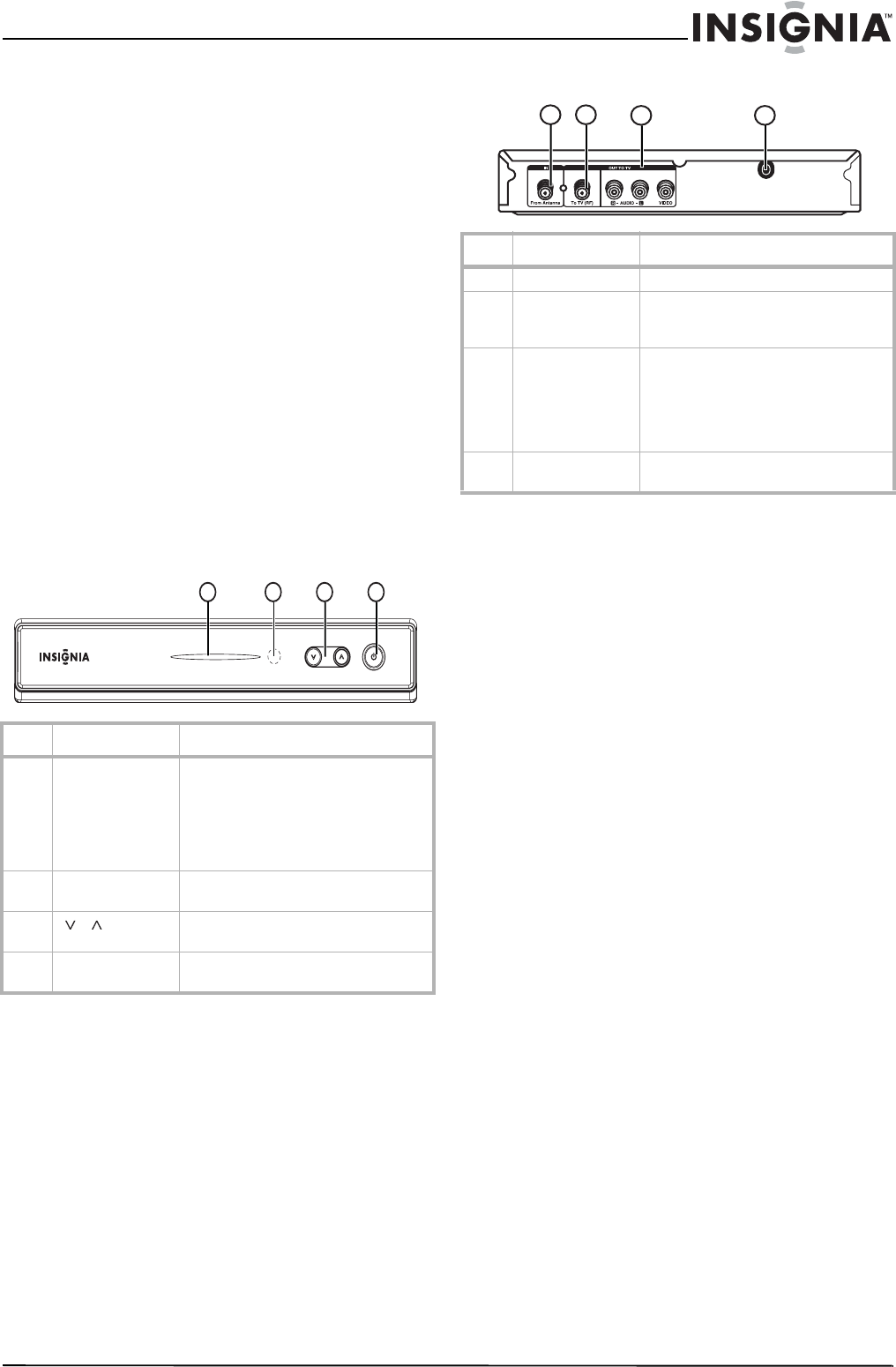
3
Converter Box with Analog Pass Through
www.insignia-products.com
Digital sub channels
The increase data capacity of a digital signal lets
broadcasters fit several channels into the same
bandwidth as an analog signal. Broadcasters
may use these sub channels to transmit a variety
of information, such as weather forecasts,
foreign languages, or commercials.
A digital sub channel is indicated by the main
channel number followed by a dash and the sub
channel number. For example, 5-1 indicates sub
channel 1 of the main channel 5.
Features
Package contents
•RF cable (1)
• Video cable (1)
• Audio (L/R) cable (1)
• Remote control (1)
• Battery (size AAA) (1)
•
Quick Start Guide
(1)
•
User Guide
(1)
Front
Back
No. Component Description
1 Power indicator Lights when your converter box is
turned on.
Red—Standby mode
Blue—On mode
Blinking—Receiving remote control
signal
2 Remote control
sensor
Receives signals from the remote
control. Do not block.
3
/
Press to scan through memorized
channels.
4 Power Press to turn your converter box on or
off.
1
2
3
4
No. Component Description
1 From Antenna Connect this jack to your antenna.
2 To TV (RF) If your TV does not have A/V jacks,
connect this jack to the antenna IN jack
on your TV.
3R AUDIO
L AUDIO
VIDEO
If your TV has A/V jacks, connect these
jacks to the corresponding jacks on
your TV. These jacks provide the best
audio and video. If your TV does not
have A/V jacks, connect your TV to the
To TV (RF) jack.
4 Power cord Plug this cord into a power outlet or
surge protector.
1
2
3
4


















