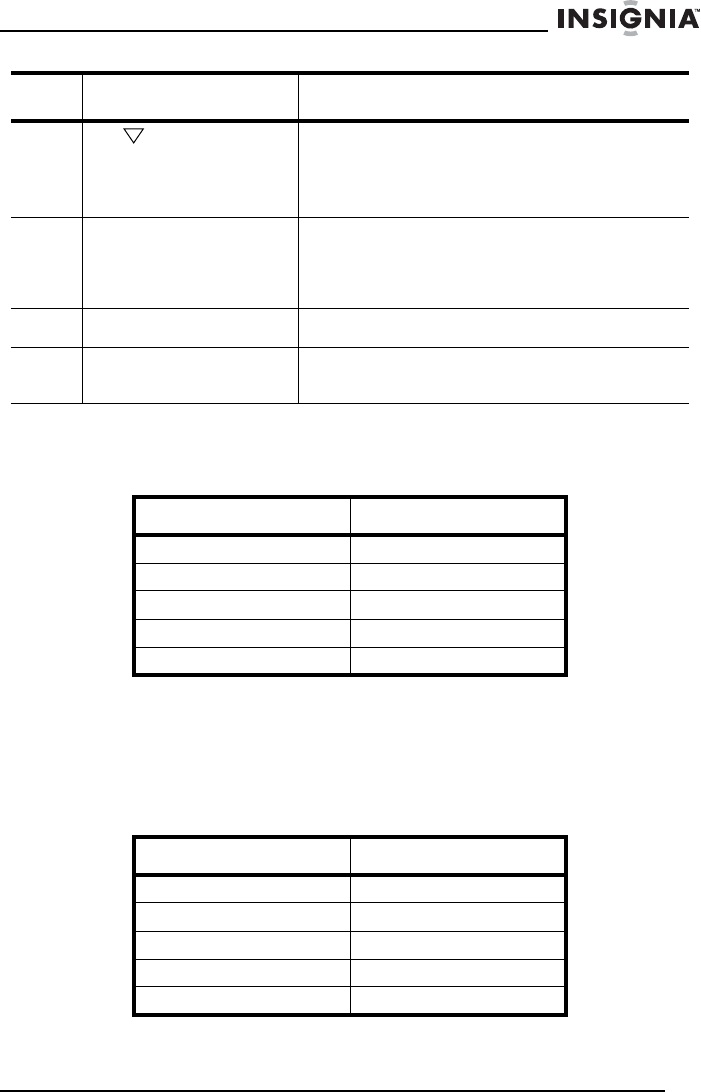
13
Insignia NS-F14TV 14" Flat Panel TV
www.insignia-products.com
Universal remote control programming
Your TV is compatible with popular universal remote controls.
For compatibility with other universal remotes, use codes listed for
these brands: Emerson, Memorex, Orion, Sansui, Sylvania, or
Zenith.
Universal remote control programming
Your TV is compatible with popular universal remote controls.
For compatibility with other universal remotes, use codes listed for
these brands: Emerson, Memorex, Orion, Sansui, Sylvania, or Zenith.
17 CH When you are watching your TV, press to tune
to a lower-numbered TV channel.
When you are using the OSD, press to select
a menu option.
18 ZOOM Press to select the screen display mode. You
can select STANDARD, FULL, or ZOOM.
(This button is only available for the 16:9
digital TV signal.)
19 V-CHIP Press to open or close the parental controls.
20 MTS/SAP Press one or more times to select the audio
channel . (Only available for DTV mode.)
Remote Brand Program Code
Philips 115
DirecTV 10463
RCA 135
One-For-All 0463
Sony 8042
Remote Brand Program Code
Philips 115
DirecTV 10463
RCA 135
One-For-All 0463
Sony 8042
No. Button Description


















