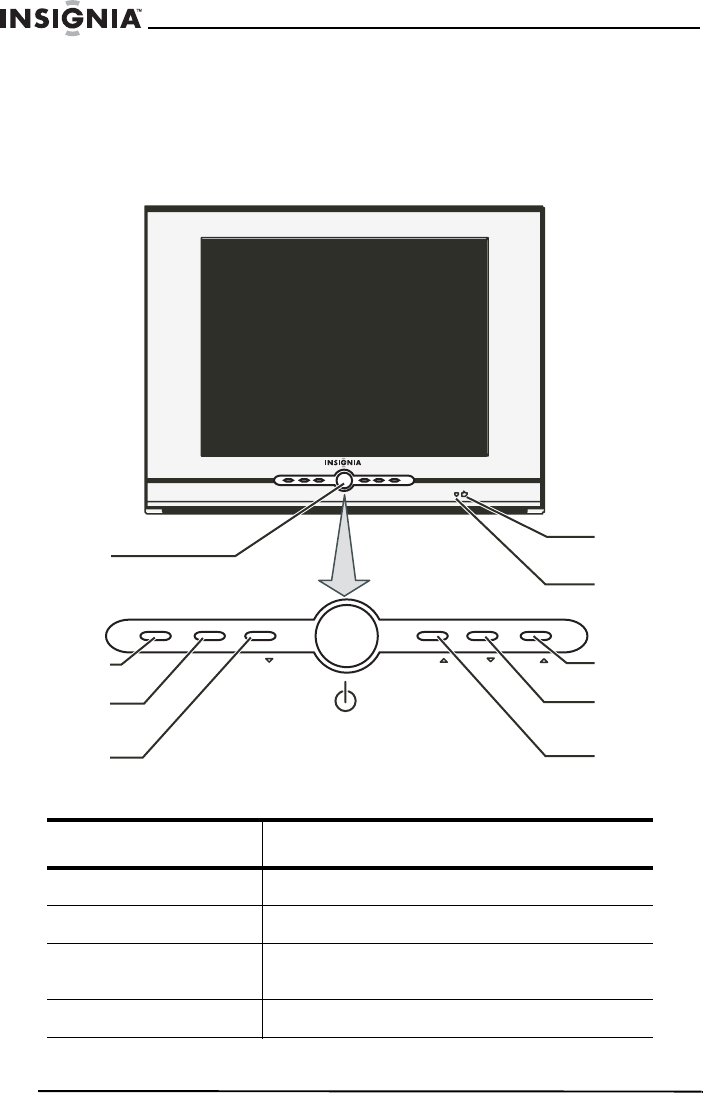
8
Insignia NS-F14TV 14" Flat Panel TV
www.insignia-products.com
Features
Front
The location of features may vary depending on your TV model.
Feature Description
Power button Press to turn your TV on or off.
Power indicator Turns red when your TV is in Standby mode.
Remote control sensor Receives signals from the remote control. Do
not block.
INPUT button Press to select the video input.
INPUT
MENU
VOL
VOL
CH
CH
Power
button
Remote
sensor
Power
indicator
Input button
Menu button
Volume down
button
Volume
up button
Channel
down button
Channel
up button


















