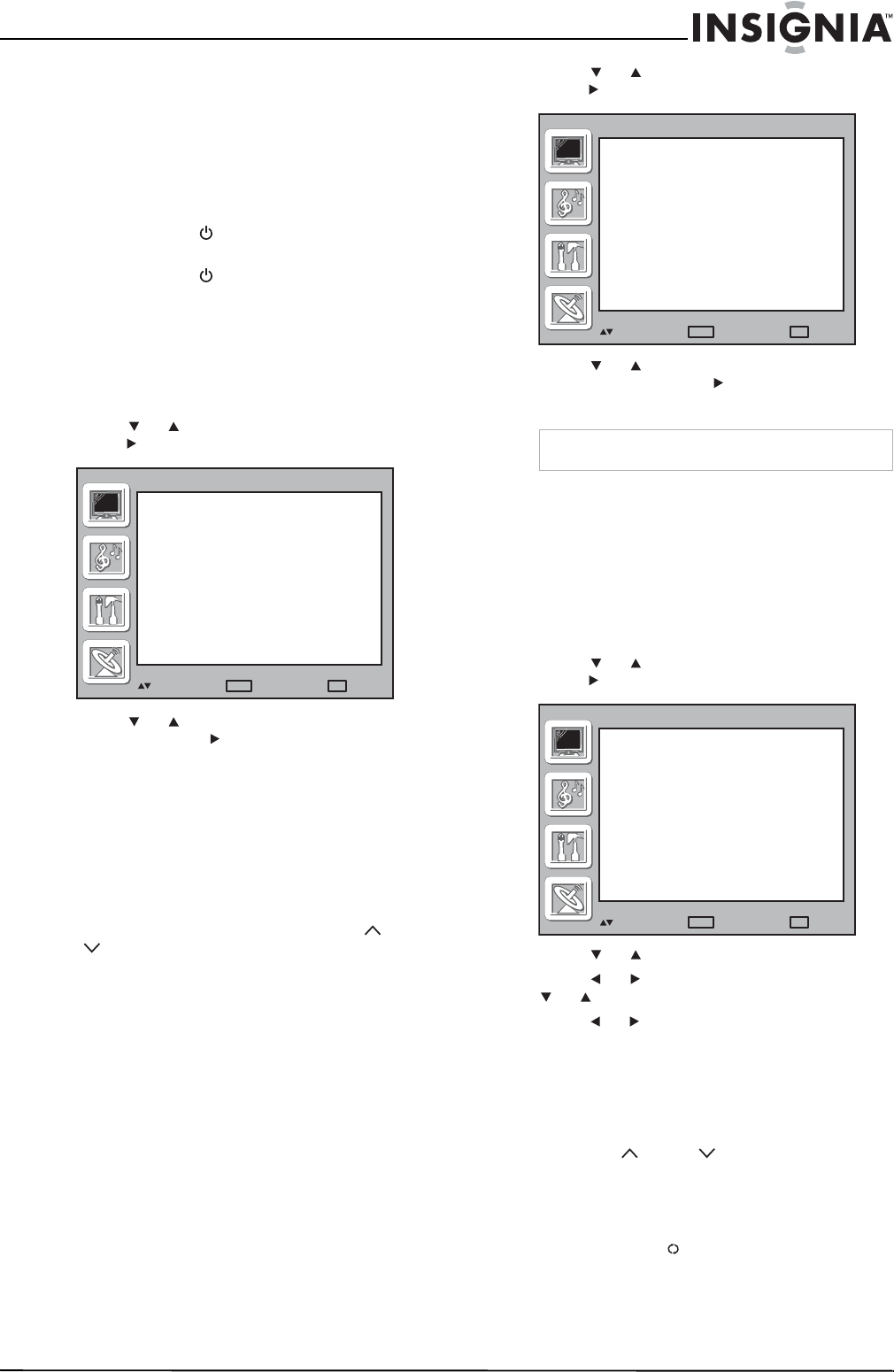
11
Insignia NS-LCD32-09CA 32" LCD TV 720p
www.insignia-products.com
Using your TV
Turning your TV on or off
To turn on your TV:
1 Connect the power cord to your TV and to a
power outlet. Your TV enters standby mode,
and the power indicator lights red.
2 Press POWER . Your TV turns on and the
power indicator turns blue.
3 Press POWER again to return your TV to
standby mode. The power indicator turns red.
Selecting the TV signal source
To select the TV signal source:
1 Press MENU. The on-screen menu opens
with VIDEO highlighted.
2 Press or to highlight SETUP, then
press . The
SETUP
menu opens.
3 Press or to highlight AIR/CABLE, then
press ENTER or to select AIR (antenna) or
CABLE.
4 Press MENU or EXIT to close the menu.
Setting up the channel list
After you set your TV signal source (see
“Selecting the TV signal source” on page 11),
you need to set up the channel list. When you
set up the channel list, your TV searches for all
available channels in your area and stores a list
of these channels. When you press CH or
CH , your TV skips the channels that do not
have a signal.
Automatically setting up channels
To automatically set up the channel list:
1 Press MENU. The on-screen menu opens
with VIDEO highlighted.
2 Press or to highlight SETUP, then
press . The
SETUP
menu opens.
3 Press or to highlight AUTO SEARCH,
then press ENTER or to start the channel
search.
Manually adding or deleting channels from the
channel list
After you create a channel list using the AUTO
SEARCH option, you can manually add or
delete channels from the channel list.
To add or delete channels:
1 Press MENU. The on-screen menu opens
with VIDEO highlighted.
2 Press or to highlight SETUP, then
press . The
SETUP
menu opens.
3 Press or to highlight PROGRAM NO.
4 Press or to select a channel, then press
or to select SKIP.
5 Press or to select ON (viewable) or OFF
(not viewable).
6 Press MENU or EXIT to close the menu.
Changing TV channels
To change TV channels:
• Press CH or CH to go the next or
previous channel in the channel list.
• Press the number buttons to enter a channel
number. For example, to go to channel 83,
press 8, then press 3.
• Press RECALL to go to the previous
channel.
PROGRAM NO.
SETUP
AIR/CABLE
AUTO SEARCH
SKIP
2
CABLE
ON
: ENTER
ENTER
: EXIT
EXIT
: SELECT
Note
To stop the search, press EXIT
.
PROGRAM NO.
SETUP
AIR/CABLE
AUTO SEARCH
SKIP
2
CABLE
ON
: ENTER
ENTER
: EXIT
EXIT
: SELECT
PROGRAM NO.
SETUP
AIR/CABLE
AUTO SEARCH
SKIP
2
CABLE
ON
: ENTER
ENTER
: EXIT
EXIT
: SELECT


















