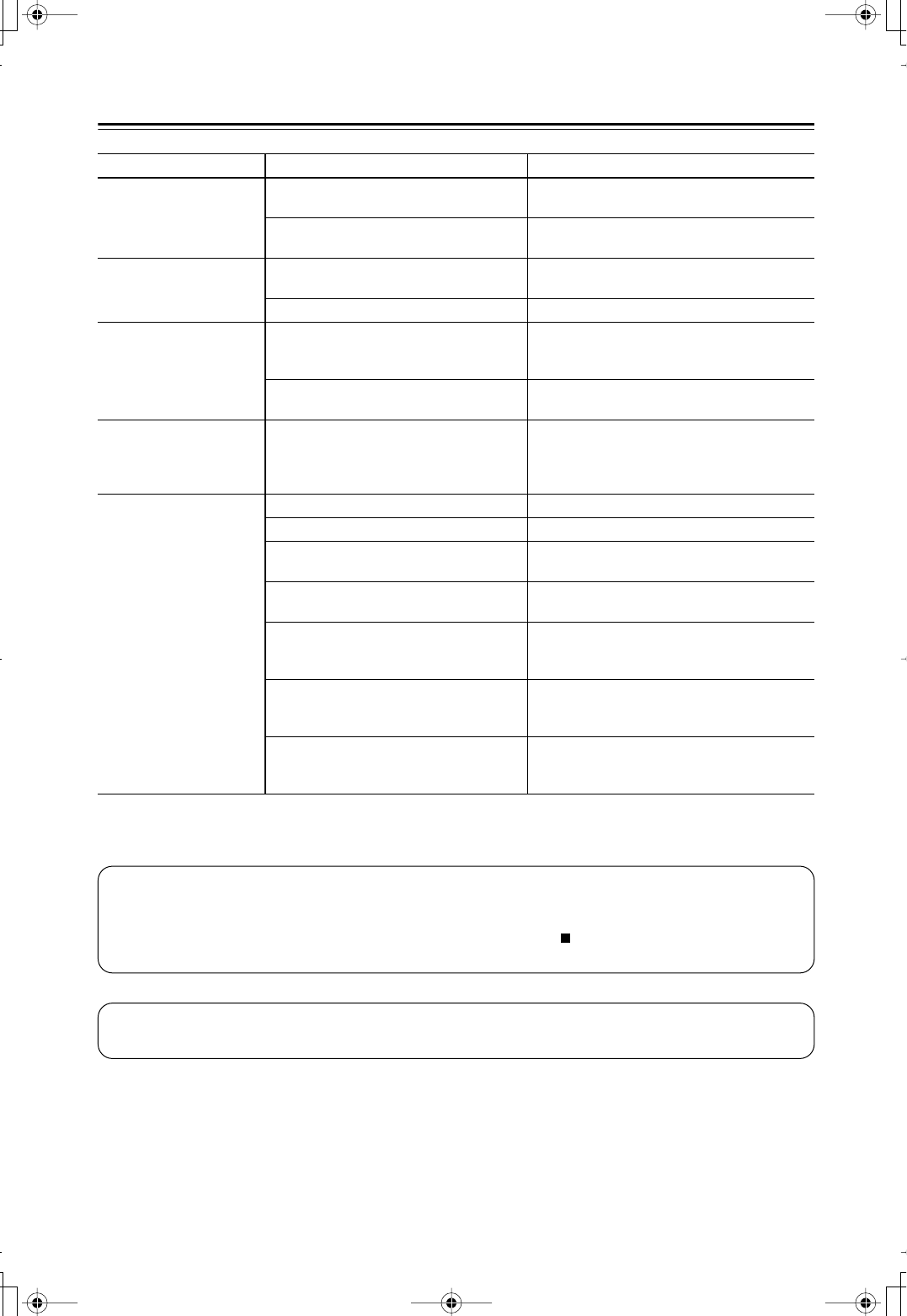
60
Troubleshooting
—Continued
Symptom Possible cause Remedy
Can’t select MP3 files?
MP3 files without a “.mp3” or “.MP3” file-
name extension are not recognized.
Use the correct filename extension (page 10).
The MP3 disc is a multisession disc.
Only files in the first session of a multisession disc
can be played (page 10).
Can’t play WMA files?
WMA files without a “.wma” or “.WMA” file-
name extension are not recognized.
Use the correct filename extension (page 10).
The WMA file’s copyright option is on. Don’t use the copyright option (page 10).
Can’t view JPEG files?
JPEG files without a “.jpg” or “.JPG” or
“.JPEG” filename extension are not recog-
nized.
Use the correct filename extension (page 10).
The JPEG file is too big.
Use JPEG files that are less than 5 megabytes
(page 10).
Buttons on the DVD player
and remote controller
don’t work?
Power supply voltage fluctuations and other
anomalies, such as static electricity, can inter-
fere with normal operation.
Turn off the DVD player, wait five seconds, then
turn it on again. If that doesn’t resolve the issue,
disconnect the power cord from the wall outlet,
wait five seconds, reconnect it, then try again.
Buttons on the DVD player
work OK but those on the
remote controller don’t?
There are no batteries in the remote controller. Install new batteries (page 12).
The batteries are flat. Replace with new batteries (page 12).
The batteries are installed incorrectly.
Check the batteries and correct as necessary
(page 12).
You’re not pointing the remote controller at the
DVD player’s remote sensor.
Point the remote controller at the DVD player’s
remote sensor (page 12).
You’re too far away from the DVD player.
Use the remote controller closer to the DVD player
(page 12). The remote controller has a range of
approximately 16 ft. (5 meters).
A strong light source is interfering with the
DVD player’s remote sensor.
Make sure that the DVD player is not subjected to
direct sunshine or inverter-type fluorescent lights.
Relocate if necessary.
If the DVD player is installed in a cabinet with
colored glass doors, the remote controller may
not work reliably when the doors are closed.
Open the doors, or use a cabinet without colored
glass.
The DVD player contains a microcomputer for signal processing and control functions. In very rare situa-
tions, severe interference, noise from an external source, or static electricity may cause it to lockup. In the
unlikely even that this should happen, unplug the power cord from the wall outlet, wait at least five seconds,
and then plug it back in again. Alternatively, press and hold the Stop [ ] button until “RESET” appears on
the display (about 10 seconds).
Onkyo is not responsible for damages (such as CD rental fees) due to unsuccessful recordings caused by the
unit’s malfunction. Before you record important data, make sure that the material will be recorded correctly.


















