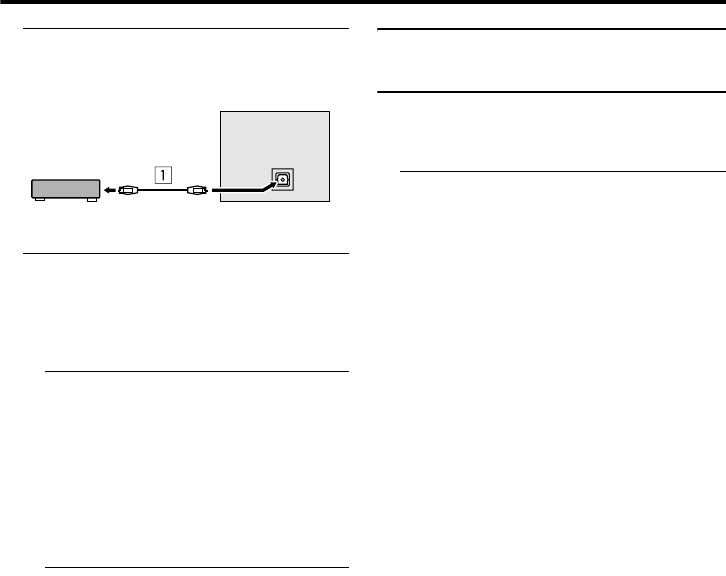
40
Additional preparation
AV-32/28R57SK / LCT1793-001A-U / ENGLISH
1 Connect the device to the DIGITAL
AUDIO IN terminal with a coaxial
cable 1 or optical cable 2
2 Connect the device and set the EXT
terminal to DIGITAL-IN in
accordance with “DIGITAL-IN” on
page 36
This completes the preparation.
• When an optical input and coaxial
input are input simultaneously, the
optical input takes precedence.
• This TV does not work with digital
audio signals other than Dolby Digital
audio. If no sound is emitted from the
speakers, cancel the DIGITAL-IN
setting and change to normal analog
sound.
Using additional audio
equipments
After correctly connecting audio equipments
to the TV, use the TV menu to correctly set
the functions of the audio equipments.
Connect the audio equipments to the
TV
Before connecting anything:
• Read the manuals that came with the
audio equipment.
• Do not turn the power of the TV or
audio equipments on until the
connections have been completed.
• If the additional speakers are placed
immediately next to the TV, use
magnetic-shielded speakers in order to
prevent magnetism from the speakers
adversely effecting the TV.
• Connecting cables are not supplied.
OPTICAL
Back of the TV
AV-32&28R57SK_Eng.book Page 40 Wednesday, March 30, 2005 2:58 PM


















