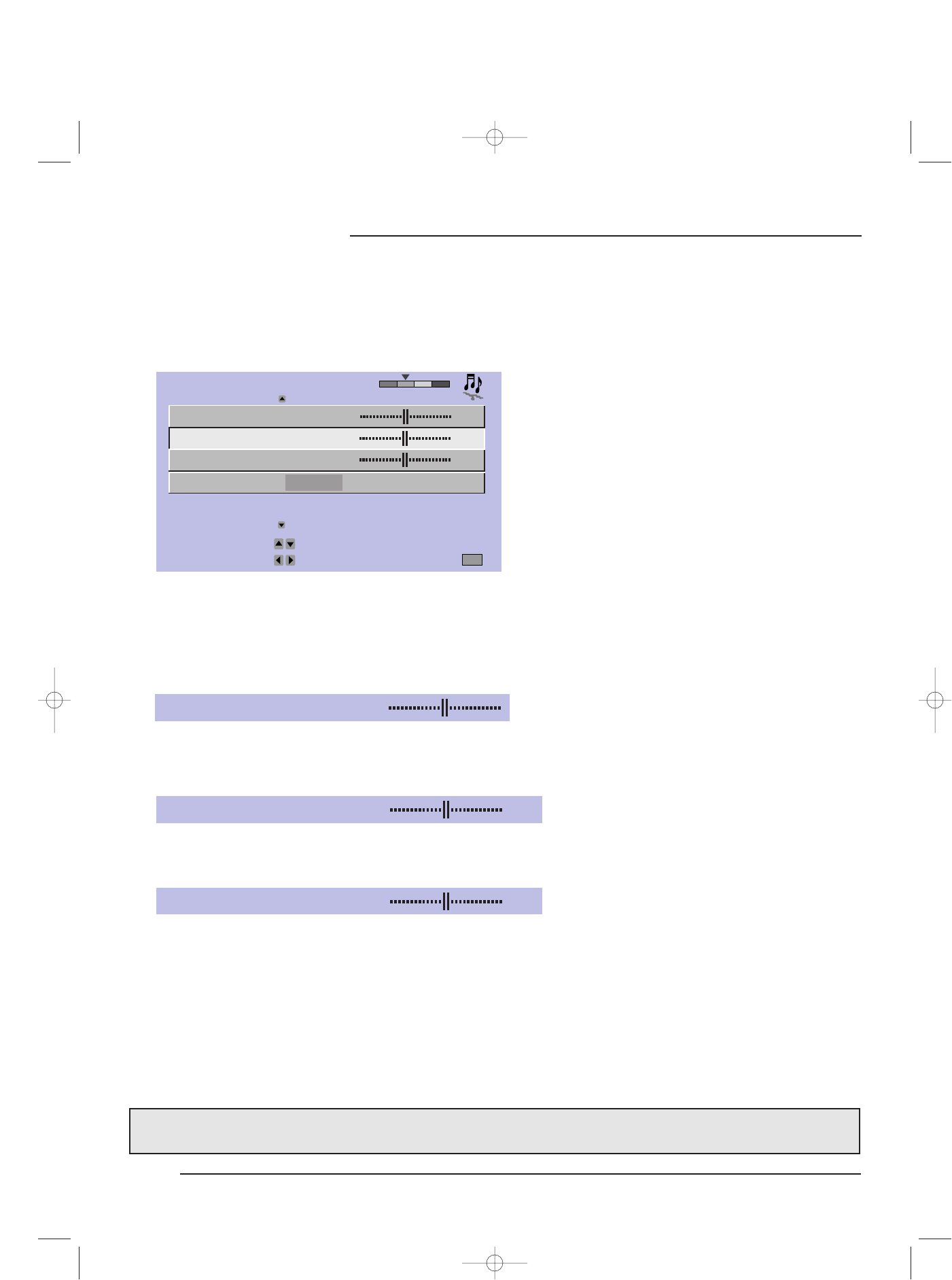
42
Sound Adjust
SOUND ADJUST
TREBLE
BALANCE
MTS SAP MONO
BASS
NEXT PAGE
PREVIOUS
OPERATE BY
EXIT BYSELECT
EXIT
BY
STEREO
SOUND ADJUST Menu
Sound Adjust
The SOUND ADJUST menu lets you tailor the television’s sound to suit your personal taste. You can adjust the
television’s bass and treble output, as well as the speaker balance. You can also choose to receive
broadcasts either stereo or mono sound, or listen to a Second Audio Program (SAP), if one is broadcast.
Access the onscreen menus by pressing MENU on your remote control. You may then either use the up and
down arrows
5∞
to scroll to the SOUND ADJUST menu, or press MENU until the SOUND ADJUST screen
appears. Use the
5∞
arrows to move to the setting you wish to change. You can make adjustments to any or
all of the settings.
BASS
The BASS level lets you adjust the level of low-frequency sounds. Press
2
to decrease the bass level.
Press
3
to increase the level of bass. Use the
5∞
to move to the next setting or press EXIT to leave the
menu.
TREBLE
The TREBLE level lets you adjust the level of high-frequency sounds. Press
2
to decrease the treble.
Press
3
to increase the treble. Use the
5∞
to move to the next setting or press EXIT to leave the menu.
BALANCE
You can adjust the balance of sound output between the television’s RIGHT and LEFT speakers with the bal-
ance control. Press
2
to shift the balance to the left. Press
3
to shift the balance to the right. Use the
5∞
to
move to the next setting or press E
XIT to leave the menu.
Notes:
The BALANCE option can not be operated from the menu screen when DOLBY PRO LOGIC is selected from the SOUND
MODE menu.
AV-61S902(E) 1/12/01 4:06 PM Page 42


















