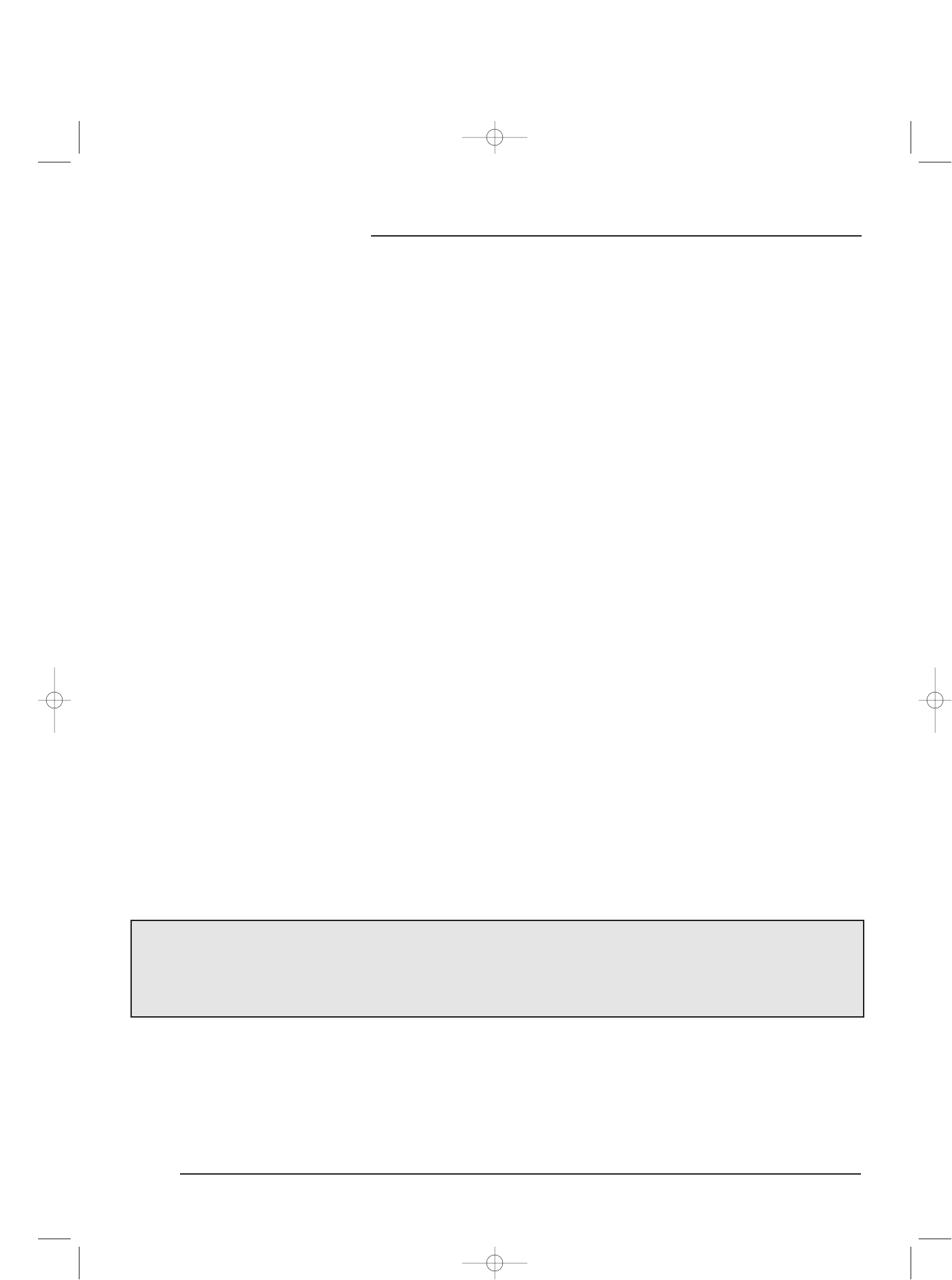
46
Audio Settings
Notes:
• This function is only available for Dolby Surround encoded programs.
• You cannot enjoy Dolby Surround sound with headphones.
• An amplifier is necessary in order to connect additional speakers. Refer to page 20 for information about connecting
speakers.
Settings for when 2 additional speakers are used to enjoy Dolby Surround sound (Only
the surround speakers are connected)
Use the
5
and
∞
arrows in the sound mode menu to select Dolby Pro Logic. Press the
3
arrow to display the
Dolby Pro Logic second menu.
Use the
2
and
3
arrows to set the MODE to PHANTOM.
When the PHANTOM mode is selected, you can choose whether to use the internal speakers as the L/R
sound speakers or to turn them off.
Use the
5
and
∞
arrows to select TV SPEAKER and the
3
arrow to select L/R or OFF.
As a rule, select L/R.
In order to test the balance of sound coming from each speaker, use the
5
and
∞
arrows to select the TEST
MODE. Use the
3
arrow to turn the TEST MODE ON.
A test sound signal is output from each speaker. Use the
5
and
∞
arrows to select the option (LEFT, RIGHT
or SURROUND) you want to adjust and use the
2
and
3
arrows to adjust the volume of each speaker.
Sit where you normally watch television and adjust the sound so that the balance of sound from each speaker
is as you want it to be.
When you have finished testing the balance of sound coming from each speaker, use the
5
and
∞
arrows to
select the TEST MODE and use the
3
arrow to turn the TEST MODE OFF.
Press the EXIT button to return to the normal television screen.
In order to enjoy Dolby Surround sound
Preparation
• Connect the speakers and amplifiers (Refer to page 20.)
• Adjust the amplifier sound levels. (Refer to the instruction manuals of the connected devices.)
• Perform the sound mode settings. (See above.)
Enjoy Dolby Surround sound
1) Press the S
OUND button to turn the SURROUND function ON. (Refer to page 47.)
2) Press the E
XIT button to return to the normal television screen from the SOUND menu.
3) Input a Dolby Surround encoded program from a DTV decoder or DVD etc.
AV-61S902(E) 1/12/01 4:06 PM Page 46


















